Community resources
Community resources
How can I show comments only on back of card?
Hi, the backside of our cards is just full of status-change clutter and I would only show comments added by board members. Is there a way to only show these comments and somehow hide the status changes?
1 answer

When you are saying "Backside", are yo referring to the "Activity" section?
Can you share a screenshot displaying the information you want to hide?
I essentially want the backside of the card to only show the comments entered by team members (marked green) and. It akk the status change info created by the system (marked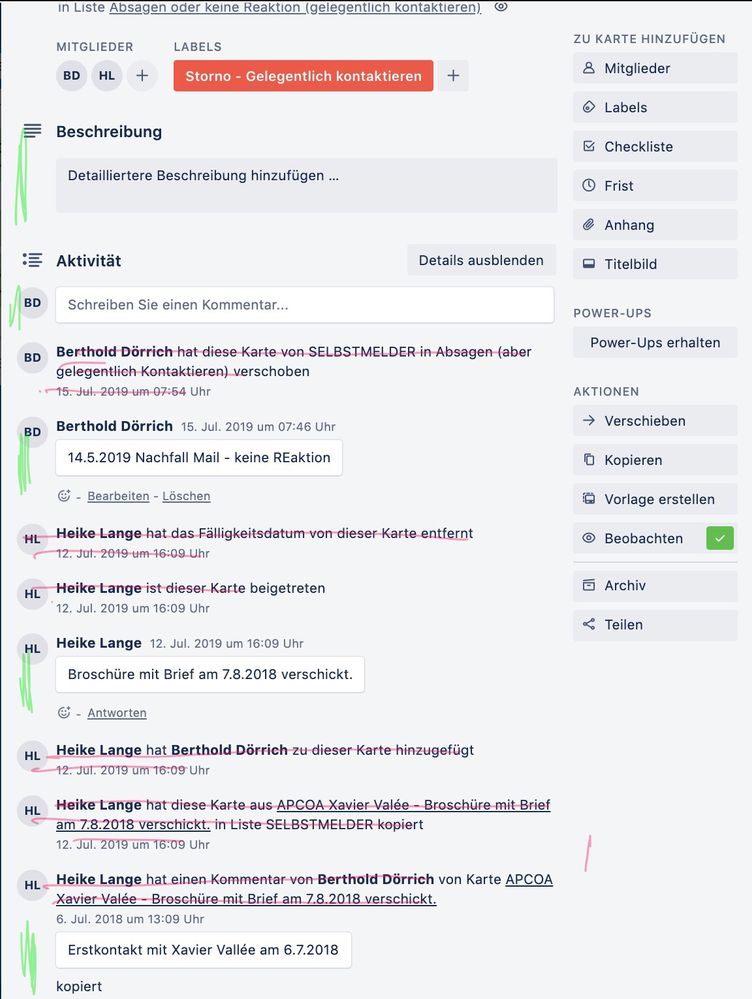
You must be a registered user to add a comment. If you've already registered, sign in. Otherwise, register and sign in.

Click on the "Details ausblenden" button and check if this works for you.
You must be a registered user to add a comment. If you've already registered, sign in. Otherwise, register and sign in.
You must be a registered user to add a comment. If you've already registered, sign in. Otherwise, register and sign in.

You are welcome @berthold.doerrich
Please accept the answer so that it can be referenced in future by someone facing similar issue.
You must be a registered user to add a comment. If you've already registered, sign in. Otherwise, register and sign in.

Was this helpful?
Thanks!
- FAQ
- Community Guidelines
- About
- Privacy policy
- Notice at Collection
- Terms of use
- © 2024 Atlassian





You must be a registered user to add a comment. If you've already registered, sign in. Otherwise, register and sign in.