Community resources
Community resources
How can I recover my board in Trello?
I was cheking my boards in trello and accidentally choose the option of "Remove from Team", ¿is there a solution to recover the board?
3 answers
2 accepted

@Jesus Adrian Citul Cervantes I also don't see a Remove From Team option under my settings.
I do know that boards that are not assigned to a team show in the Personal Boards list. Go to your Boards page. The Personal Boards should be the first section that appears (after the default 4 Most Recently Viewed).
If you have a lot of Personal Boards, there may be an option to Show Less Active boards underneath that section - it may be hiding there.
Thanks, but in "Personal Boards" does not appear.
You must be a registered user to add a comment. If you've already registered, sign in. Otherwise, register and sign in.

@Jesus Adrian Citul Cervantes It sounds like you were not the board's original creator. Do you know anyone who was also on the team that would have created it? It should show up on their account still.
I would have other team members check their Personal Board section to see if you can track it down and then add it back.
Otherwise, if you have any direct link to a card from the board - Trello's support team may be able to help.
You must be a registered user to add a comment. If you've already registered, sign in. Otherwise, register and sign in.
You must be a registered user to add a comment. If you've already registered, sign in. Otherwise, register and sign in.
I already contact with the original creator and he can return the board, thanks to all for your answers.
You must be a registered user to add a comment. If you've already registered, sign in. Otherwise, register and sign in.

@Jesus Adrian Citul Cervantes That's great to hear! Glad I could help!
You must be a registered user to add a comment. If you've already registered, sign in. Otherwise, register and sign in.

I can't seem to reproduce your issue. I don 't have "remove from team" option on my board settings.
If you go to the "Boards" view (list), it should display under one of these categories. If it exists at all, it should return a search result set. but just in case, I'd also check the Closed boards at the bottom. Maybe someone else has some other ideas?
You must be a registered user to add a comment. If you've already registered, sign in. Otherwise, register and sign in.
I check all this option and nothing, it is very weird.
You must be a registered user to add a comment. If you've already registered, sign in. Otherwise, register and sign in.

Did you remove the board or remove yourself from the team? Does anyone else have admin rights to the team config? If so, they may be able to re-assign access.
Does the board still show that board under "recently viewed" on your Home page?
If you can access it there, you may be able to reassign access to the team.
Alternatively, you may be able to search by name and then recover the board.
You must be a registered user to add a comment. If you've already registered, sign in. Otherwise, register and sign in.
I pick the option "Remove from team", so i believe that action remove the board from the team, and i'm admin, but i don't see any option to re-assign access.
You must be a registered user to add a comment. If you've already registered, sign in. Otherwise, register and sign in.
And don't show the board in the option "Recently viewed".
You must be a registered user to add a comment. If you've already registered, sign in. Otherwise, register and sign in.

Was this helpful?
Thanks!
- FAQ
- Community Guidelines
- About
- Privacy policy
- Notice at Collection
- Terms of use
- © 2024 Atlassian





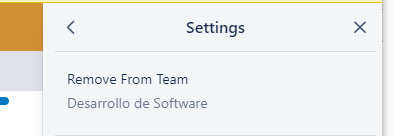
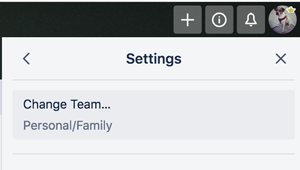
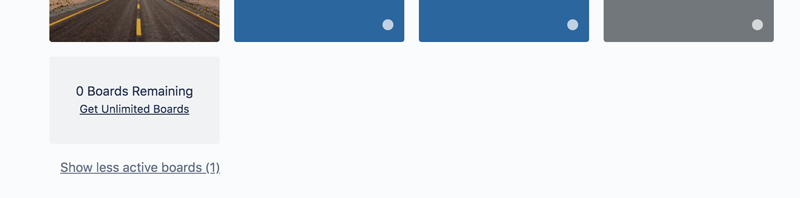
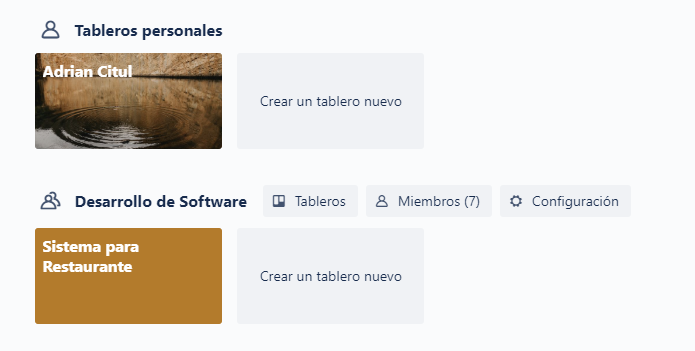
You must be a registered user to add a comment. If you've already registered, sign in. Otherwise, register and sign in.