Create Sign up Log in
Turn on suggestions
Auto-suggest helps you quickly narrow down your search results by suggesting possible matches as you type.
Showing results for
Community resources
Community resources
How can I make the Board names appear in the workspace calendar view? It just shows card names.
I have created a Board for each client.
Then each Board has individual Project Cards with Checklists & dates.
When I go to Workspace View and select all boards, it does not show the Board name.
Thanks!
1 answer
Alicia Filíu Birlanga
Community Leader 
March 5, 2022 edited 
Community Leader
Community Leaders are connectors, ambassadors, and mentors. On the online community, they serve as thought leaders, product experts, and moderators.
Hello @Paige Strong , nice to meet you.
If you notice, in the Workspace View, on the left side of each card, you'll see a little bit of the color or image of the corresponding board. And if you hover your mouse over it, you will see the name of the board.
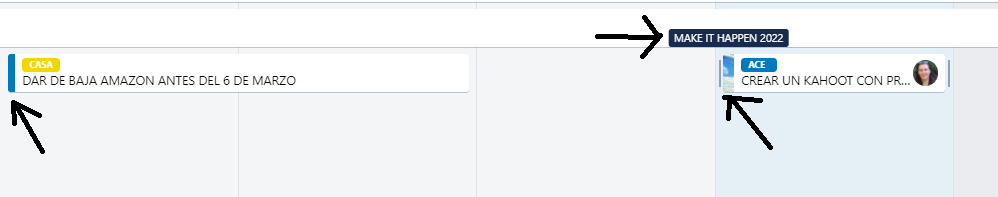
I put an image for you to see it better. (sorry for the design hahhaha 😅)
I don't know if this is what you needed.
Let me know.
Best regards.

Was this helpful?
Thanks!
- FAQ
- Community Guidelines
- About
- Privacy policy
- Notice at Collection
- Terms of use
- © 2024 Atlassian





You must be a registered user to add a comment. If you've already registered, sign in. Otherwise, register and sign in.