Community resources
Community resources
How can I make 'sync to personal calendar' show the date range of a card (instead of due date)?
I have a board for my workload scheduling, and I like that I can have a start and due date for each card, which I can then view in calendar or timeline. However, I also want to be able to see this data in my icloud calendar, and I have tried sharing / syncing the board calendar to my icloud calendar, but unfortunately it seems to only sync the due date (so cards don't appear as a date range like in calendar/timeline in my Trello board - just as a single day event on the due date).
Thanks!
1 answer
Hi James,
Currently it isn't possible to sync start dates from the Calendar Power-up to an external calendar. We're working on solutions for this and so hopefully we'll be able to roll something out that can help you soon. In the meantime, there are some third-party solutions for this such as BigPicture and Planyway.
Thanks,
Ryan
Hi @James
Taking a look at your list of requirements, I believe that the BigPicture for Trello powerup might be a good choice for you. With the use of its functionalities, you can easily organize your cards from the Trello board, create a dedicated structure and also present it on the Gantt timeline. You can also easily adjust the card duration, by simply extending the taskbar on the timeline, so why not give it a try?
I hope it helps.
Best regards,
Adam
You must be a registered user to add a comment. If you've already registered, sign in. Otherwise, register and sign in.

Was this helpful?
Thanks!
- FAQ
- Community Guidelines
- About
- Privacy policy
- Notice at Collection
- Terms of use
- © 2024 Atlassian





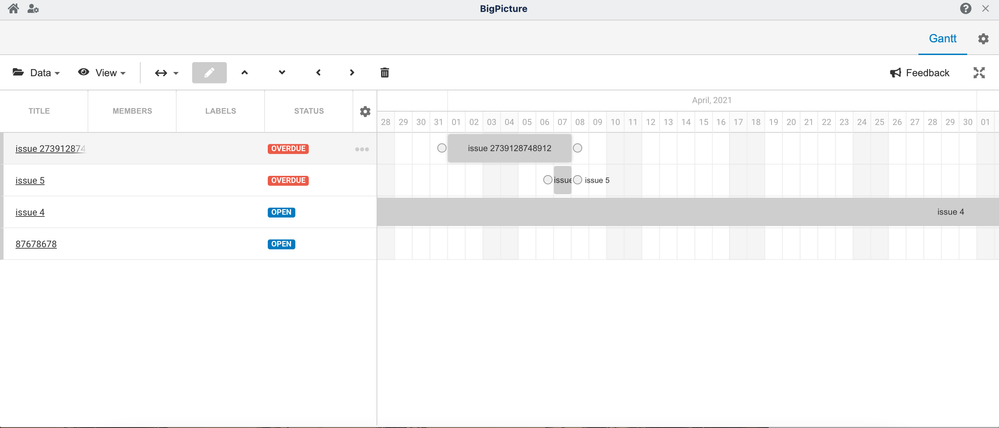
You must be a registered user to add a comment. If you've already registered, sign in. Otherwise, register and sign in.