Community resources
Community resources
Hook up trello to iCalendar. ?Gear icon
Trying to hook up trello to my iCalendar but your instructions say once power up, to click on gear icon but there is none.
I’m trying to practice with your app with my boss and maybe eventually with a few team members. But first I should get trello integrated with iCalendar.
Also, my iCalendar is hooked up with a different email addy than the one I’m using with trello. Will this cause a conflict?
And lastly what are the benefits of having trello hooked up with iCalendar please?
thank you
ny
1 answer
Keli here with the Trello Support team!
You can add an iCal feed to a calendar connected to an email that's different from the one registered to your Trello account, so that shouldn't be a problem!
You'll find the gear icon in the Trello web app once you enable and click on the Calendar button at the top of your Trello board:
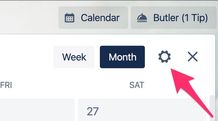
Alternatively, enabling the Calendar Power-Up first then opening your board's menu and choosing the Calendar option there, then choosing 'Edit Power-Up' will let you enable syncing and show your iCal feed.
These steps work only with the web or desktop version of Trello right now, and aren't compatible with the mobile app, unfortunately!
If these steps don't help, and you still have a bit of trouble showing that iCal feed, drop us a line at http://www.trello.com/contact and we're happy to keep troubleshooting!
One great benefit of syncing the Trello Calendar to an external calendar is the ability to see your Trello due dates and receive notifications for those in the external calendar of your choice just like other appointments you enter into that calendar. As a quick note, Trello due dates will show up as 1-hour appointments in your external calendar and there isn't a way to change that behavior, currently.

Was this helpful?
Thanks!
- FAQ
- Community Guidelines
- About
- Privacy policy
- Notice at Collection
- Terms of use
- © 2024 Atlassian





You must be a registered user to add a comment. If you've already registered, sign in. Otherwise, register and sign in.