Community resources
Community resources
Hide completed Tasks
Dear Trello-Dommunity
I'd like to get to a clearer view to all my tasks within a board. Is there a way to hide completed tasks without deleting them?
Thanks for your support in advance!
Best, Rico
2 answers
1 accepted

@rico pengler Archiving cards is hiding them without deleting them, however you might find that using the filter does what you want. Hit the "f" key and you'll see your filter options, one of the options is to show only cards not marked as complete. This will hide any card that either doesn't have a due date or has an incomplete due date.
You could use labels to a similar effect, marking things as complete by adding a "Done" label.
You could also move your done cards to a Done list.
You could also archive them and then, if you wanted to see a list of done tasks, use the search bar to show, for example, all cards archived within the last week in the "your board name" board and in the "Some Client" list:
board:"your board name" is:archived edited:week list:"Some Client"
You can find out more about searching here:
https://help.trello.com/article/808-searching-for-cards-all-boards
Dear Iain
Many thanks for your quick and very helpful answer. Your desribed ways solve my need entirely.
Best, Rico
You must be a registered user to add a comment. If you've already registered, sign in. Otherwise, register and sign in.
Thanks for your help. Do completed or archived tasks ever expire (automatically delete) at some point or do they exist forever?
You must be a registered user to add a comment. If you've already registered, sign in. Otherwise, register and sign in.

Just noticed this today!
You must be a registered user to add a comment. If you've already registered, sign in. Otherwise, register and sign in.

Was this helpful?
Thanks!
- FAQ
- Community Guidelines
- About
- Privacy policy
- Notice at Collection
- Terms of use
- © 2024 Atlassian





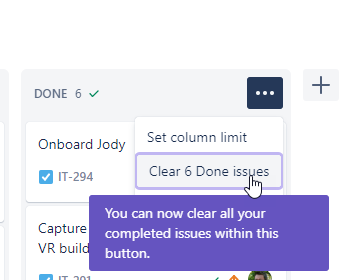
You must be a registered user to add a comment. If you've already registered, sign in. Otherwise, register and sign in.