Community resources
Community resources
Have to add the file type to every attachment that I download.
As of last week, I have to add the file type (i.e. .docx or .pdf) to every attachment that i download from Trello. Is anyone else experiencing this or is it part of a recent update? It also shows up in a Trello box versus the typical download menu in my browser. very frustrating! Thanks in advance for any help :)
2 answers

@Monika Hill This is not happening to me. What browser are you using? Have you tried a different browser? Have you tried clearing your browser's cache?
You must be a registered user to add a comment. If you've already registered, sign in. Otherwise, register and sign in.
Thanks - I cleared my cache and use Microsoft Edge. I can't try a different browser since it isn't downloading through Edge any longer - it's opening a box in Trello and then opening the save as box/prompt.
You must be a registered user to add a comment. If you've already registered, sign in. Otherwise, register and sign in.

@Monika Hill Clearing your cache did not work? Do you have any browser plugins running?
You must be a registered user to add a comment. If you've already registered, sign in. Otherwise, register and sign in.

Can you share some screenshots?
You must be a registered user to add a comment. If you've already registered, sign in. Otherwise, register and sign in.
It did not. :( no plug ins either. I can send a screen shot tomorrow morning. Thank you so much!!
You must be a registered user to add a comment. If you've already registered, sign in. Otherwise, register and sign in.
You must be a registered user to add a comment. If you've already registered, sign in. Otherwise, register and sign in.

@Monika Hill I have tried on multiple computers to try and recreate the issue. It would be great if you could try on a different browser or computer. I am still thinking it has something to do with the browser.
You must be a registered user to add a comment. If you've already registered, sign in. Otherwise, register and sign in.
Thank you for trying! I’ve tried it on my other computer under my account and on my husband’s computer under his account and we are having the same issues. However no one else in our organization is. This is so unusual. Thanks again for trying.
You must be a registered user to add a comment. If you've already registered, sign in. Otherwise, register and sign in.

@Monika Hill You can always submit a support issue and see if it something to do with your account. https://trello.com/en-US/contact#/
You must be a registered user to add a comment. If you've already registered, sign in. Otherwise, register and sign in.
You must be a registered user to add a comment. If you've already registered, sign in. Otherwise, register and sign in.

@Monika Hill were you able to resolve this issue? If so what did you do to correct it?
You must be a registered user to add a comment. If you've already registered, sign in. Otherwise, register and sign in.
Brant, thanks for following up. Unfortunately no, I have not resolved the issue. I opened a ticket with Trello and they concluded that it is a bug they have to fix with their windows app. They have not yet fixed it though so I am still using my workaround of adding the .DOCX to every file.
You must be a registered user to add a comment. If you've already registered, sign in. Otherwise, register and sign in.

Was this helpful?
Thanks!
- FAQ
- Community Guidelines
- About
- Privacy policy
- Notice at Collection
- Terms of use
- © 2024 Atlassian





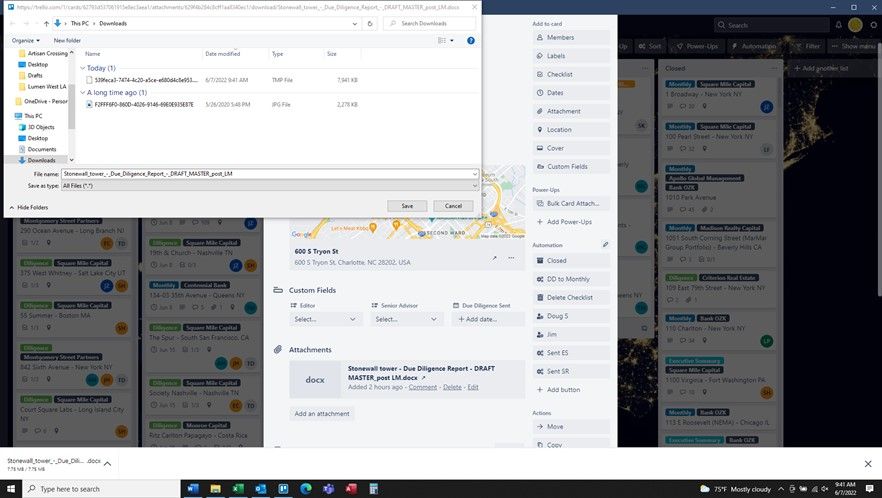
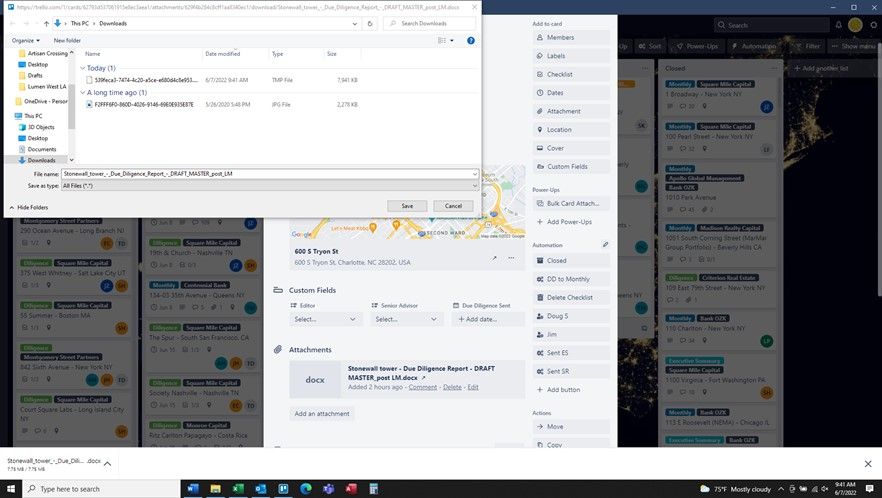
You must be a registered user to add a comment. If you've already registered, sign in. Otherwise, register and sign in.