Community resources
Community resources
1 answer
1 accepted

Hi @Tamires Aguiar Balbino ! Welcome to the community :) You can create an unlimited amount of labels, but you're restricted to 10 label colours (gray label not included). If you need more than 10 labels, you would need to create multiple labels of the same colour. What I'd suggest in this case is to use colour coding. For example, all labels relating to marketing are blue, and any label that represents priority or at risk is red.
When you need to apply a label, you can use the keyboard shortcuts to easily find your label groupings - e.g. typing the number 6 (blue) to apply any marketing labels.
You must be a registered user to add a comment. If you've already registered, sign in. Otherwise, register and sign in.
You must be a registered user to add a comment. If you've already registered, sign in. Otherwise, register and sign in.

Was this helpful?
Thanks!
- FAQ
- Community Guidelines
- About
- Privacy policy
- Notice at Collection
- Terms of use
- © 2024 Atlassian





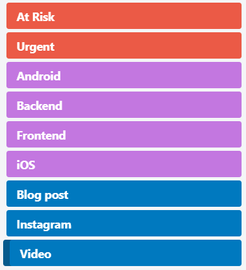
You must be a registered user to add a comment. If you've already registered, sign in. Otherwise, register and sign in.