Community resources
Community resources
Getting "you don't have access to this task" signs in BigPicture for Trello
Hi!
I recently started using BigPicture on my Trello boards and feel very satisfied with the product.
The problem is that when I share a board with a team member (ot non-team member) when they enter the BigPicture panel they get the following view:
They can make some changes to the cards, but not see their names.
Is this a "permissions" problem of some sort or a bug?
1 answer
Hi Branimir,
Hm, are those cards on that same board? If those people are added to the board, they should be able to see the cards without problem!
Given that BigPicture is showing the error, you might want to reach out to them directly, as they'd be better able to help with their own product: https://wiki.softwareplant.com/display/DOCUMENTATION/About+BigPicture+Trello
Dear all,
as we have the same issue: Has this been resolved?
Thank you and best regards
Mario
You must be a registered user to add a comment. If you've already registered, sign in. Otherwise, register and sign in.
Yes, mikelj was right - in order for other users to see the big picture arrangement, all the boards need to be on and synced in Big Picture
You must be a registered user to add a comment. If you've already registered, sign in. Otherwise, register and sign in.
Dear Branimir,
thanks indeed for the fast reply!
Best regards
Mario
You must be a registered user to add a comment. If you've already registered, sign in. Otherwise, register and sign in.

Was this helpful?
Thanks!
- FAQ
- Community Guidelines
- About
- Privacy policy
- Notice at Collection
- Terms of use
- © 2024 Atlassian





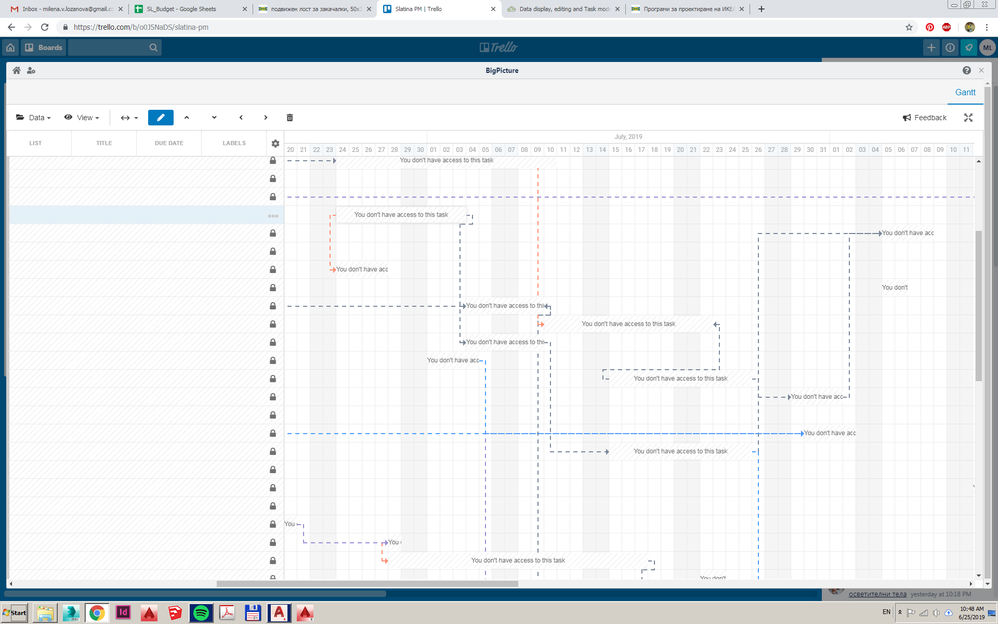
You must be a registered user to add a comment. If you've already registered, sign in. Otherwise, register and sign in.