Community resources
Community resources
GTD with Trello
Hello, Trello is a very useful tool, but it is not 100% GTD.
In my eyes, it would be if there were a simple way:
-To label "Next", "Someday", "Wait" every card on *every* board (right now, you have to recreate these labels on every new board, or copy them by . coping a card containing it)
- and have a main page/ main board, where all "Next", "Wait" tasks and so on are linked in corresponding lists. (one card per link)
HAs someone an idea what do , or another way to perform GTD with Trello?
13 answers

Hi, Sascha!
I have been using Trello for GTD for a few years now, and I'm happy to share how I manage it :)
First off, you're exactly right that you have to recreate all labels across all boards. I have a small hack to get around that, however. I always use my first list on every board as my "home base" of sorts. I have some quick GTD reference cards at the top, then my goals for the year (or the board, depending on what it's being used for), then a key for my labels, and then my template cards. Whenever I create a new board, I copy this list from a previous board (and archive the templates, since they're usually board specific). This has the added benefits of:
- Being a common feature across all of my boards, so I can easily orient myself; and
- Copying my labels across boards with no extra effort
So, that's how I get around copying labels across boards - it's super fast and I personally really like having a list on every board that's kind of my home base, my master list.
Now, for your second question. Trello doesn't really have this sort of overall view, so to make GTD work we have to compensate for it. I do so by keeping all of my tasks in one board. I use other boards for managing project and committee details, but all tasks I must act on end up on my personal task board. Sometimes that means duplicating them. In those cases, I just copy the card's link, create my copy on my task board, and link to the parent task inside that new card's note field. Then I know to go back and update that other card once I've completed the task, and marked it so on my task board.
It's got a bit more effort involved, as you have to sometimes duplicate cards and then go back and edit the original, but I've found Trello to be the best tool (for myself at least) for GTD. With all tasks on one board, you get really fantastic overview of everything you're working on - you can easily browse multiple lists at once without having to open each one individually, like many task apps. This view is so powerful, to me, that it's worth making a few sacrifices here and there. Of course, this is always a personal decision and everyone should pick the tool that's best for their workflow!
I'm more than happy to cover more about how I use GTD with Trello if you'd like, but these I think at least give you some ideas for how you can make it all work together. Hope I've helped :)
Hi Devon,
thank you so much for this very complete and very interesting answer.
In the futur, I will do exactly as you do with a first list for the board, thank you for this good idea (i just began to copy one "task" with every Tag in the "Inbox"-List of every board, but your idea is better, having for every board a whole list that is used for organisation and workflow, that's great.)
Regarding 2: i also made some trials in this direction, but "copying" Tasks seems to be really a workaround, even if you put a link to each parent task.
But if you say that this is really working for you, i will try this.
What you are doing is something like "One complete GTD-Workflow per Board( =one GTD fLow per Project)", with 1 main board for the most important daily work.
Why not, thank you very much, i will try.
THis kind of "one GTD per project" perhaps will help me to have only important "ToDos" in the main view, because of course i will only copy really important tasks in the main board.
But i think the 100% perfect solution would be the possibility to have a "Personal main board", with automatic links to all existing tasks, but there would be a problem how to list/group them on this main board.
Perhaps Trello will add the possibility, in the copy/move task menu, to create an "Alias", so a replicate that is permanently linked to the original, with automatic refresh of the contents if you edit one of those two cards.
(A little bit like "Replicate Document" in the Document Management SOftware "DevonThink Pro for MAc")
Please let us stay in contact when there are some other news or ideas, great.
You must be a registered user to add a comment. If you've already registered, sign in. Otherwise, register and sign in.

Happy to help, Sascha! I know quite a few folks are interested in some sort of master board, that pulls in due dates or other tasks from across many boards so they're all in one place - you can always send the Trello team your request as well.
https://trello.com/contact?nosearch=1&source=from%20helpsite%20beacon
Best of luck in your GTD Trello endeavors!
You must be a registered user to add a comment. If you've already registered, sign in. Otherwise, register and sign in.
Thx.
For information, this is my feature request sent to Trello:
For real GTD, a perfect solution would be a set of Tags available automatically in *every* board, that one can apply to a card with a shortcut.
Tags would be "Today", "Next", "Someday", "Waiting for". (Perhaps also "Inbox" )
Then , one can apply these Tags to any card in any board.
In a "Main board", Trello creates automatically a List "Today", "Next", "Someday"... and fills these lists with *replicates* of all cards (tasks) that are tagged like this.
The user can edit a task, or its replicate, and contents are automatically updated in the other replicate.
In this way , the user can perform real GTD.
Another way to perform GTD easily would be the possibility
in the copy/move task menu, to create manually an "Alias", so a replicate that is permanently linked to the original, with automatic refresh of the contents if you edit one of those two cards.
USer could replicate manually in lists "today", "next", and so on, in one "main board".
You must be a registered user to add a comment. If you've already registered, sign in. Otherwise, register and sign in.
Devon - how do you elegantly make the connection between the individual tasks and the project they belong to, meaning if we have a list of cards with projects and a list of cards with actions, and many of these actions ties in with the projects, how do you make that link?
What I want to do, is to look at a project and immediately find out which next actions I have identified for that project.
I have not been able to find a way with trello to do that
You must be a registered user to add a comment. If you've already registered, sign in. Otherwise, register and sign in.
One idea would be to label the cards with the related project.
You must be a registered user to add a comment. If you've already registered, sign in. Otherwise, register and sign in.

Hello @Jakob Abrahamsen! Apologies for the late reply.
I’ve modified my technique a tad from what’s pictured to do just as you want. To mark tasks to their project, I now use labels! Black labels are all projects (for me, but you could use whichever color you like), and both the project card and the task cards get the label applied. I then click the label so that its name shows on the front of cards, and at a glance I can see what project it belongs to. I also stopped using labels for Contexts - I now just keep a list for each context. In my opinion, the huge swaths of color left my board feeling cluttered. The only labels I have are a red one titled Due for due dates, and my black ones for my projects.
Another perk of using labels is that you can filter by them. So, by typing F and then selecting the desired project, I can see all tasks associated with that project across my entire board.
For some reason I can’t upload images at the moment, so if you want screenshots, I’m happy to try again later today or so to see if it’ll let me add them.
You must be a registered user to add a comment. If you've already registered, sign in. Otherwise, register and sign in.

@Дмитрий П I haven't the slightest idea why I cannot upload images. Here, I've done a quick write-up in Evernote - apologies for taking you away from the site.
http://www.evernote.com/l/ABPNnefSXWVBhbEQ5PpYfmS9tVhFTI94Qp0/
You must be a registered user to add a comment. If you've already registered, sign in. Otherwise, register and sign in.
Hi Devon, thank you so much for your feedback. So after a long silent period have I gone through a serious evaluation period, and have tried out Facilethings vs. Trello. I know it's like comparing apples and pears, and I guess more so than comparing the systems I was really compared the different concepts. With Facilethings latest improvement, and maybe also optimization of my own workflows, have I managed to make it work. I have always in some ways like the very strict workflow that it offers, and have consequently been taking out the free trial month every january for the past 3 years, only to cancel again, because I felt something was missing. But this year I made it work. In combination with Onenote, Evernote, a capturing tool app called Captio and my email client, have I managed to get a quite tight system to work and have actually been able to conduct complete weekly review for 3 consecutive weeks, following a combination of Facilethings native review process and podcast 7 from David Allen where Meg Edwards guides through a weekly review. Sadly since I started with GTD almost 5-6 years ago, and through a myriad of systems, I have NEVER been able to weekly reviews. So the fact that I can get that done AS WELL AS cleaning my inbox daily is a huge win for me.
I did invest days of time into tweaking Trello and tried to get my head around how it would work for me. My conclusion is that I think I could have made it work, but it would have required so much energy from me to make it work and get into the new groove of working versus just picking up Facilethings and continue with the workflows that I already know.
So thats what I did. I have now taken out a yearly subscription for Facilethings and the same for evernote (i need ability to send emails into Evernote) and so I will be working with this at least for 2018, and I have moved all my tasts over into Facilethings.
You must be a registered user to add a comment. If you've already registered, sign in. Otherwise, register and sign in.

That's awesome, @Jakob Abrahamsen! I'm so happy you found something that works for you. First and foremost, you should use YOUR best tool for the job, and that's truly a personal decision. I'm happy you found something that works!
You must be a registered user to add a comment. If you've already registered, sign in. Otherwise, register and sign in.
You must be a registered user to add a comment. If you've already registered, sign in. Otherwise, register and sign in.
For my small team, we originally started with all of our tasks in Trello, but ended up switching to a combination of Trello + Sunsama for more of a GTD type experience. Trello is basically our backlog of work that we're going to do later. Sunsama is where we decide what we're actually going to do today/this week, and check off the Trello cards on our list. The major upside is that we always have a very focused sense of what needs to get done today across all our Trello boards.
Here's what my day looks like:
We're still looking for the best way to handle filtering multiple Trello labels across all boards though...
You must be a registered user to add a comment. If you've already registered, sign in. Otherwise, register and sign in.
@Devon Henderson Are you able to share a template of your board? I'm just about to setup GTD on Trello and would love a headstart. Yours looks great
You must be a registered user to add a comment. If you've already registered, sign in. Otherwise, register and sign in.
So I am bringing an old thread to life - still have it book marked as very valuable
@Sascha Burkhardt - as per your comment April 24, 2017, did you in the end get response from the Trello team on how to link the Tasks on the Main board with the tasks in the projects overview?
@Devon Henderson on same das April 24, 2017, you mention that you manually create a link between the two tasks. Which function is that, you use for that? I have been looking for a "link" function but cannot find it.
You must be a registered user to add a comment. If you've already registered, sign in. Otherwise, register and sign in.
@Jakob Abrahamsen i finally use "Butler" for automating some of these things, but it is not an "out of the box" solution as i wouldlike...
You must be a registered user to add a comment. If you've already registered, sign in. Otherwise, register and sign in.
@Sascha Burkhardt - does that mean you found a way to avoid having to create the links automatically? I would be curious to see how it works.
You must be a registered user to add a comment. If you've already registered, sign in. Otherwise, register and sign in.
Thanks @Sascha Burkhardt for questioning this there in 2017 and of course @Devon Henderson @Maximum Feedback @Dean Rowntree for sharing so much knowledge. I use Trello since many years ago and i'm improving every year. Your comments will be very useful here in Spain.
I will definitely use two boards, personal and work, using lists to differentiate contexts and labels to differentiate projects (very useful red for urgent and F to filter)
I'm and architect and Trello become very useful as i'm working in differents projects and teams.
@Devon Henderson , I'd be very happy if i can join de slack community. I'm @javierjimenezrayo on there
Thanks again!
You must be a registered user to add a comment. If you've already registered, sign in. Otherwise, register and sign in.
You must be a registered user to add a comment. If you've already registered, sign in. Otherwise, register and sign in.

Hi @Maximum Feedback ! I would be more than happy to chat Trello and GTD on Slack, if you like. There is a Trello Slack community here - if you join, we can chat in real-time.
https://trellocommunity.slack.com
I'm @chirmer on there :)
You must be a registered user to add a comment. If you've already registered, sign in. Otherwise, register and sign in.
@Devon Henderson could you invite me I just Joined slack but don't have access to your workspace. How would I do that? So, we can continue?
The email is the same @gmail.com
Thanks!
You must be a registered user to add a comment. If you've already registered, sign in. Otherwise, register and sign in.
@Devon Henderson I have just been through this thread again and have started setting up Trello. Now ready to take it on. Would like to join up Slack to chat live. But cannot make it work.
I tried to sign up through this link but not response.
https://info.trello.com/community
Does someone know how this work?
You must be a registered user to add a comment. If you've already registered, sign in. Otherwise, register and sign in.
@Devon Henderson Like others have mentioned here, this thread is invaluable for fine tuning GTD/Trello and I've been tweaking my methods over the last couple of years.
My question to you relates to goals. How do you track goals? In the Demo Board, they are just a simple checklist, although in reality a goal will likely be more complex than that.
Do you apply the "Project" method, in that the goal gets a black label and parent card in the project list, and same again for tasks/context lists?
Or...separate goal board?
You must be a registered user to add a comment. If you've already registered, sign in. Otherwise, register and sign in.

So sorry for the late reply, @Dean Rowntree! I track my goals like I track projects and treat them the same. So each goal has a card in the project list, a corresponding label, and then individual task cards in my various lists with the goal's label attached. The project card for the goal houses all of the attachments and has the due date set to the day the goal must be completed by, and the individual task cards have periodic due dates to keep the goal on track. I then review my goal progress in my weekly review with the rest of my projects (by filtering by each project label, one at a time).
You must be a registered user to add a comment. If you've already registered, sign in. Otherwise, register and sign in.
@Devon Henderson, no problem, we're all busy people ;-) !
Your answer pretty much confirms what I thought, thank you.
You must be a registered user to add a comment. If you've already registered, sign in. Otherwise, register and sign in.
Will Trello ever be made where labels can be assigned across the entire platform, or will they always have to be assigned within each project? I am looking for a visual program which would allow me to assign both a context and a project name to each individual task, similar to the functionality in Todoist. That is the best way to utilize GTD . . .
I have skimmed the GTD Setup Guide from the David Allen Company, and that limitation is noted as somewhat of a barrier.
You must be a registered user to add a comment. If you've already registered, sign in. Otherwise, register and sign in.
You must be a registered user to add a comment. If you've already registered, sign in. Otherwise, register and sign in.

Labels do actually work across boards - they just have to be added there. When searching Trello, if you don't specify the board to search, it will search every board. So, if you have 3 boards with the label "To Do" included, and you do a search of #"To Do" Trello will execute that search across your entire account. It does mean creating the labels on each board, but once that's done, it lets you link things easily throughout your account.
You can even do this search by color, so maybe your Context labels are green if active, yellow if agendas, and red if On Hold. You could do a search of #Green to see every card with a green label, #Yellow to see all of your tasks you need others for, etc.
You must be a registered user to add a comment. If you've already registered, sign in. Otherwise, register and sign in.
My current Todoist set up is Project folders for:
Next Actions (Single step action items)
Projects - Work
Projects - Home
Tickler File
Checklists
Someday/Maybe - Work
Someday/ Maybe - Personal
Areas of Focus
I currently have 14 contexts, and tag each of my items (cards) with a Project label and context label.
I would like to create a view with all items associated with a particular context only, a view with all of the items within an individual Project folder, and a view with all of the items within a specific Project (i.e. "Buy a New Hot Water Heater" is under Projects - Home.
Is that possible?
You must be a registered user to add a comment. If you've already registered, sign in. Otherwise, register and sign in.

Hi @Wayne Roberts!
My suggestion would be to create a single board for all of your lists, then a list for each of your above mentioned items. Then, use labels for projects and contexts. I would use one color for all of your work labels, a different color for all of your personal labels, and a third color for your contexts. This way, you can filter by label color or name. An example would be:
Board: My GTD
Lists:
- Next Actions
- Projects: Work
- Projects: Personal
- Tickler File
- Checklists
- Someday/Maybe: Work
- Someday/Maybe: Personal
- Areas of Focus
Labels
- Work (green)
- Personal (orange)
- Context A (red)
- Context B (red)
- Context C (red)
- Work Project A (green)
- Work Project B (green)
- Personal Project A (orange)
- Personal Project B (orange)
Using the Filter menu (type F or from the sidebar), you can filter by specific label, which lets you view items by project or context. You can also use your master Work and Personal labels to filter in bulk. This is the truest translation of your above setup to Trello.
Another option would be to make lists for your contexts and then use labels for projects and statuses. This is what I do. So my board looks like:
Lists:
- Inbox
- Active Projects
- Desk
- Website
- Social Media
- Errands
- Waiting On
- Someday/Ideas
With labels for each project. You can do whichever setup you prefer, or neither, or a hybrid. Whatever works best for you -- these are just some ideas to roll with :)
You must be a registered user to add a comment. If you've already registered, sign in. Otherwise, register and sign in.
I wanted to thank you Devon for all of your valuable input and making public your board. It has be invaluable to me to get up and running on Trello using GTD. I've used countless other tools and none have been "the solution." I'm really visual and Trello looks like it might be the way to bridge the gap for me.
You should create a course on using GTD on Trello. If you ever do and want help let me know.
You must be a registered user to add a comment. If you've already registered, sign in. Otherwise, register and sign in.

That's so kind, @Michael Shannon! I am so happy this might work out for you. It works for me and I honestly love it. Please don't hesitate if you have any more questions, and I'll let you know if I do any more content on GTD and Trello :)
You must be a registered user to add a comment. If you've already registered, sign in. Otherwise, register and sign in.
You must be a registered user to add a comment. If you've already registered, sign in. Otherwise, register and sign in.

Hi Paul!
So sorry - I missed the notification for this comment! Here’s what’s in my GTD refresher: https://trello.com/c/6Yaiytq2
This board is also a public board I set up as a template for how I do GTD in Trello.
Hope this helps!
You must be a registered user to add a comment. If you've already registered, sign in. Otherwise, register and sign in.
David Allen proposes a different approach to this.
https://gettingthingsdone.com/2018/05/new-gtd-trello-setup-guide/
Separate boards to:
- Inbox
- Next Actions
- Projects
- Waiting for
- Maybe someday
- Reference
You must be a registered user to add a comment. If you've already registered, sign in. Otherwise, register and sign in.

I'm excited they've created a guide for Trello. Sadly, I get an error message when I try to purchase it, so I can't see what's in it.
I can't think of any advantage to having boards with 1-2 lists on them, though. I'm curious why they have so many boards. Hopefully support will get back with me so I can purchase the guide.
You must be a registered user to add a comment. If you've already registered, sign in. Otherwise, register and sign in.
I would be most curious about their approach on this. Devon - please share experiences with this if/when you make it work. Appreciated !!
You must be a registered user to add a comment. If you've already registered, sign in. Otherwise, register and sign in.

@Jakob Abrahamsen Woohoo, I got it to work! So, I've now read through their Trello GTD guide.
Overall, it's a good guide. They utilize some of the tips and tricks I do, such as having a Projects list where each project has a card, and then using labels to filter by them.
I disagree with their choice to have their Inbox, Projects, Action Lists, and Someday/Maybe all on separate boards. Maybe for people who can blend work and personal life so easily this works, but I would argue the better approach is to have a board for each major area of one's life (Area of Responsibility, in GTD terms) and then have ALL of you lists there.
Their structure is:
- Board: Inbox
- List: Inbox
- Board: Action Lists
- List: Home
- List: Computer
- Etc.
- Board: Projects
- List: Projects
- Board: Someday/Maybe
- List: Someday/Maybe
I find this wasteful, and makes filtering much harder. They have some boards with one list only. Why? It forces you to do searches to lump like items together, when you could just use the Filter menu if they were all on the same board.
My suggested structure:
- Board: Area - Work
- List: Inbox
- List: Projects
- List: Desk
- List: Computer
- List: Someday/Maybe
- Etc.
- Board: Area - Home
- List: Inbox
- List: Projects
- List: Home
- List: Computer
- List: Someday/Maybe
- Etc.
This results in fewer boards, where each one is delineated perfectly and contains everything you need for that Area of your life.
Then, create a card for each active project and put it in your Projects list. Create a label for each project as well, and assign it to that parent card and any task cards found in context lists that relate to that project. Tap F, then click the label, and boom - easy overhead view of your entire project in one glance. Much more readable than a search result list under the search bar.
As a starting point, though, it's really not bad at all. Mine are just squabbles from experience, as I've used Trello for GTD for about 4 years now.
You must be a registered user to add a comment. If you've already registered, sign in. Otherwise, register and sign in.
Big thanks for the elaborate feedback and critique as well. For the moment I am using Facilethings and have made it work for me. I chose that as it was a predefined system and I did not have time to figure out how to best use Trello. With the GTD guide and your feedback, I will put "test trello with GTD" on my tickler :)
You must be a registered user to add a comment. If you've already registered, sign in. Otherwise, register and sign in.
Hello Devon,
I am new to tello. just start to use this tool for Work and "personals". and I have no idea about if I should use different boards to manage work and personals(life) before reading your article above.
so your suggestion is to use different boards for work and life with GTD?
You must be a registered user to add a comment. If you've already registered, sign in. Otherwise, register and sign in.
Hi everybody,
Right now using doit.im for GTD, but want to move to trello. Having cards (tasks) replicated from projects on my main GTD workflow is a problem for me - and the reason why I haven't decided to move.
I do not know much about trello yet - but saw that there is a filtering feature there. Is it possible to created lists as saved searches - so that if I tag a card as "Next" - the list corresponding to saved search would be updated automatically, and editing the card in this kind of list will edit the same card that is on my project board. Is there any way to do it?
You must be a registered user to add a comment. If you've already registered, sign in. Otherwise, register and sign in.
+1 It would be better if there was a setting to set the default card names when a new board is created. For example, instead of To Do, Doing, Done I use ICE BOX, In Progress, Testing and Complete and it's not the best idea to create a basic reference board to clone each time. It would be simpler if there was just a user setting for this.
You must be a registered user to add a comment. If you've already registered, sign in. Otherwise, register and sign in.
You must be a registered user to add a comment. If you've already registered, sign in. Otherwise, register and sign in.
Thank you for this idea, but it is not good for us. I used to work with Evernote (not for GTD, but for Notes), and i don't like it anymore.
Main reason: all notes are in a proprietary format. Try to export your notes in their original format, this is not possible!
So i use Devonthink Pro for Notes/Documents, and Trello for ToDo/GTD/Collaborative work. And i am still looking for a solution to my problem! :-)
You must be a registered user to add a comment. If you've already registered, sign in. Otherwise, register and sign in.

Was this helpful?
Thanks!
- FAQ
- Community Guidelines
- About
- Privacy policy
- Notice at Collection
- Terms of use
- © 2024 Atlassian





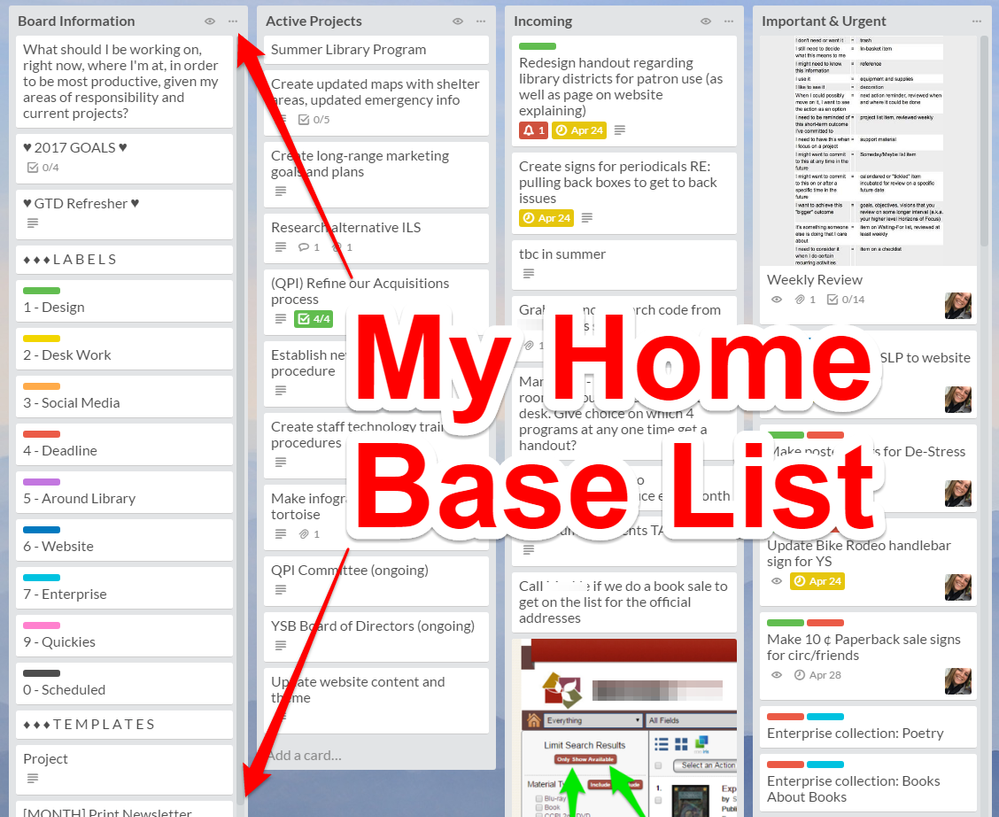
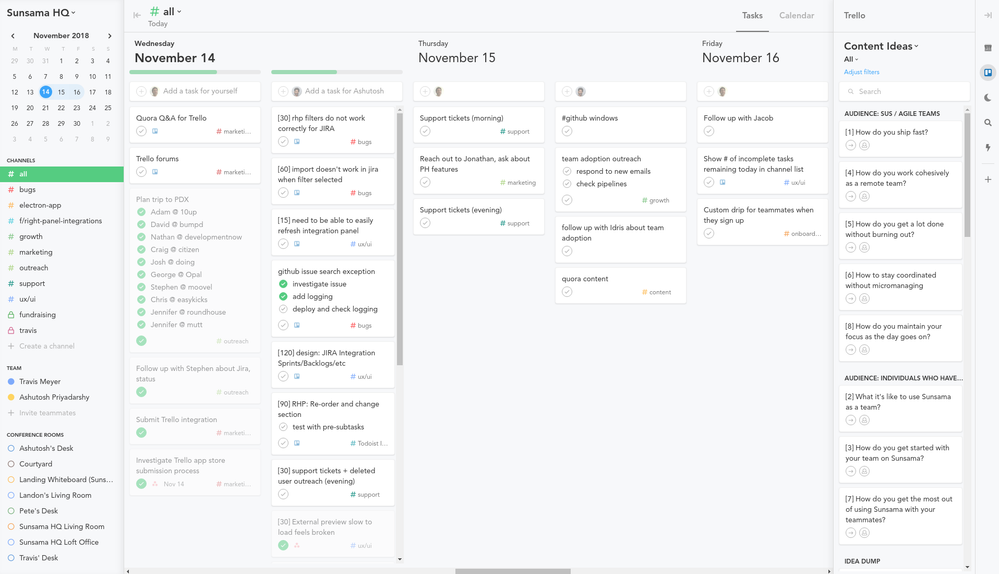
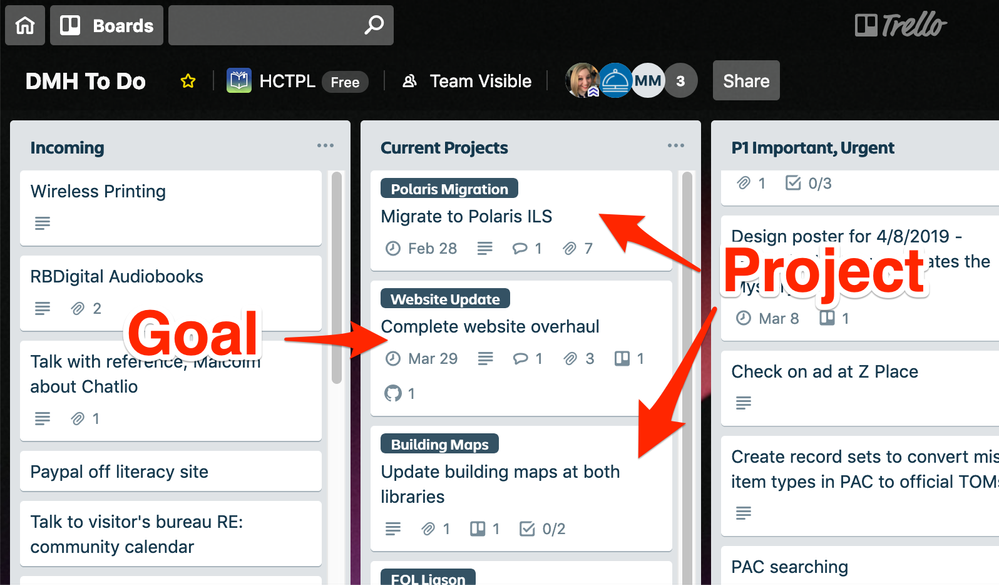
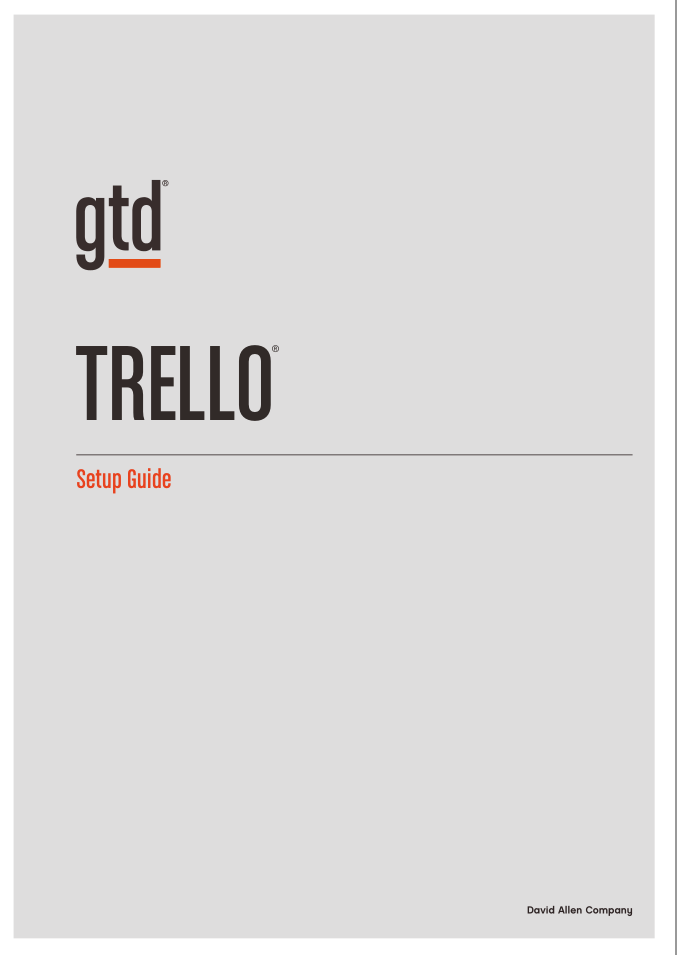
You must be a registered user to add a comment. If you've already registered, sign in. Otherwise, register and sign in.