Community resources
Community resources
Endless email notification on Team Board
We keep receiving an email notification when we generate a new card in a board on our team. We have looked everywhere but can't see where the notification is turned on. We see the email coming from our team email "on behalf of Trello" without a valid address.
The emails are getting sent to a microsoft group that we have setup. I am not sure where this is linked to our trello team and can't seem to find it to unlink it.
We do have a slack team linked but that is a different email address.
This endless barrage of email notification is quite tiring ... so any suggestions or help is appreciated!
Thanks!
2 answers
We worked it out! It was a Teams setting that we had to dig through layers to find. All good now!
Hi there,
It was a little convoluted and I don't remember exactly what I did. I think it was the Connectors as described here:
https://help.trello.com/article/1086-the-trello-app-for-microsoft-teams
Let me know if that works. As I'd love to know if that is the correct fix or not, just in case we need it again for our next team!
:)
You must be a registered user to add a comment. If you've already registered, sign in. Otherwise, register and sign in.
Thanks for the followup Angelina. We were able to find the issue and resolve. We had to go into the Sharepoint group settings and remove the Trello Connectors. Someone had set up the connectors by mistake! I was looking for a resolution in Trello, but it was actually in the Sharepoint settings.
You must be a registered user to add a comment. If you've already registered, sign in. Otherwise, register and sign in.
We were surprised as well. Spent ages checking and double checking the settings on Trello. Before finding the share point connector. A total pain ... glad you found the solution and confirmation.
You must be a registered user to add a comment. If you've already registered, sign in. Otherwise, register and sign in.

Hi
Notifications are represented on the Trello site with a bell shaped button in the top right corner.
Click on this button, and you can change how often you get notification emails.

You must be a registered user to add a comment. If you've already registered, sign in. Otherwise, register and sign in.
I have tried that and have already set it to Never. However, this works on Personal Boards but it doesn't work on our Team Boards.
That's why we are so confused!
You must be a registered user to add a comment. If you've already registered, sign in. Otherwise, register and sign in.

You should contact trello support.
You must be a registered user to add a comment. If you've already registered, sign in. Otherwise, register and sign in.
You must be a registered user to add a comment. If you've already registered, sign in. Otherwise, register and sign in.

Was this helpful?
Thanks!
- FAQ
- Community Guidelines
- About
- Privacy policy
- Notice at Collection
- Terms of use
- © 2024 Atlassian





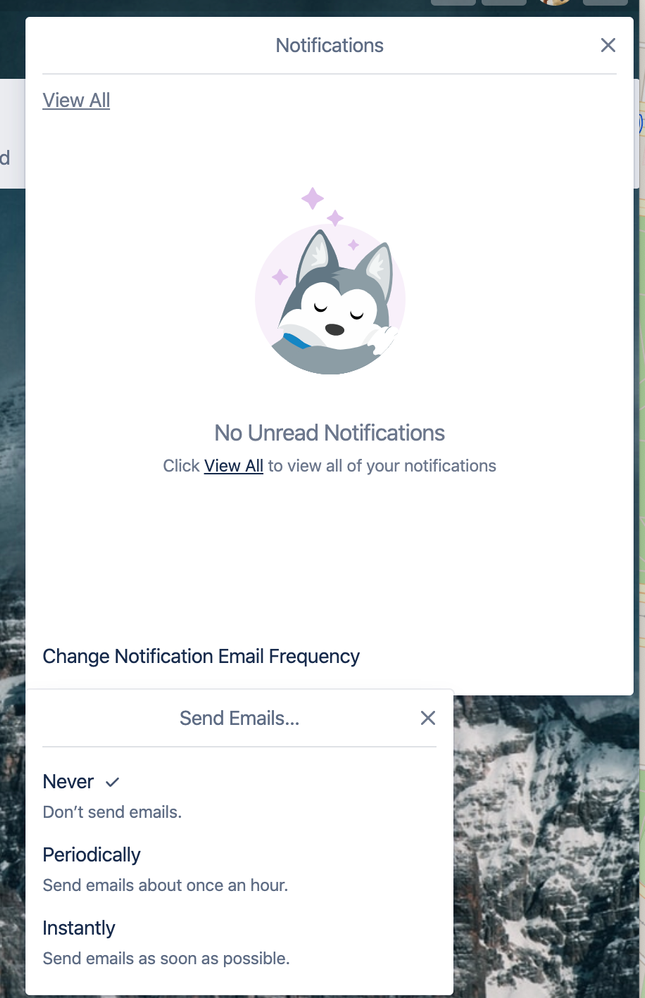
You must be a registered user to add a comment. If you've already registered, sign in. Otherwise, register and sign in.