Community resources
Community resources
Emailing to all contacts on a board
When I set up a card button using Butler, I said for it to email everyone on the board, however, we are not getting the emails.
Also, how do I make a comment go to everyone on the board?
We were not getting those either.
Thanks!
1 answer
Comment to everyone on board = @board
The Butler emails we probably need some screenshots to figure it out...
When I did the @board no one got the message.
Maybe because they are showing as a guest?
You must be a registered user to add a comment. If you've already registered, sign in. Otherwise, register and sign in.
You must be a registered user to add a comment. If you've already registered, sign in. Otherwise, register and sign in.
Under the "Content" Section in Butler there is an action to "send email notification" and if you click on "to" you can change it to be all members of the board. That seems easiest.
You must be a registered user to add a comment. If you've already registered, sign in. Otherwise, register and sign in.
I did, and no one got the emails.
Im not sure what else to do.
You must be a registered user to add a comment. If you've already registered, sign in. Otherwise, register and sign in.
HI, I checked on the backend and it doesn't look like you actually executed the "send email notification" butler rule. Can you try it again?
Notice I'm suggesting a different action, NOT post comment. I.e. you do not need to use @board for this.
You must be a registered user to add a comment. If you've already registered, sign in. Otherwise, register and sign in.
You must be a registered user to add a comment. If you've already registered, sign in. Otherwise, register and sign in.

Was this helpful?
Thanks!
- FAQ
- Community Guidelines
- About
- Privacy policy
- Notice at Collection
- Terms of use
- © 2024 Atlassian





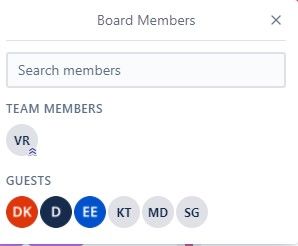
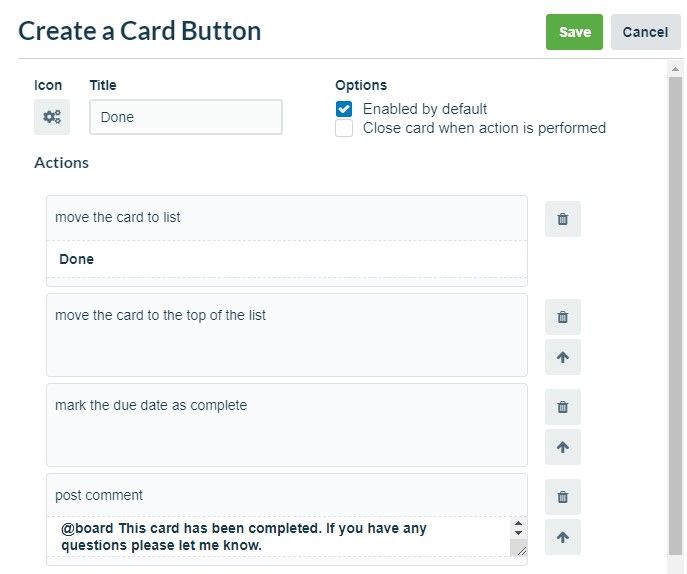
You must be a registered user to add a comment. If you've already registered, sign in. Otherwise, register and sign in.