Community resources
Community resources
Due date notification does is not working
I don't see a notification when an expiration date has passed on my board. I have added a date to my cards, but I'm not receiving a pop-up notification on my smartphones (Samsung, iPhone) or tablet (iPad).
See picture: that card has a due date but I didn't receive a notification.
It worked before, but now suddenly no longer.
All my other notifications from apps like Facebook LinkedIn Instagram work correctly.
Thx for helping out.
2 answers

@Ellen Buwalda
I have two suggestions:
1. Check on the notifications access of the App in case you're not receiving any notifications at all. In case it's only due date ,
2. In case it is only due date, make sure you join the board to me a member, notifications are only sent to board members
@manuelgeek thx for your prompt reply.
1 I activated all the notification options in the app.
2. In this board I'm the owner/member so that shouldn't be a problem.
More suggestions? 🤔
You must be a registered user to add a comment. If you've already registered, sign in. Otherwise, register and sign in.

Was this helpful?
Thanks!
- FAQ
- Community Guidelines
- About
- Privacy policy
- Notice at Collection
- Terms of use
- © 2024 Atlassian





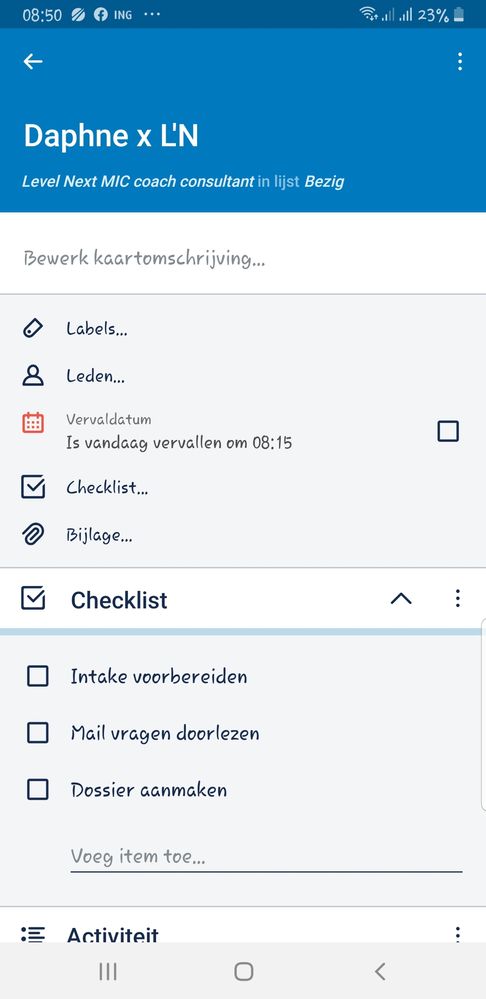
You must be a registered user to add a comment. If you've already registered, sign in. Otherwise, register and sign in.