Community resources
Community resources
Due Dates - Is there a way to set up once a due date is due that the client gets an email?
I'm an online coach. I use due dates for client payments. I wondered if there was a way for the client to receive an email once payment is due(1 day before) or do they have to have trello?. If the only way is for them to be invited into a card, then can you also hide what is writing in the description as I often leave keynotes of how their week has gone and don't want them seeing?
Thanks
2 answers
You could do this with Butler, Trello's automation tool.
It does require a paid Trello subscription (sending email in Butler is only available on the paid plans). Here's an example of a due date rule that could do what you're asking:
Thanks a lot. I have set that up but doesn't seem easy enough to add to all cards? Also, where is the automation tool grabbing the clients email from?
Its easy "add" other prompts like this -
But the prompt I'm looking for shows this -
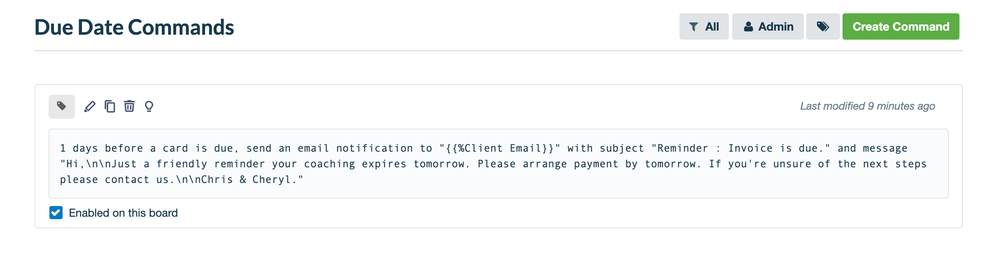
You must be a registered user to add a comment. If you've already registered, sign in. Otherwise, register and sign in.
Hey Chris,
in the example, the automation would grab the email address from a custom field on the card, called "Client Email" - you'd need to create this, using the Custom Fields power-up.
Here's an example board I created with the custom field set up: https://trello.com/b/fW2KMPZX/invoice-automation
You could also set the field to not show up on the front of the card.
There's other options for how to grab the email, but you'll need to store it somewhere on the card, or you'll need an automation to add Trello members to the card, and set up the Butler Due Date Command to "send an email notification
You must be a registered user to add a comment. If you've already registered, sign in. Otherwise, register and sign in.
Created the custom fields. Would I have to add any coding?
Is this ok?
You must be a registered user to add a comment. If you've already registered, sign in. Otherwise, register and sign in.
Created the custom fields. Would I have to add any coding?
Is this ok?
You must be a registered user to add a comment. If you've already registered, sign in. Otherwise, register and sign in.

Remove the Check custom field command. That's for checking a checkbox.
Client Email needs to be written as {{%Client Email}}, that's how you refer to the data in a custom field (which in this case has to be called Client Email exactly)
You must be a registered user to add a comment. If you've already registered, sign in. Otherwise, register and sign in.
Hi Iain,
Thanks a lot for the support on this.
Made the changes you suggested and still can't seem to get it to work despite doing a trial run of setting up a due date to tomorrow with my email and still I don't seem to get the email.
You must be a registered user to add a comment. If you've already registered, sign in. Otherwise, register and sign in.

Was this helpful?
Thanks!
- FAQ
- Community Guidelines
- About
- Privacy policy
- Notice at Collection
- Terms of use
- © 2024 Atlassian





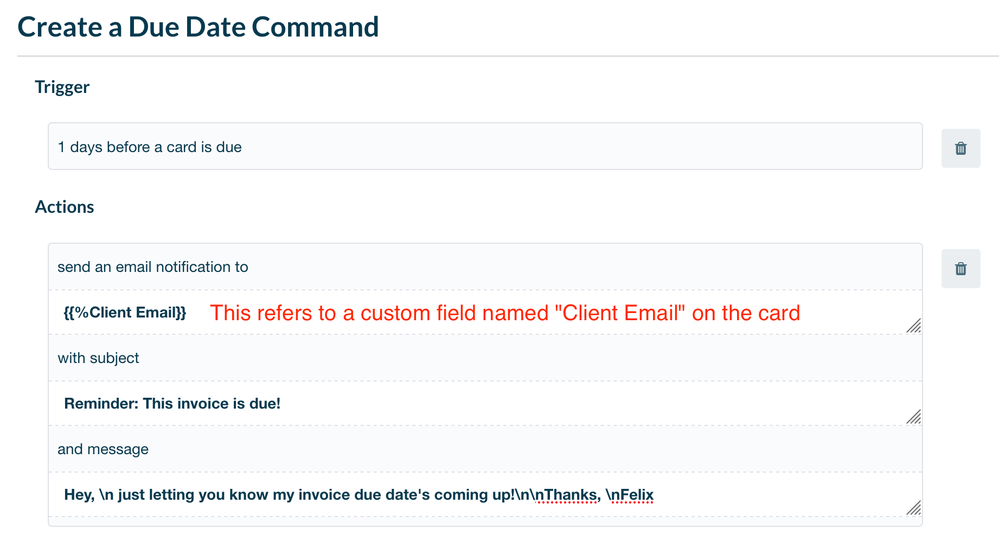
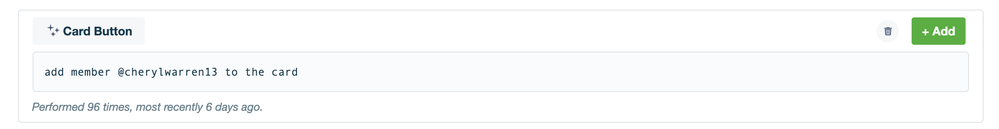
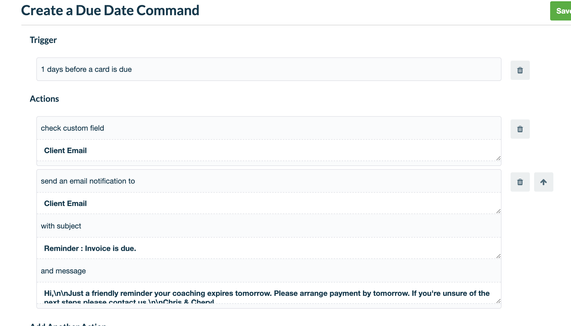
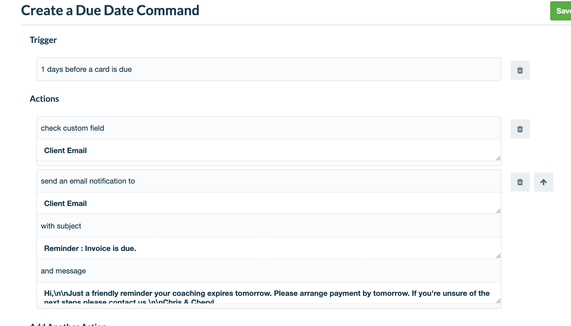
You must be a registered user to add a comment. If you've already registered, sign in. Otherwise, register and sign in.