Community resources
Community resources
Due Date Butler Command Doesnt Work
Here is my command:
1 days before a card is due, send an email notification to every member on the card with subject "Kart Deadline" and message "Ekteki kartın yapılması için deadline geçmiş durumda. Lütfen karta göz gezdirin.", post comment "@card Karttaki ilgili kişiler lütfen tasklarınızın tamamlandığından ve ilgili dökümanların karta yüklendiğinden emin olun. Checklistlerinizi eğer tamamladıysanız checkleyin ve kart hakkında son durumu update edin.", add the red "!!! DEADLINE !!!" label to the card, and move the card to the top of list "IN PROGRESS"
I created due dates on my cards but butler cant work. I hope you guys find the solutions.
Here is the automation log:
1 answer

Hi @Tugay Sakaoğlu ! Welcome to the community :) Try changing the rule to "1 day before a card is due at 9am..."
When you set a due date on a card, you also define a due time. The automation will trigger at exactly 24 hours before it's due. So if the due date/time is 8th of March at 5pm, the notification will be set 7th of March 5pm. So if you're expecting the notification to be sent first thing that day, defining exactly when it should happen should resolve that for you!

Was this helpful?
Thanks!
- FAQ
- Community Guidelines
- About
- Privacy policy
- Notice at Collection
- Terms of use
- © 2024 Atlassian





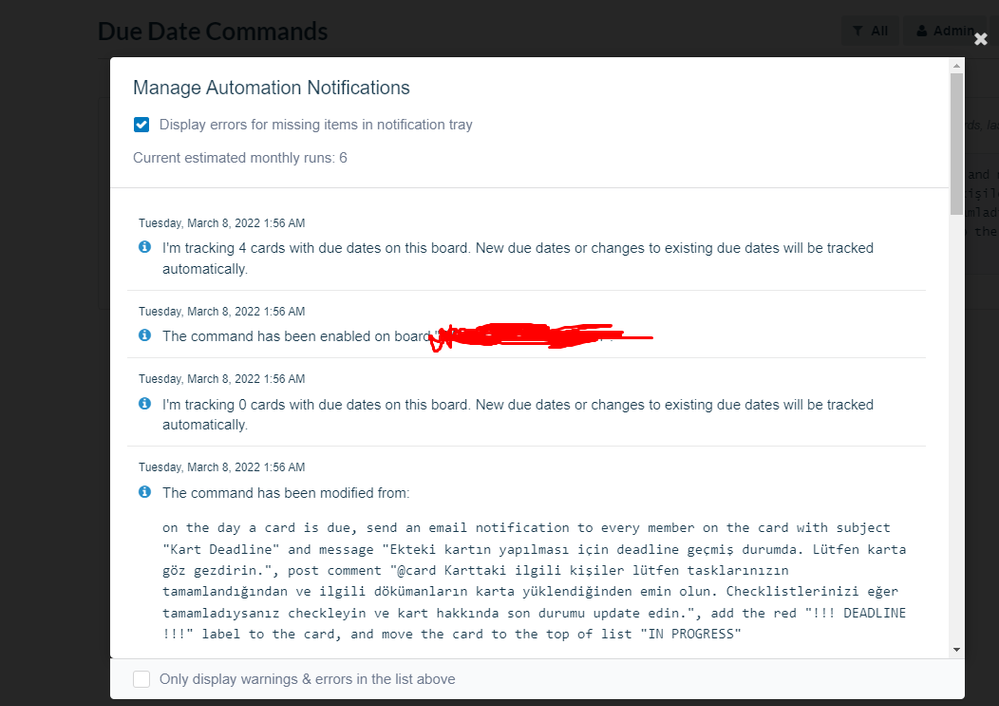
You must be a registered user to add a comment. If you've already registered, sign in. Otherwise, register and sign in.