Community resources
Community resources
Does anyone know how to change the colour on checklist items?
Does anyone know how to change the colour on checklists? The pink/red colour all over my Trello boards is a bit oppressive. Can the colours be customised?
1 answer

Hi @Niall ,
I do not think of any easy way that could change those colors. You are saying that those are a little "bit oppressive", but actually how you imagine showing that the due date (set to March 26th) already passed? Just curious .. Is there any reason to keep the due date on that previous date? I think a new goal and new date should be set.. Of course you could also not set the due date at all. Then the color would be always "gray"
I have kept these old due dates intentionally to illustrate the red colour. It automatically turns red when the due date passes, but I'm wondering if I can be a different colour like purple or green. It's actually my boss who doesn't like the red! Thanks for your answer.
You must be a registered user to add a comment. If you've already registered, sign in. Otherwise, register and sign in.

Basically you need to change the CSS.. but not sure if you would have an easy way to change your boss CSS :)
I usually use Stylebot (extension for Chrome) . With this plugin you are able to modify the CSS on the fly
Part that you need to change is this
div.badge.js-checkitems-badge.is-due-past { background-color: #663399;}this would be the result
You must be a registered user to add a comment. If you've already registered, sign in. Otherwise, register and sign in.

Was this helpful?
Thanks!
- FAQ
- Community Guidelines
- About
- Privacy policy
- Notice at Collection
- Terms of use
- © 2024 Atlassian






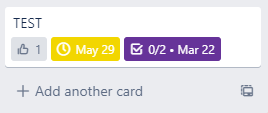
You must be a registered user to add a comment. If you've already registered, sign in. Otherwise, register and sign in.