Community resources
Community resources
Displaying attached PDFs at the back of Trello cards
I have a card with a PDF attached. When I click on the card to see its “back”, there is no preview of the PDF.
Moreover, when I click on the placeholder for the preview, all I get is a big blank box. (I double-checked the PDF, it doesn’t have any blank page.)
It seems the only way to see the PDF is to download it, which is a bit cumbersome.
Am I missing something?
Here, no PDF preview.
Here, the blank box.
1 answer
1 accepted
Hi Philippe-André,
You're not missing anything! This is a bug that we're currently aware of and are investigating. We hope to find a solution soon.
It does not appear to be affecting everyone, so you can try opening Trello in a different browser to see if that helps as a temporary workaround. Our team should have this resolved more permanently soon!
So a bug from 2017 is still not resolved? Its darn annoying that half the time you have to close and re-open attachments....
You must be a registered user to add a comment. If you've already registered, sign in. Otherwise, register and sign in.

Was this helpful?
Thanks!
- FAQ
- Community Guidelines
- About
- Privacy policy
- Notice at Collection
- Terms of use
- © 2024 Atlassian





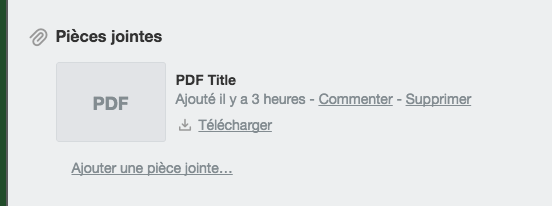
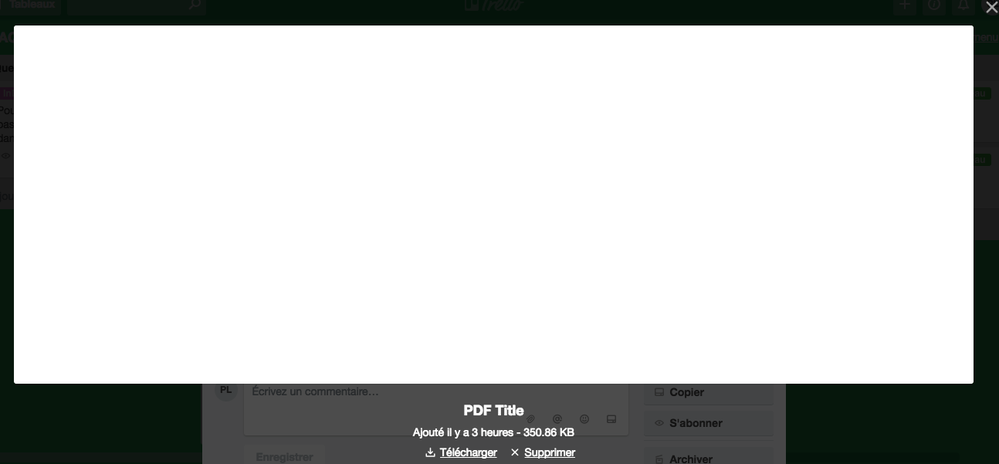
You must be a registered user to add a comment. If you've already registered, sign in. Otherwise, register and sign in.