Community resources
Community resources
Cross-origin HTTPS request (CORS) causing Trello to be unusable in Chrome?
Is anyone else experiencing this issue while using Chrome Version 58.0.3029.110 (64-bit) and accessing Trello? I can log in fine, but my boards won't display unless I disable CORS checking with a plugin. Restricting cross-origin HTTP and HTTPS requests seems like a common thing in modern browsers, so would the fix be as simlpe as adding the Access-Contorl-Allow-Origin header to Trello? This could be causing lots of Trello users pain.
From Chrome developer tools:
Access to Script at 'https://a.trellocdn.com/js/2c7cca50014d4d8ce374fb154965d182/snowplow.js' from origin 'https://trello.com' has been blocked by CORS policy: No 'Access-Control-Allow-Origin' header is present on the requested resource. Origin 'https://trello.com' is therefore not allowed access.
1 answer
For performance reasons, Trello loads resources from its content delivery network (CDN), which is located at a.trellocdn.com, and it looks like Chrome is rejecting those resources because they're coming from a domain other than trello.com.
There's a way to use resources from other domains that tells the browser, "Hey, don't worry, it's ok to load these resources even though the domains don't match," which is why our users don't typically see this error. However, some proxies or firewalls strip these CORS headers that give the browser the OK, and I think that's what's happening here. Not every browser blocks resources from external domains, but Chrome does.
If that doesn’t load, there are a few common potential causes, such as DNS cache issues or a firewall blocking access. For more information about how to troubleshoot those issues, please see: http://help.trello.com/customer/portal/articles/1339289-loading-resources-from-trello-s-cdn
Hey Torben.
Thanks for the quick reply. I'm still having to use the plugin that disables CORS, much like starting Chrome with the --disable-web-security flag. Otherwise I get four scripts blocked by the CORS policy as seen in Chrome's developer tools: snowplow, quickload, ltp, and locale.en-US.
Internet Explorer 11 and Edge both work fine, both at work and at home. I can load the Trello test CDN pages in Chrome. This is also across two devices, one Windows 7 the other Windows 10. The Windows 10 device is a clean install of the OS in the hopes a fresh start would fix Chrome.
At this point I'm stumped.
You must be a registered user to add a comment. If you've already registered, sign in. Otherwise, register and sign in.
I'm getting the same issue in Firefox Developer 102.0b7 (64-bit). There's no CORS header, and Trello is fully unusable.
You must be a registered user to add a comment. If you've already registered, sign in. Otherwise, register and sign in.

Was this helpful?
Thanks!
- FAQ
- Community Guidelines
- About
- Privacy policy
- Notice at Collection
- Terms of use
- © 2024 Atlassian





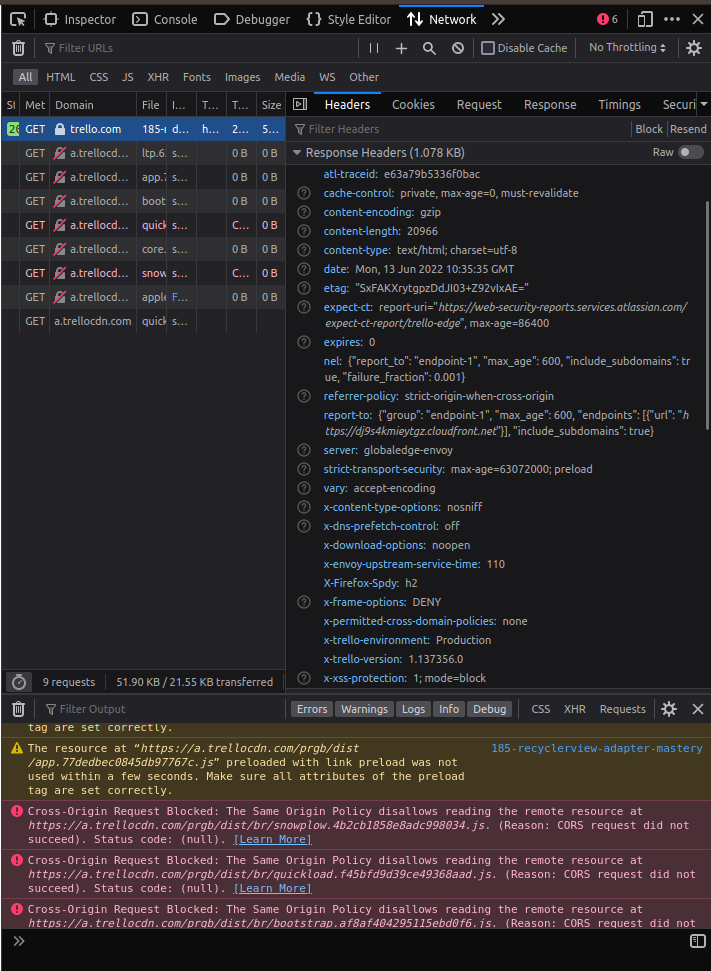
You must be a registered user to add a comment. If you've already registered, sign in. Otherwise, register and sign in.