Community resources
Community resources
Create a card from checklist Item when I am mentionned in it
Hello,
I Would like to make a rule to do that :
When I am mentionned in a checklist item, create a card with newcardname = itemname but without the @username and attach the sourcecard to newcard.
Moreover, I would like that when I move the new card to a list "XXX", the checklist Item is automatically check in sourcecard.
Thank you in advance for your help.
3 answers

I think you might want to do something like this in Butler:
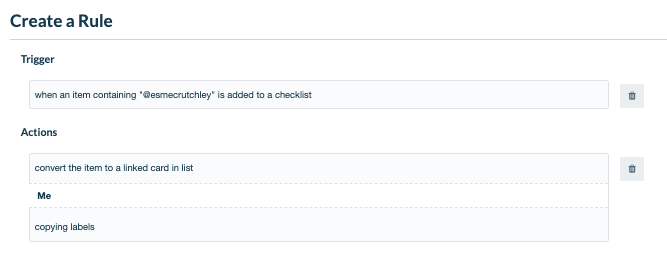
For your second question, I would think that something like this:
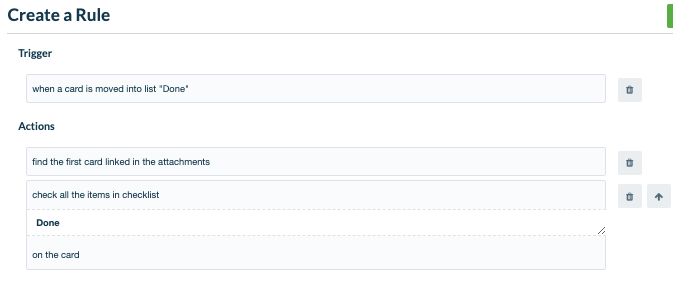

The only trigger for an item with butler :
- Added
- Removed
- Checked
- Unchecked
Either If item trigger is not appropriate, you should use an another way.
Either when a member is mentioned, the user should check the item. By this way, the action is triggered. After that you can create a rule to uncheck the item.
Make sure that the link between the two cards is bilateral :
- The parent card has an item in a checklist which links to the child card.
- The linked card from an item has an attachment which links to the parent card.
Make sure that the searched card is not deleted or archived.
You must be a registered user to add a comment. If you've already registered, sign in. Otherwise, register and sign in.

Hi
Try this :
when an item containing "{* }@{?}" is added to checklist "Checklist name", convert the item to a linked card in list "Listname" using pattern "{wildcard1}"And
when a card is added to list "Listname", find the first card linked in the attachments, and check item "{triggercardlink}"
You must be a registered user to add a comment. If you've already registered, sign in. Otherwise, register and sign in.
Thank you for your fast reply.
But the first part doesn't work because I would like it works not only when I add an item but also when I add a username in an existing item. moreover, I still have in the card name the username.
To precise my request : Somebody add my username in an item eg: "@myusername do this action". I would like create a card in another board with cardname "do this action" with sourcecard linked in this card.
For the second part it doesn't work either cause butler telling me "I couldn't find a checklist item called "XXX"" . Doesn't it work only if I'm in the same board.
Thank you in advance
You must be a registered user to add a comment. If you've already registered, sign in. Otherwise, register and sign in.

Hi
You have this options
when I am mentioned in a checklist on a card with a name containing "{* }@{$}", convert the item to a linked card using pattern "{wildcard1}"And
when a card is added to list "{listname}", for each card linked in the attachments, check item "{triggercardname}"
You must be a registered user to add a comment. If you've already registered, sign in. Otherwise, register and sign in.

Was this helpful?
Thanks!
- FAQ
- Community Guidelines
- About
- Privacy policy
- Notice at Collection
- Terms of use
- © 2024 Atlassian





You must be a registered user to add a comment. If you've already registered, sign in. Otherwise, register and sign in.