Community resources
Community resources
Combine Calendar and Kanban Cards into Single Page
Hello,
I am a new Business Class user with Trello and want to utilize the power-ups to their full potential. I will be using the calendar view as much as I will be using the main board view (with kanban cards being clicked-and-dragged from swim lane to swim lane). Can I combine these two views into a single page/board so that the top half shows the calendar while, immediately below it, I can still click-and-drag kanban cards from lane to lane? Currently I only see the ability to toggle back and forth from one view to the other, like changing tabs in a browser. Thanks in advance.
Thank you for the help,
Jeff
1 answer
1 accepted

Hi @Jeff_Kooker
Welcome to the Community!
I believe that this could be accomplished with Planyway, although I believe it's a monthly/annual fee after a trial period. I haven't 'played' with Planyway for a few months, so things may have changed, but I believe that this gives a calendar in the top half of the screen and Trello lists in the bottom half
Hope this helps!
Esme :)
Esme,
Thank you. This was extremely helpful. I was able to add Planyway to both the desktop Trello app as a power-up and as a Chrome extension to be used with the browser version. It seems to have more functionality in the browser but I will keep trying both.
It is free for 14 days. I will experiment with the trial version first then perhaps try the single user option. I appreciate the feedback.
Thank you,
Jeff
You must be a registered user to add a comment. If you've already registered, sign in. Otherwise, register and sign in.

Was this helpful?
Thanks!
- FAQ
- Community Guidelines
- About
- Privacy policy
- Notice at Collection
- Terms of use
- © 2024 Atlassian





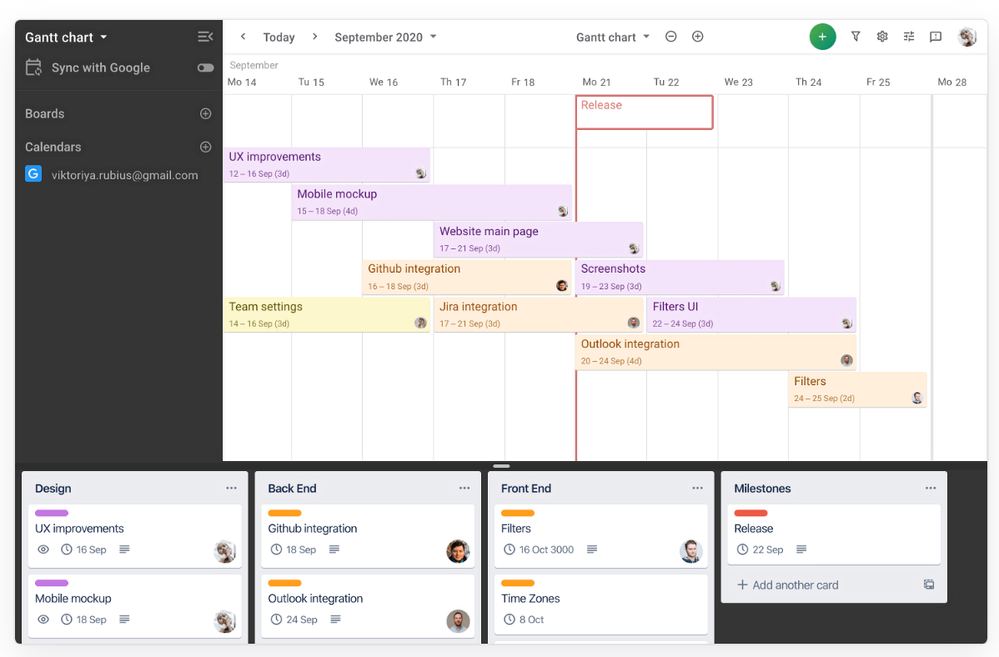
You must be a registered user to add a comment. If you've already registered, sign in. Otherwise, register and sign in.