Create Sign up Log in
Turn on suggestions
Auto-suggest helps you quickly narrow down your search results by suggesting possible matches as you type.
Showing results for
Community resources
Community resources
Change text color on Yellow labels
Trello labels are fantastic, however Yellow labels with text are unreadable. Is there a way to change the text color of labels? If so, is there also a way to change the color of only certain labels?
Black on Yellow would be great, however a global change would then make Black labels unreadable.
1 answer
Alice
Rising Star 
November 4, 2019 edited 
Rising Star
Rising Stars are recognized for providing high-quality answers to other users. Rising Stars receive a certificate of achievement and are on the path to becoming Community Leaders.
Hi Carson! Unfortunately, there is no way to change the text color of labels, but you can always enable the color blind friendly mode if it helps.
To do it, just go to your board Settings > More > Labels and then click the following button:
Hope it helps!

Was this helpful?
Thanks!
- FAQ
- Community Guidelines
- About
- Privacy policy
- Notice at Collection
- Terms of use
- © 2024 Atlassian





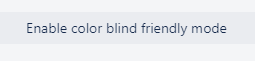
You must be a registered user to add a comment. If you've already registered, sign in. Otherwise, register and sign in.