Community resources
Community resources
Cards will not Copy over from one board to another in Trello
Hello, All of the sudden some members of my enterprise team are not able to copy a card from one board to another. They are able to copy the card but the "Copy to List" option is gray and not able to be modified.
Please help ASAP.
Sarah
Sarah.laperriere@wattswater.com
1 answer
Hi Sarah,
Could you provide a screenshot of what you are seeing?
You can see in the image labeled "Correct" there is a fain gray box that you can select to change the board name. In the "Not Correct" There is not gray box preventing you from selecting a different board.
You must be a registered user to add a comment. If you've already registered, sign in. Otherwise, register and sign in.
HI Sarah,
It seems like you are a managed-member of an Enterprise team (or teams). This means you may be restricted on which boards you can copy or move cards to. Restrictions also apply if you are a guest on a board. Could you please check in with your team admins to see if this is the case?
You must be a registered user to add a comment. If you've already registered, sign in. Otherwise, register and sign in.
Hum, I am the admin for the enterprise accounts. The team members that are facing the challenge are set up as admins to each of the boards. Is there another role they should have?
They have been able to move cards to the boards but all of the sudden something changed and they are not able to any longer.
Thank you for your help!
You must be a registered user to add a comment. If you've already registered, sign in. Otherwise, register and sign in.
Hi Sarah,
I think our support team may be better equipped to help you. Please go to https://trello.com/contact, click "Ask Trello Support", and fill out the form. Feel free to link them this thread!
If for whatever reason that contact form isn't working (make sure you're logged in), you can email support@trello.com instead.
You must be a registered user to add a comment. If you've already registered, sign in. Otherwise, register and sign in.

Was this helpful?
Thanks!
- FAQ
- Community Guidelines
- About
- Privacy policy
- Notice at Collection
- Terms of use
- © 2024 Atlassian





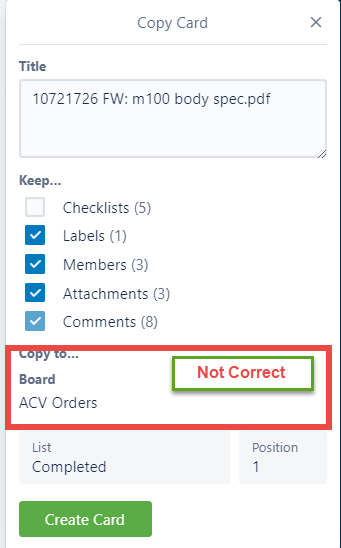
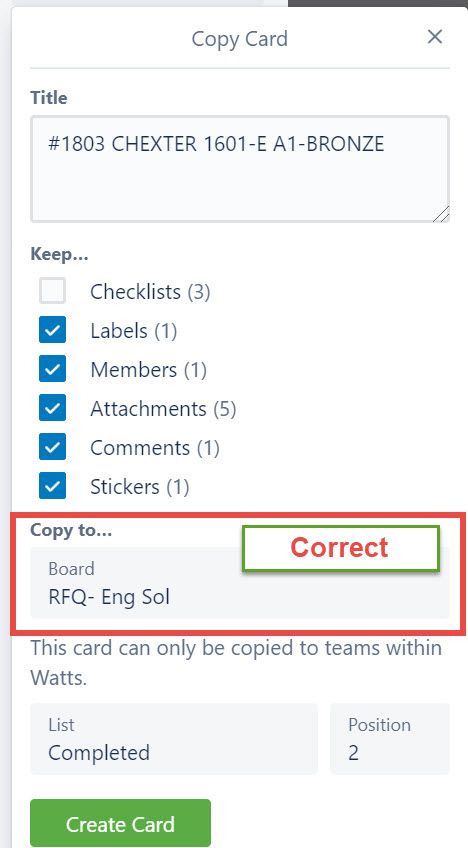
You must be a registered user to add a comment. If you've already registered, sign in. Otherwise, register and sign in.