Community resources
Community resources
Cards not appearing for one user
I can upload cards to Trello just fine, but when my team member goes to access them on her computer, the cards are not visible. Under the title of the list, the number of cards adjusts accurately as I add new cards, but the cards themselves are invisible and inaccessible on her end. This issue began a few days ago and has persisted. Old cards are still visible but any new cards do not appear for this specific team member.
1 answer
Hi Jacob,
Looks like your team member's board may be filtered. In the top right of the screen they should see a button that looks like the attached image. If they click the X they should be able to see all the cards on the board again.
Thanks!
Nathan
Yep, that was it. I knew it would be something silly like that.
Thanks for your help, Nathan!
You must be a registered user to add a comment. If you've already registered, sign in. Otherwise, register and sign in.

Was this helpful?
Thanks!
- FAQ
- Community Guidelines
- About
- Privacy policy
- Notice at Collection
- Terms of use
- © 2024 Atlassian





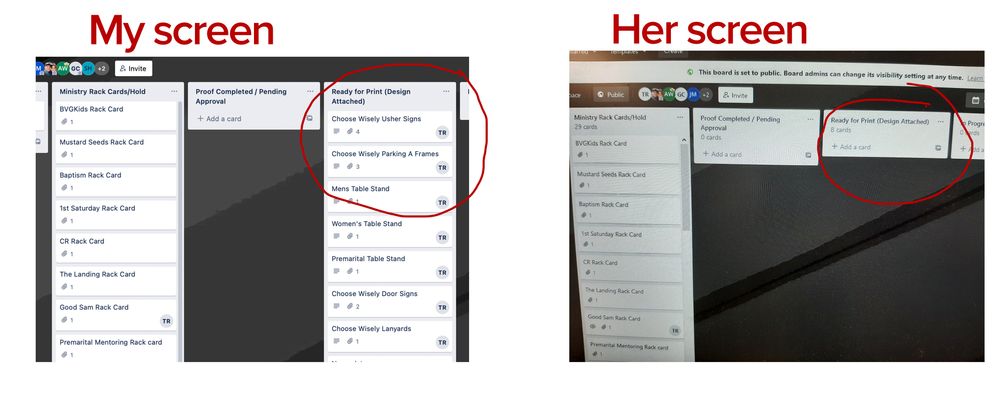
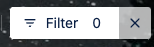
You must be a registered user to add a comment. If you've already registered, sign in. Otherwise, register and sign in.