Community resources
Community resources
Card links missing from report emails
Hi,
I am trying to generate a report with cards in a column due in 2 days. I get an email but it does not contain any links. What am I doing wrong? This is what the command looks like:
every day, create a report in variable "report" with all cards due in less than 2 days in list "Code Review" using pattern "[{cardname}]({cardlink}) ({cardmemberusernames}) => DUE on {cardduedate}\"", and send an email notification to "*****@***.com" with subject "Code Review Due" and message "\"{$report_html}\""
1 answer

Hi @Mythri Raveendra 👋
Welcome to the Community! I've been taking a look at this for you, as well as using Trello's 'Creating reports with Butler' page as a reference.
I believe I spotted a little bit missing in your commands. It's kind of like a game of spot the difference but I've popped in two examples below and then yours further down...
Trello Example 1
create a report with all cards in list "Done"
using pattern "- [{cardname}]({cardlink}) ({cardmemberusernames}) {{%Priority}}"
Trello Example 2
every friday at 11:45 pm,
create a report in variable "Doing"
with all cards in list "Doing"
using pattern "- [{cardname}]({cardlink}) ({cardmemberusernames}) {{%Priority}} => DUE on {cardduedate}",
create a report in variable "Done" with all cards in list "Done"
using pattern "- [{cardname}]({cardlink}) ({cardmemberusernames}) {{%Priority}} => DONE on {{%Completion Date}}",
and send an email notification to every member of the board
with subject "Report for week #{weeknumber}"
and message "Doing:\n\n{$Doing}\n\nDone:\n\n{$Done}"
Your Example
every day, create a report in variable "report" with all cards due in less than 2 days in list "Code Review" using pattern "[{cardname}]({cardlink}) ({cardmemberusernames}) => DUE on {cardduedate}\"", and send an email notification to "*****@***.com" with subject "Code Review Due" and message "\"{$report_html}\""
My suggestion
every day at 10:15am,
create a report in variable "report"
with all cards due in less than 2 days in list "Code Review"
using pattern "- [{cardname}]({cardlink}) ({cardmemberusernames}) {{%Priority}} => DUE on {cardduedate}\",
and send an email notification to "*****@***.com"
with subject "Code Review Due"
and message "\"{$report_html}\"
I hope this helps but let me know if you have any questions or it's still not working 😃
All the best,
Laura
Thanks Laura!
I changed the command as per your suggestion and still have no luck. The email is blank with no card links. This is how the command looks now:
every day at 10:35 am, create a report in variable "report" with all cards due in less than 2 days in list "Code Review" using pattern "- [{cardname}]({cardlink}) ({cardmemberusernames}) {{%Priority}} => DUE on {cardduedate}", and send an email notification to "*****@***.com" with subject "Code Review Due" and message "\"{$report_html}"
This is what my email content looks like:
Should the message be:
and message "{$report_html}"
This doesn't work either :)
Thanks,
Mythri
You must be a registered user to add a comment. If you've already registered, sign in. Otherwise, register and sign in.

Was this helpful?
Thanks!
- FAQ
- Community Guidelines
- About
- Privacy policy
- Notice at Collection
- Terms of use
- © 2024 Atlassian





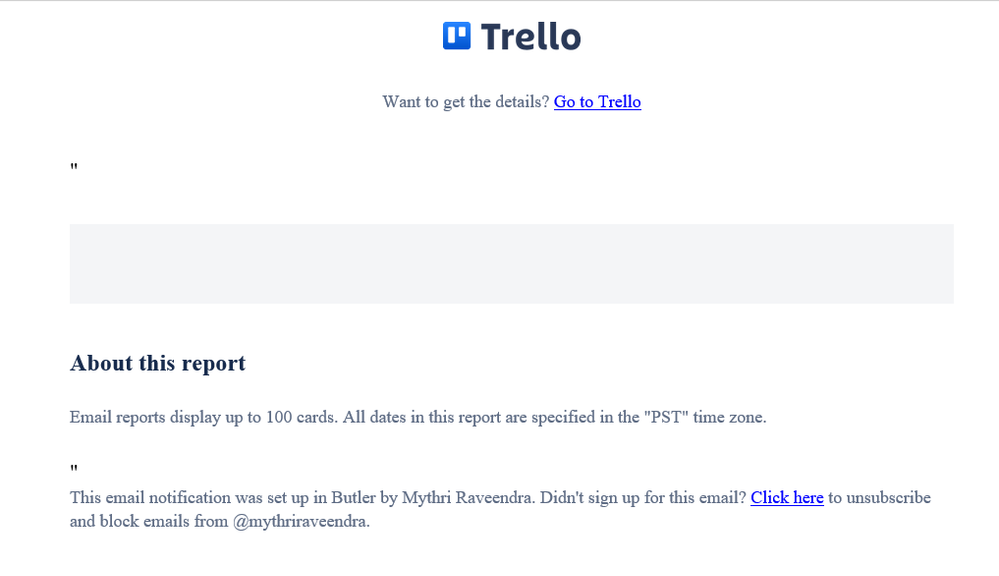
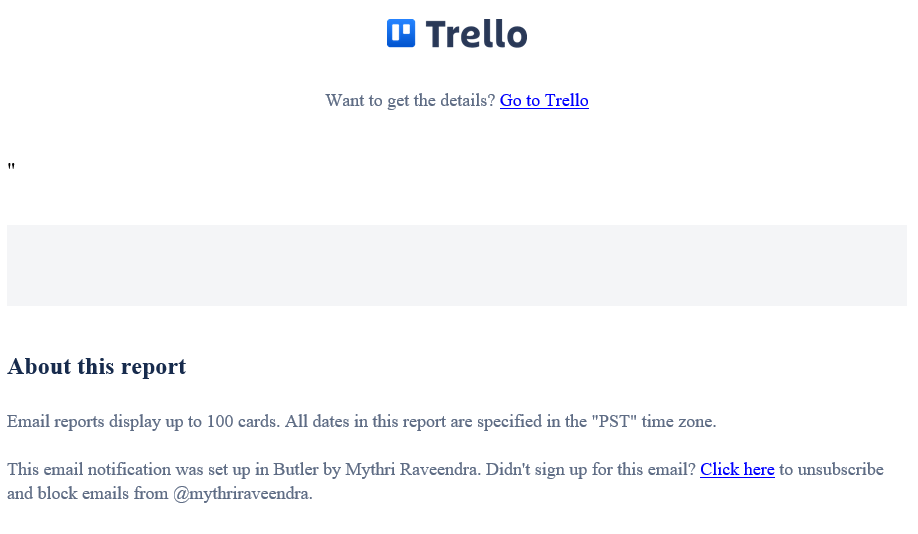
You must be a registered user to add a comment. If you've already registered, sign in. Otherwise, register and sign in.