Community resources
Community resources
Cannot select individual cards
I have one board where instead of listing the cards with their various titles, it just says "2 cards" or "1 card" under the title of each list. I cannot click on individual cards. None of of my other boards have this problem.
2 answers
2 accepted

@Grace Kennedy looks like you've inadvertently enabled a filter, look for a green widget in the top right with a white "x" on it, click the x, clear the filter, problem solved :)
FYI the way this is typically done is using the "f" keyboard shortcut. You can also use the "x" key on your keyboard to clear the filter:
https://help.trello.com/article/787-filtering-search-cards-on-a-board
You must be a registered user to add a comment. If you've already registered, sign in. Otherwise, register and sign in.

You have Filtering active (hotkey F), normally accessed via Menu > Search Cards
To clear filter results, hit the X next to the green Search Results button on the top right. Or hit hotkey X
You must be a registered user to add a comment. If you've already registered, sign in. Otherwise, register and sign in.
You must be a registered user to add a comment. If you've already registered, sign in. Otherwise, register and sign in.

Was this helpful?
Thanks!
- FAQ
- Community Guidelines
- About
- Privacy policy
- Notice at Collection
- Terms of use
- © 2024 Atlassian





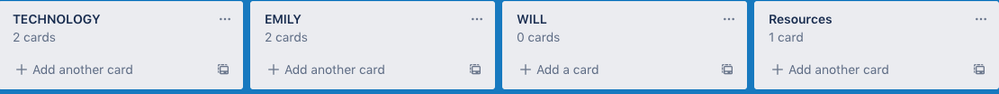
You must be a registered user to add a comment. If you've already registered, sign in. Otherwise, register and sign in.