Community resources
Community resources
Cannot login into Trello App or Browser using iPad 3rd Gen - iOS 9.3.6
I could download the compatible version of the Trello App, but when i try to login using Google, it says, in free translation:
"Something went wrong trying to login. Be sure to login using Google or SSO."
I tryed to bypass this by login on Safari and saving my password, but i couldn't login using the app.
Then I tried to login using Safari and Chrome, but it showed me a blank page after entering my account.
Is there a way to login, just to see my boards and cards through the iPad?
4 answers
1 accepted
Hi there,
It looks like you hit an error when you were trying to log in to your account. To help you out with this, we'd need to know some more information about your account, so rather than having that conversation in public here, it would be great if you can reach out to our Support team here: https://trello.com/contact. If you write the message from the email address that you use with your account this will help us to look in to your details quicker.
I hope that your week is going well!
Ryan
Hi Ryan,
I've gave the iPad away, so i don't need to try this anymore.
Thank you very much for trying to help me!
You must be a registered user to add a comment. If you've already registered, sign in. Otherwise, register and sign in.
Here is what worked for me trying to log in to the Trello App on an iphone. I already had a Trello account, but couldn't log in using the app. It kept trying to log me in using Safari and then would say there was a problem.
- First I deleted all cookies and history in Safari. (Likely not necessary, but I did it.)
- Then unblocked cookies for Safari.
- Closed the Trello app,
- Then I used Safari to log in to my atlassian account at id.altassian. (I also saved the password to my icloud keychain.)
- There was a link there to the Trello web site, so I followed that and checked that I could see my boards.
- Then I followed a link to open the app.
- Then with the app I selected to sign in with my Atlassian account.
- This time when it kicked over to Safari, I was already logged in.
- I shut down Safari and blocked all cookies. (But I did not delete cookies.)
- Shut down Trello
The next time I started Trello it still made me log in through Safari, but this time it worked. The time after that, it didn't make me log in.
This seemed to work for me. Maybe it will help someone else.
You must be a registered user to add a comment. If you've already registered, sign in. Otherwise, register and sign in.
You must be a registered user to add a comment. If you've already registered, sign in. Otherwise, register and sign in.
I have the same issue on iPad. Its the latest 2020 iPad Pro. The provided solution to enable cookies and to enable cross site tracking is not acceptable for us.
Login with Chrome into the Atalssian site works. Loging into the Trello App seems to use Safari for the login process and does not work.
Is there a solution for this? We like the product itself but without a solution for this the test ends so fast as it has started :)
Best wishes.
You must be a registered user to add a comment. If you've already registered, sign in. Otherwise, register and sign in.
Hi Mando! Theodore posted a solution in this thread on 12/20/20 that worked for me. Good luck!
You must be a registered user to add a comment. If you've already registered, sign in. Otherwise, register and sign in.
You must be a registered user to add a comment. If you've already registered, sign in. Otherwise, register and sign in.
Hi Shabeer! Theodore posted a solution in this thread on 12/20/20 that worked for me. Good luck!
You must be a registered user to add a comment. If you've already registered, sign in. Otherwise, register and sign in.

Was this helpful?
Thanks!
- FAQ
- Community Guidelines
- About
- Privacy policy
- Notice at Collection
- Terms of use
- © 2024 Atlassian





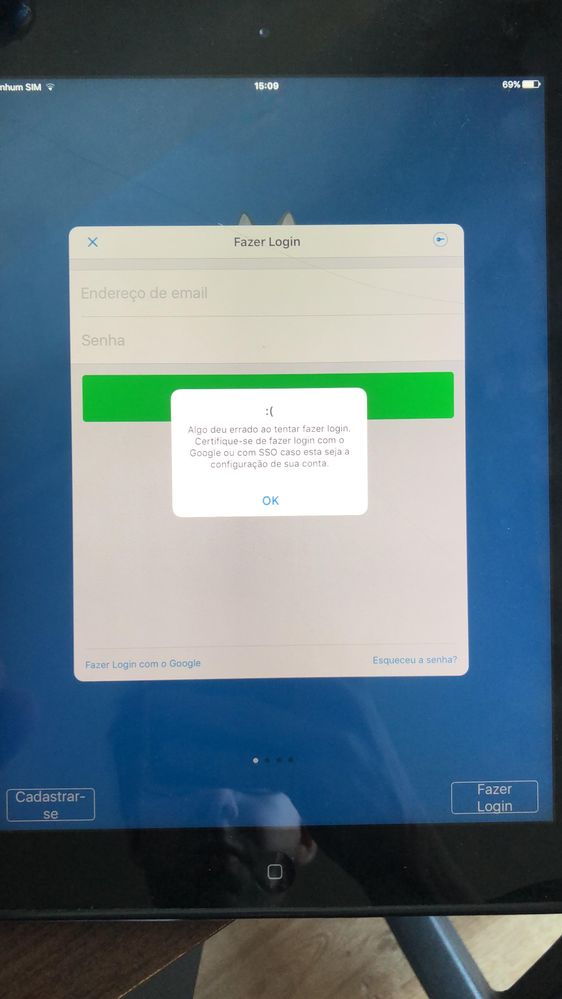
You must be a registered user to add a comment. If you've already registered, sign in. Otherwise, register and sign in.