Community resources
Community resources
Cannot add any power ups
Trying to add a power up. A banner flashes at the top that says I've reached my limit. But when I click on enabled power ups, it says no PUs have been enabled for this account. So frustrated.
3 answers

Hi @Cheryl J Carter ,
Please clear cache, cookies, history, and all browsing data from your browser and re-login to your Trello account. I hope it will solve your problem!
You must be a registered user to add a comment. If you've already registered, sign in. Otherwise, register and sign in.

Hi @Cheryl J Carter ,
Welcome to the community!!
Free plan for Trello supports 1 power-up!
For more information visit HERE
You can verify by visiting the menu of the board and if any power-ups are enabled or not!
You must be a registered user to add a comment. If you've already registered, sign in. Otherwise, register and sign in.
It says I haven't added any when I go to the Enabled page. But it also won't let me add any...
You must be a registered user to add a comment. If you've already registered, sign in. Otherwise, register and sign in.
Can you paste a screenshot of the sidebar (like the above one) from the board you are trying to add the powerup to?
You must be a registered user to add a comment. If you've already registered, sign in. Otherwise, register and sign in.
You must be a registered user to add a comment. If you've already registered, sign in. Otherwise, register and sign in.
You must be a registered user to add a comment. If you've already registered, sign in. Otherwise, register and sign in.
Are you able to paste a screenshot of the entire Trello window with the sidebar open (the one you posted above where it says [1] Add Power-Up...) at the time you try to add the powerup? I'm trying to see the error that you see but its not showing in the screenshots you posted?
You must be a registered user to add a comment. If you've already registered, sign in. Otherwise, register and sign in.
I can try but it only flashes for a second. I had to try to add several times to even be able to piece together what it said.
You must be a registered user to add a comment. If you've already registered, sign in. Otherwise, register and sign in.
When I logged in just now, it actually allowed me to add it. Not sure what was happening before. Maybe I needed to reset it or something by logging out and back in, etc. Thanks!
You must be a registered user to add a comment. If you've already registered, sign in. Otherwise, register and sign in.

Was this helpful?
Thanks!
- FAQ
- Community Guidelines
- About
- Privacy policy
- Notice at Collection
- Terms of use
- © 2024 Atlassian





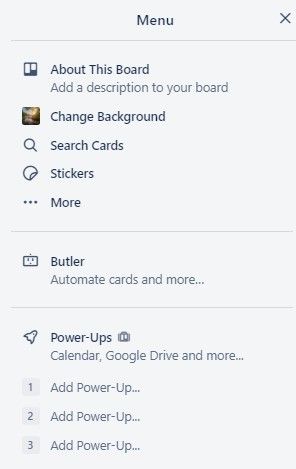
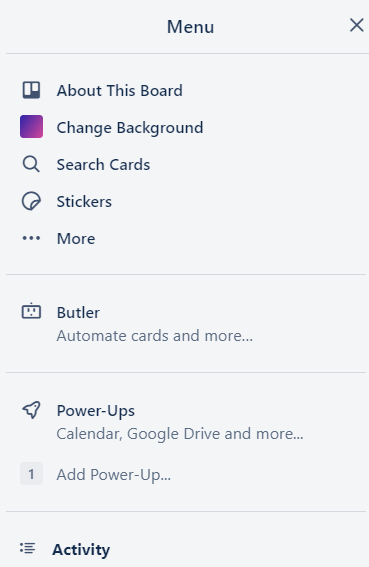
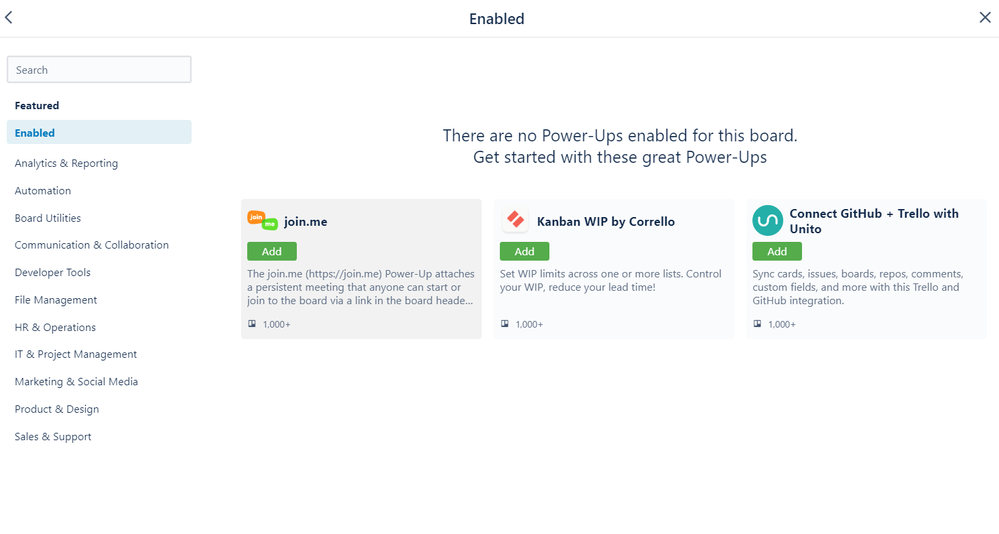
You must be a registered user to add a comment. If you've already registered, sign in. Otherwise, register and sign in.