Community resources
Community resources
Can you view 2 cards at once
At times, I can be working on one card, when I need to look at a different card. Am I forced to close the card I am working on to go to another card? I have missed things because I get a call, for which I need to abandon what I'm working on to look at something else. If I could have multiple cards open at once, it would save me so many headaches. I am constantly multi-tasking so I may not always remember what I was working on when the phone call came in.
1 answer
1 accepted

Hi @Cindy Hosszu ! Welcome to the community :) I don't believe there's a good solution out there that will enable you to have multiple cards open at the same time within one tab or screen. The only real suggestion I can think of is to have multiple tabs open or have Trello open across multiple screens/windows.
Alternatively, it is possible to view/edit cards in the table view. You can edit the card name, change the list, labels, members, and due date from this view without needing to open individual cards, so this might be a more efficient way to make quick edits.
You can toggle to the table view in a board as shown below, or view cards from multiple boards in a table using the workspace table view.
If you need to add a comment or something along those lines, you can right-click on a card and open it in a new tab so you don't navigate away from your table view.

Was this helpful?
Thanks!
- FAQ
- Community Guidelines
- About
- Privacy policy
- Notice at Collection
- Terms of use
- © 2024 Atlassian





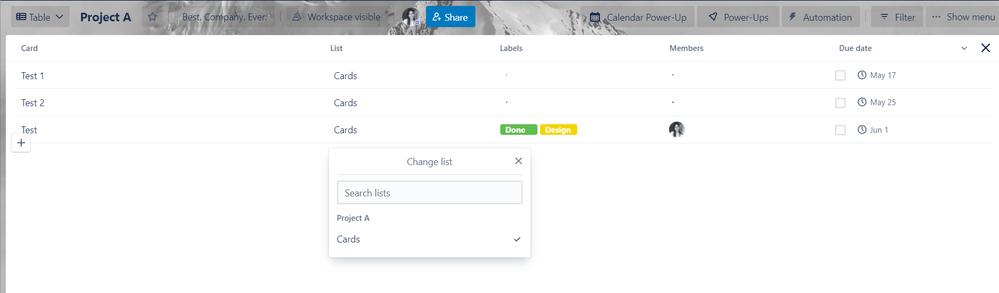
You must be a registered user to add a comment. If you've already registered, sign in. Otherwise, register and sign in.