Community resources
Community resources
Can these Butler commands be optimized?
I feel like there is a better way to make these rules on my board.
Because for the first 2, it'd be just one command if I could have 'due date CHANGED' or something. instead of 'added' and 'moved'
And for the last 2: if I could have Added/removed instead of needing 2 cards.
I'm afraid these are actually feature requests, but before I submit those, figured I'd ask the community if I'm just not seeing something, causing me to have these double commands
1 answer
1 accepted

> Because for the first 2, it'd be just one command if I could have 'due date CHANGED' or something. instead of 'added' and 'moved'
The "due date is set" trigger deals with both added and changed so the first rule you have is already redundant
> And for the last 2: if I could have Added/removed instead of needing 2 cards.
I dunno, adding a label and removing a label are two different events. I'm not sure why you'd want to combine these. It's just a coincidence that you want to take the same action in both cases.
ah yeah, you're right about the first one. Disabled the other one and it still worked fine.
about the last 2:
I think it makes sense in context:
This list is all the things that are 'open'. So that include things we still need to do stuff for, AND stuff that we're just waiting for a response on.
The things we still need to activily do something with get the 'nog doen' label and thus should be up top.
And thus the whole list should be sorted by having all the 'nog doen' cards at the top.
with the cards with earlierst due date's up top so we know what's the oldest or should be done first.
So once we've done whatever it was that we need to do for that card, we remove the label. Which should cause it to go lower in the list.
But if some action does need to happen on a card, it gets the label Nog Doen again and goes to the top.
You must be a registered user to add a comment. If you've already registered, sign in. Otherwise, register and sign in.

@Thibault Molleman Hmm in that case I think you should have 2 lists (or 3) ToDo, Doing, Done.
Then all you need to do is have one Butler command like:
When a card is moved to list "Doing" sort the list by due date
You can then just move cards in and out of the list to the left or right depending on whether it's finished or still has action required (you could just have 2 lists, or more, whatever you prefer).
If you're using lists to separate tasks by person, or some other reason, then use labels or members + filtering to serve that purpose, which frees up lists to represent the state of the task.
You must be a registered user to add a comment. If you've already registered, sign in. Otherwise, register and sign in.
(we already have a done list. using a butler card button: "mark the due date as complete, remove all the members from the card, and move the card to the top of list "{monthname} {year}" ")
I was trying to avoid making too many lists tbh. But I guess it's just one more list. and it might make things more overview-able. I'll give it a shot
You must be a registered user to add a comment. If you've already registered, sign in. Otherwise, register and sign in.
@Iain Dooley I guess having 'sorting rules' would be a nice extra tab for butler. Just so you say that 1 or multiple lists should at all times be sort by a certain set of rules. Right now it's just a bit annoying having to duplicate the command so many times because there should be multiple triggers (that would also fix it)
You must be a registered user to add a comment. If you've already registered, sign in. Otherwise, register and sign in.
@Iain Dooley can you set one Butler command to trigger on a certain event on multiple lists at once?
so like:
when the any any label is added to removed from added to a card in list "Nog doen" OR LIST "wachten"
Or do I have to make two commands for that?
You must be a registered user to add a comment. If you've already registered, sign in. Otherwise, register and sign in.

Was this helpful?
Thanks!
- FAQ
- Community Guidelines
- About
- Privacy policy
- Notice at Collection
- Terms of use
- © 2024 Atlassian





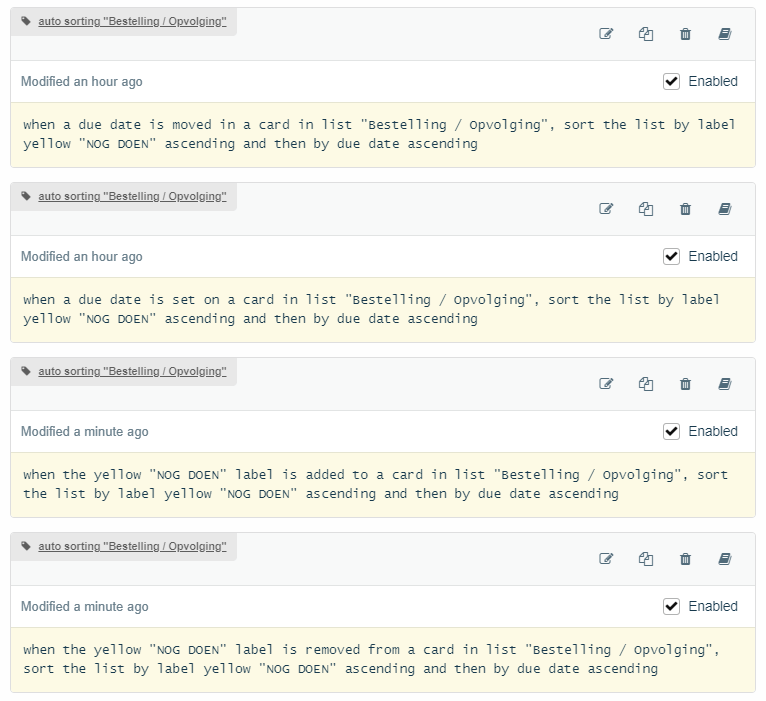
You must be a registered user to add a comment. If you've already registered, sign in. Otherwise, register and sign in.