Create Sign up Log in
Turn on suggestions
Auto-suggest helps you quickly narrow down your search results by suggesting possible matches as you type.
Showing results for
Community resources
Community resources
2 answers
milynnus
Rising Star 
September 17, 2020 edited 
Rising Star
Rising Stars are recognized for providing high-quality answers to other users. Rising Stars receive a certificate of achievement and are on the path to becoming Community Leaders.
@Omar Racy Card created date is not available as a badge. You can try
when a card is created in the board by anyone, set custom field "Created on" to "{triggercardcreationdate}". 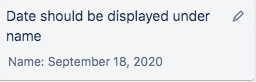
It does consume your quota but it works just the same. I am using a text field
Stephen Addis
Rising Star 
September 19, 2020 edited 
Rising Star
Rising Stars are recognized for providing high-quality answers to other users. Rising Stars receive a certificate of achievement and are on the path to becoming Community Leaders.
Might be for what I am guessing you want to use if for, try the AGEING app, powerup, it will go through four stages of grey to fade out if the card has not seen any love for a while, like every two weeks.
Then, cards that need attention or archive, are pretty grey after about 6 weeks, and ones that have activity recent, they jump off the screen as real bright.
Bit like the saying, soar like an eagle when your surrounded by turkeys.
You must be a registered user to add a comment. If you've already registered, sign in. Otherwise, register and sign in.

Was this helpful?
Thanks!
- FAQ
- Community Guidelines
- About
- Privacy policy
- Notice at Collection
- Terms of use
- © 2024 Atlassian





You must be a registered user to add a comment. If you've already registered, sign in. Otherwise, register and sign in.