Community resources
Community resources
Can a create a copy of a whole team? Puedo crear una copia de un equipo completo?
Hello, I want to know if it is possible to create a copy of the whole team, I had checked the documentation and tried all the bottoms and I can not find that choice, I have the free trail
Hola, quisiera saber si puedo crear una copia del equipo completo, he buscando en la documentación y no consigo la opción, también intente todos los botones en la pantalla, tengo la versión gratuita
2 answers
1 accepted

Hi @Rosana_Briceno ,
Welcome to the community!
There is not a native way to do that, unfortunately! Your best bet would be to create the new team and then manually copy each board over to that new team.
Alternatively, if you have any developer resources available to you, this would be scriptable via Trello's API—while this would be a custom solution that would need to be written, once it's done and working, that would eliminate the manual copying: https://developers.trello.com/

@Rosana_Briceno Hmm what's the use case for this? There might be a better way to achieve the same outcome.
You must be a registered user to add a comment. If you've already registered, sign in. Otherwise, register and sign in.
Because we are a small team and we all participated in all the teams so every time we have to do a new one we must do all the configurations again, so we want to copy all the team structure and configuration and then just customized certain aspects
You must be a registered user to add a comment. If you've already registered, sign in. Otherwise, register and sign in.

@Rosana_Briceno you can bulk add people to a team by copying and pasting emails from a list, so maybe just keep a Trello card called "core team members" with a list of emails in the description then, when you make a new team, add those members in. Aside from that there's no "copy team" function so any other settings would need to be changed on a case-by-case basis, or you would need to do that through the API.
For example you can update most of the preferences and so on of a team:
https://developer.atlassian.com/cloud/trello/rest/#api-organizations-id-put
For example here's my implementation in my Trellinator framework where I find an existing team or create a new one:
You must be a registered user to add a comment. If you've already registered, sign in. Otherwise, register and sign in.

Was this helpful?
Thanks!
- FAQ
- Community Guidelines
- About
- Privacy policy
- Notice at Collection
- Terms of use
- © 2024 Atlassian





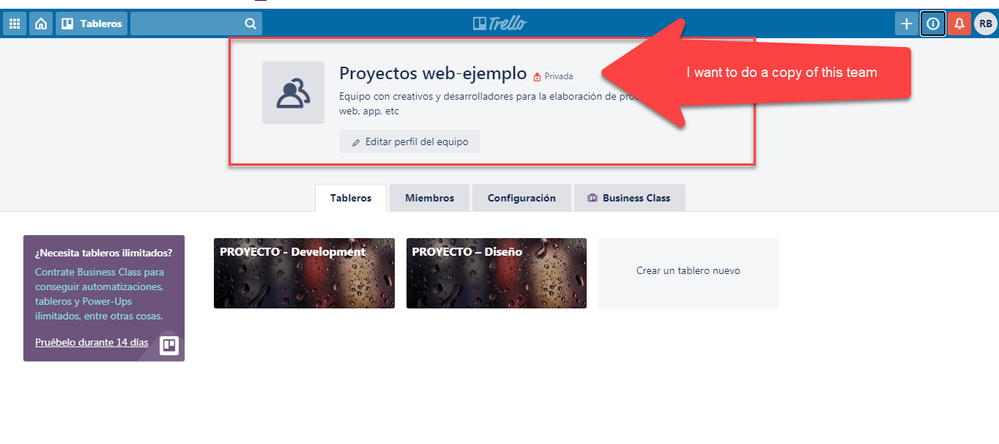
You must be a registered user to add a comment. If you've already registered, sign in. Otherwise, register and sign in.