Community resources
Community resources
Can I stop certain Trello boards sending alerts?
Is there any way to stop a board that everyone is invited to, from spamming our alerts?
Backstory:
We use a Trello board to track tasks and deliverables for each of our clients and it works really well. Team members are used to watching for alerts and responding to discussions on cards. Great! We basically don't use Email or Basecamp any more - all chats about work / deliverables are in Trello.
We've recently built one big consolidated board of all activity in the agency and it works well to help us filter for individual's work. It runs our daily stand-up meetings really well from a single source of information.
...Unfortunately a side effect is that this board kicks out so many alerts, it's creating a huge amount of noise in team member's individual alerts trays and mailboxes, that they're getting snow-blind, and as a result engagement with each other within Trello has hit a brick wall.
Summary:
None of us are watching the board, so the alerts are purely due to us being members on cards.
We could really use a way to filter individual's alert tray to exclude alerts from certain boards, OR a way to mute all alerts from a certain board, at the board level.
Any ideas folks?
2 answers
1 accepted
We have “watching” at the card, list and board level.
I believe if you add someone to a card, it also “watches” it at the same time but you can unwatch a card even if your face is on it. (I should test this…)

@Michael Pryor that's right, being added as a member watches the card, but you can unwatch a card you're a member of and you can watch a card you're not a member of. There's also a little "watch" checkbox that is checked by default when adding a comment, but you only have to uncheck it once.
You can use Butler to unsubscribe from any card you're added to with this rule:
The issue of course is that every user needs to add this to their own account, but you can share a command via command libraries with other business class workspace members so that people can easily enable the command without having to create it:
You must be a registered user to add a comment. If you've already registered, sign in. Otherwise, register and sign in.
Hi Michael & Iain!
Amazing, thank you so much. This is exactly the problem and the solution :)
I had no idea that by adding a member to a card it was automatically card-watching, and that card-watching can be disabled while still being a member.
The Butler rule solution works great. I'll teach the team and hopefully our background noise from the shared monster-board will disappear, allowing us to focus on the meaningful alerts on the other comms-boards we use with clients.
...this just made my week! Thanks again :)
You must be a registered user to add a comment. If you've already registered, sign in. Otherwise, register and sign in.

@Chris Molyneux i fixed this with my product BenkoBoard:
you get a linked card whenever you're added to a card or mentioned in a comment, and it unwatches any card you're added to.
This, to me, is the perfect amount of notification, but the upshot is that you'd need to re-educate people that if they don't tag a team member by name, they won't see a new comment.
You must be a registered user to add a comment. If you've already registered, sign in. Otherwise, register and sign in.

Was this helpful?
Thanks!
- FAQ
- Community Guidelines
- About
- Privacy policy
- Notice at Collection
- Terms of use
- © 2024 Atlassian





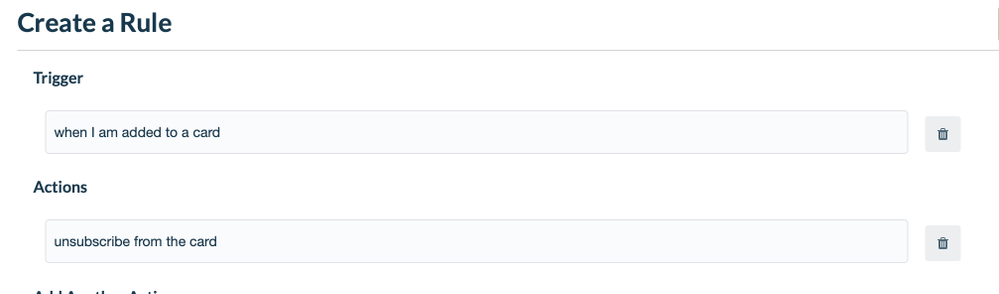
You must be a registered user to add a comment. If you've already registered, sign in. Otherwise, register and sign in.