Community resources
Community resources
Can I set cards to list by due date as a default?
I like to see due tasks at the top of lists each morning so it's easy to see what I've got on for the day. At the moment, every time I make changes to due dates, I'm having to go back into the list and sort again by "due date". Is there a way to make this the default?
4 answers
4 accepted

Thanks Ollie. That's one solution which I could live with however, I have several Boards (one for each client) and I tend to, for example, set aside time to work on one client for say 3 hours so I open their board. I then see all my lists and cards. It's at this stage I was wondering if there was an auto sort by due date option.
You must be a registered user to add a comment. If you've already registered, sign in. Otherwise, register and sign in.
Brilliant thanks Stephanie. I was wondering how I do that. I'll certainly get onto it. You never know. Have a great day.
You must be a registered user to add a comment. If you've already registered, sign in. Otherwise, register and sign in.
Hi Robyn,
I agree 100% with your request for this 'sort by date' function.
Any idea if Trello 'heard' your demand?
Greetz
Albert (Belgium)
You must be a registered user to add a comment. If you've already registered, sign in. Otherwise, register and sign in.
Hi Albert, no I haven’t heard anything on this and don’t see it’s been added as an option... yet. There’s still hope though
You must be a registered user to add a comment. If you've already registered, sign in. Otherwise, register and sign in.
It's a pitty that Trello doesn't react and communicate like a company that cares about their clients.
This week I asked them if I can mail to one of my Trelloboards so that I can choose the right Board and The wanted list . Like I am used to in Evernote!
I got the Same answer to raise it as a feature request.........
So now I'm sure I will never hear from that again.... :(
You must be a registered user to add a comment. If you've already registered, sign in. Otherwise, register and sign in.
Thanks Stephanie, although a potential option still not quite right. I want to see all cards all the time but I just want them to display in due date order. Looks like I'll just have to keep re-setting show by due date every day across all boards.
You must be a registered user to add a comment. If you've already registered, sign in. Otherwise, register and sign in.

If you'd like, you can raise it as a feature request to the Trello team. At least they know it's something you need. This article outlines steps on how to send feature requests. 🙂
You must be a registered user to add a comment. If you've already registered, sign in. Otherwise, register and sign in.

Hi, Robyn!
A close alternative would be to filter cards by due date. You can open one of your boards, open the sidebar menu, and click "Filter cards" > Due in the next day.
There are other options you can select so you can see the cards you need to view and work on.
I tried applying the Due in the next day filter and leaving the board. When I returned, the filter is still applied. You can give it a try to see how it works. :)
You must be a registered user to add a comment. If you've already registered, sign in. Otherwise, register and sign in.

Was this helpful?
Thanks!
- FAQ
- Community Guidelines
- About
- Privacy policy
- Notice at Collection
- Terms of use
- © 2024 Atlassian





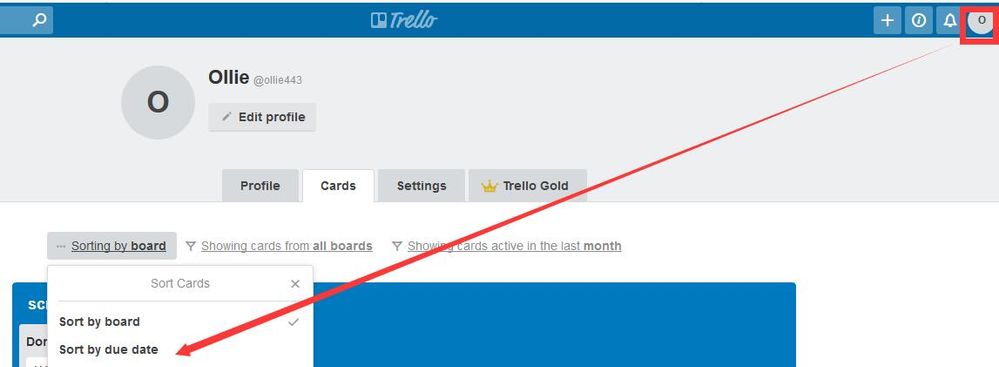
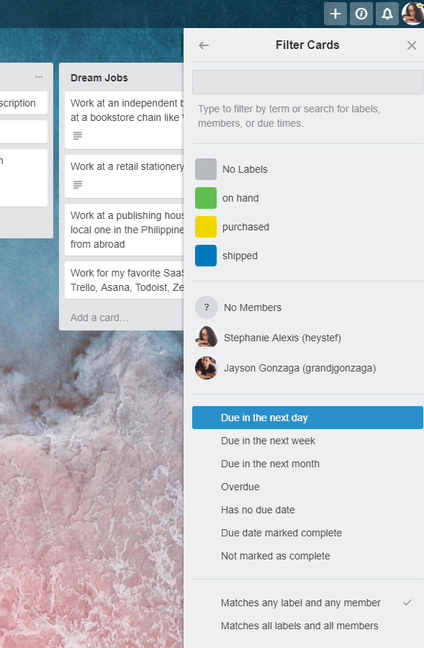
You must be a registered user to add a comment. If you've already registered, sign in. Otherwise, register and sign in.