Community resources
Community resources
Can Butler set due date from description?
I'm working through having Butler set a due date upon card creation. The cards are populating from the email-to-board feature.
Currently the rule I have written looks like this:
when a card with a description containing "{date}" is added to list "Creative project requests", set due date on the date in custom field "{description}"
Each test on past rules, and this one, hasn't created a Due Date. Can anyone point me in the right direction? Thanks.
1 answer
Hey @Jeremy Drey
I'm not sure I can help with your specific example without seeing the board properly but maybe these two videos will help.
1. Setting up the Butler rule to add a due date from the card's title
https://www.youtube.com/watch?v=c8S_psCM7mU
2. Setting up the email to board feature (with the due automatically added when included in the email subject line.)
https://www.youtube.com/watch?v=qD0XcumpGB8
If I was to guess for your example, it might be that you need to have the due date mentioned in the email subject line and therefore the card title, rather than the description.
Hope that helps!
Dan
Thanks, @Dan Ivory _Orah Apps_. I can get the first part to work but it's pulling just the time from the end of the string and not the calendar date. Is this something where I'd have to use variables to get all of the information into the right location and then removed?
I've attached a screenshot from the card created by a test email.
You must be a registered user to add a comment. If you've already registered, sign in. Otherwise, register and sign in.

Was this helpful?
Thanks!
- FAQ
- Community Guidelines
- About
- Privacy policy
- Notice at Collection
- Terms of use
- © 2024 Atlassian





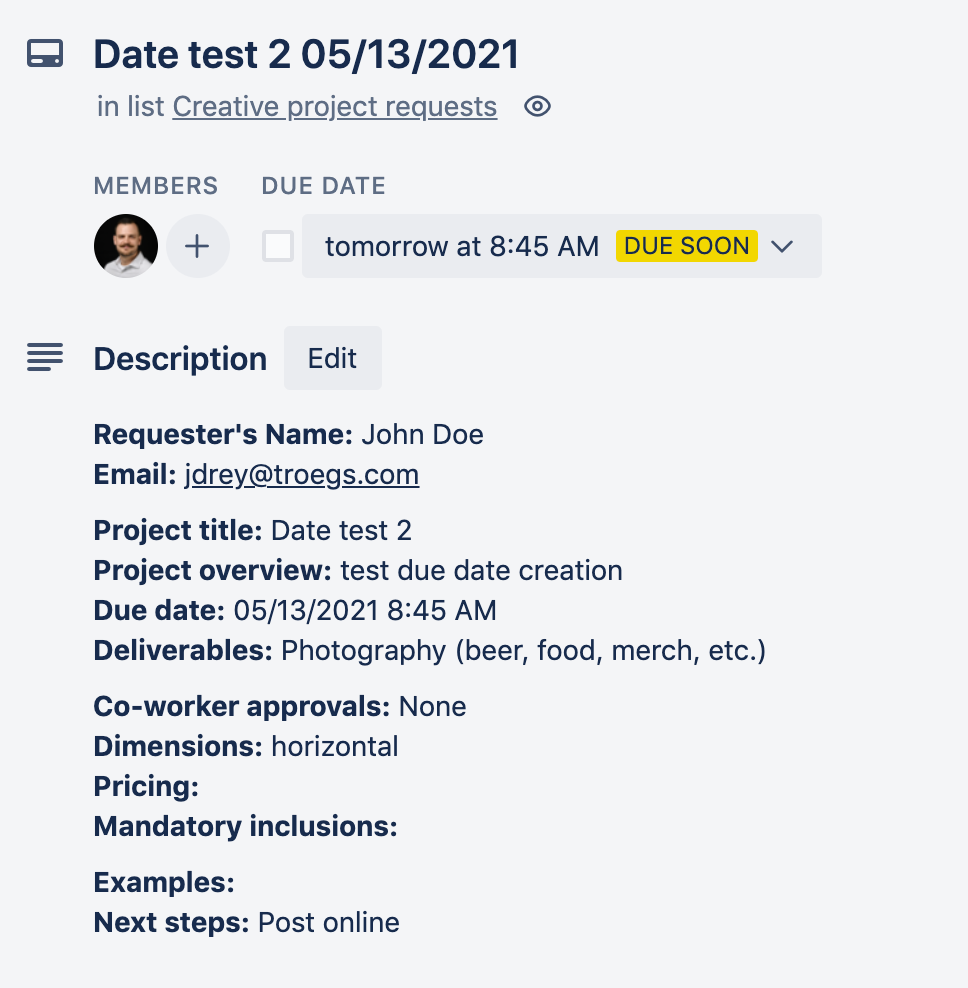
You must be a registered user to add a comment. If you've already registered, sign in. Otherwise, register and sign in.