Community resources
Community resources
Can Butler automatically move a card to another list after a certain time period of inactivity?
Hi,
I can't figure out how to get a card to move to a new list on a condition of time + inactivity. Basically I want to say -
IF: nobody updates or moves this card manually
WHEN: for two weeks
THEN: it needs to be automatically moved to a new list for urgent action
I know I can set it to go red on the due date, but I can't figure out how to make it move on the due date, or make inactivity a trigger.
Right now it looks like the actions make it appear like the card will move immediately and the due date will be set in 14 days, but I want the card to move once it hits the due date (unless it's been updated already).
I am new to Trello so hopefully I am explaining properly, thanks 😊
2 answers

Hi @Alicia Hannah Naomi ! Welcome to the community :) if the goal is to be alerted of stagnant cards, potentially using the card aging power-up would achieve what you want? It won't move cards for you, but it will make them increasingly transparent or "old-looking" the longer they stay untouched.
Alternatively, you could use Dashcards to give you a quick report of stagnant cards:
You can then click into the dashcard once it's created and see a quick list of all stagnant cards.

You probably have to work with a calendar command and move the card to another list after x days/working days in list.
You must be a registered user to add a comment. If you've already registered, sign in. Otherwise, register and sign in.
Thanks for this! To clarify - using this premise, my current rule says:
every day, archive all the cards more than 30 days in list "No Response"
Where 'more than 30 days' means means 'more than 30 days since the card was created' right?
You must be a registered user to add a comment. If you've already registered, sign in. Otherwise, register and sign in.

I am referring to this
every day, move all the cards more than 30 days in list "Doing" to list "Doing" on board "Dojo 1"
Currently, there is none that works for inactivity.
You must be a registered user to add a comment. If you've already registered, sign in. Otherwise, register and sign in.

Was this helpful?
Thanks!
- FAQ
- Community Guidelines
- About
- Privacy policy
- Notice at Collection
- Terms of use
- © 2024 Atlassian





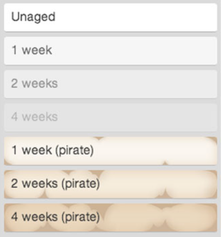
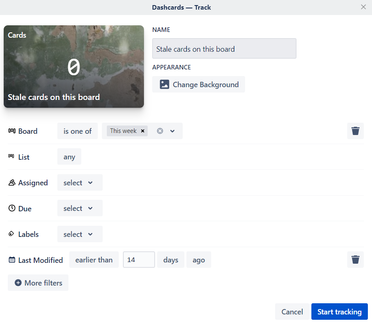
You must be a registered user to add a comment. If you've already registered, sign in. Otherwise, register and sign in.