Community resources
Community resources
Calendar sync stops working when cards are achieved
When I archive a list or card with a due date added to it, my externally synced iCal Calendar removes the entries. I would like to keep these entries when archiving as they function as my Activity History.
Is this possible?
I tried to overcome this problem with creating a new board for archiving and use the Move function instead. But the due time entries in my external calendar is still removed. I tried to add a new calendar to my own "archive" board and sync my iCal with this account, but this is not doing the trick either.
Any ideas for a fix?
Best Regards
Svend
1 answer

Given that this question is over a year old, I hope it's been sorted, but I thought that I would reply just in case!
I set up a Butler command to move all 'done' cards to a list, rather than archiving them. The way I set it up doesn't matter if there's a due date or not (so often I don't use due dates) so this wors regardless of whether there's a due date or not.
So now, rather than just marking the due date as complete, I click the Card done button and it does all these things automatically. The 'Archive 2019' list is on my primary board, but I have another board called 'Archive' that I move that list onto once a month and all my cards are still showing in my Google Calendar.
My Butler rule has a lot of additional things that happen, but hopefully you get the idea!

Was this helpful?
Thanks!
- FAQ
- Community Guidelines
- About
- Privacy policy
- Notice at Collection
- Terms of use
- © 2024 Atlassian





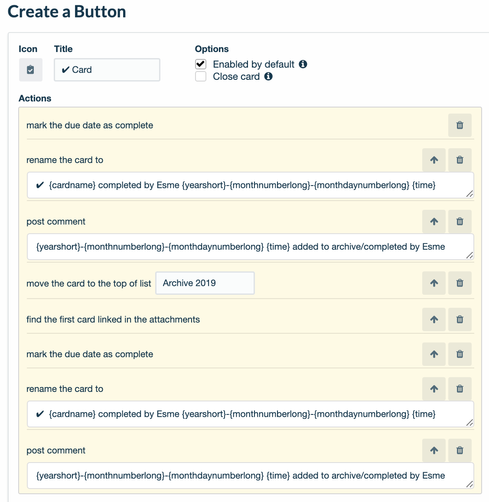
You must be a registered user to add a comment. If you've already registered, sign in. Otherwise, register and sign in.