Community resources
Community resources
Butler trigger rules sometimes is not hitted/fired
Hi,
i'm very newbie in Trello and Butler, basically i created some rules to manage a ticket service through mail to card , now i going to explain how it works:
- received mail with an IM in title and add a card to list ARRIVED
this rules check if another card with same name is present in all board and with green layer, catch it and store in new card checklist "REMOVE" and than set a red layer to all card in this checklist
- then this trigger will be activated and check if red layer is present move the card to list REMOVE LIST
- then archive the card that is moved in list REMOVE LIST
so with this three step old card with same mail IM is archive and remain only the new and this is good because is what i really want.
Now the problem is, during test sending mail to board with same IM in title (example IM10)
the trigger of rules in first image randomly stop working after X mail test ( x = randomly number, can be 2 like 4,5)
When this happens instead of deleting the old card with same IM and new card created this happen:
- new mail attachments are appended to old card
- new mail body is posting like a comment in old card
Down here the old card when error happens.
I also checked the log for error but no error is show, because when works correctly everything follow the flow but when is not trigger nothing is shown.
I also checked the account quota, and i don't reach the limit.
Now i don't know if make the rules like this the get my achiviement is good, like i said i'm newbie and i hope someone will help me with a better solution for rules or solution/explanation of what is happening when the error occur.
Thanks.
1 answer
Trello has some safeguards in place to help prevent duplicate cards, and also to help keep replies or forwards from the same email thread consolidated into Comments, rather than create a new card. I believe this is what you're seeing here!
What I'd suggest is to be sure your email system is creating a new email for every ticket, rather than generating a reply or forward, and to be sure there is a unique subject to the email. This should help make sure each new email creates a separate card.
You can find more detail on how email comments work with Trello here, under the "Email threads and duplicate cards" section: https://help.trello.com/article/809-creating-cards-by-email

Was this helpful?
Thanks!
- FAQ
- Community Guidelines
- About
- Privacy policy
- Notice at Collection
- Terms of use
- © 2024 Atlassian







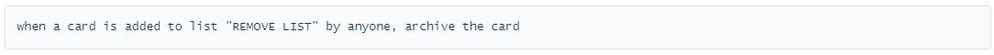

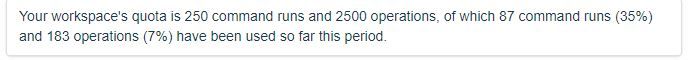
You must be a registered user to add a comment. If you've already registered, sign in. Otherwise, register and sign in.