Community resources
Community resources
Butler rule with custom field date
Hi, I have a problem by creating a board buttom that makes a target of one specific list move to another list when the custom field date has dued one day from the day we are currently.
Anyone knows how to configure the rule to make it work?
I though that I was doing it right, becausa I think the rule says what I need, then I don't understand where the mistake can be.
Here is a screenshot of the rule I made.
Thank you for reading.
1 answer
1 accepted
Hi Naomi,
You want to move the card if its custom field is set to less than a day from today, correct? If so, you want to change the filter "more than 1 days from now" to "less than 1 days from now".
Hi Naomi,
Can you try changing the "less than 1 days" to "less than 2 days" instead?
You must be a registered user to add a comment. If you've already registered, sign in. Otherwise, register and sign in.
To elaborate: Butler counts in "natural days", meaning that "less than 1 days from now" essentially means "today" (0 days from today). If you want to grab cards that are due tomorrow (which is 1 day from today), then set the filter to "less than 2 days from now".
You must be a registered user to add a comment. If you've already registered, sign in. Otherwise, register and sign in.
Still not working, it should work?
I tried with the custom field date in many dates of october: 29, 28, 27, 26, 22.. and no one of them work
You must be a registered user to add a comment. If you've already registered, sign in. Otherwise, register and sign in.
All of those dates are before today (Today is the 30th). Are you trying to create a board button for dates before today or after today? If you wanted to affect cards with dates before today, you need to change the option "from now" to "ago", e.g. "less than 2 days ago".
You must be a registered user to add a comment. If you've already registered, sign in. Otherwise, register and sign in.
Sorry for not explain it too well, I was trying to move cards with dates before today.
I tried what you said and now works perfectly.
Also I tryed to change the option ''less than'' to ''between 1 and 30 days'' and now moves the day before today without inconvenients (the cards with the date of today remains out of the action as must be).
Thx for the implication :)
You must be a registered user to add a comment. If you've already registered, sign in. Otherwise, register and sign in.
No problem Naomi! Glad to hear Butler is working out for you. Please do come back if you have any other questions about Trello.
You must be a registered user to add a comment. If you've already registered, sign in. Otherwise, register and sign in.

Was this helpful?
Thanks!
- FAQ
- Community Guidelines
- About
- Privacy policy
- Notice at Collection
- Terms of use
- © 2024 Atlassian





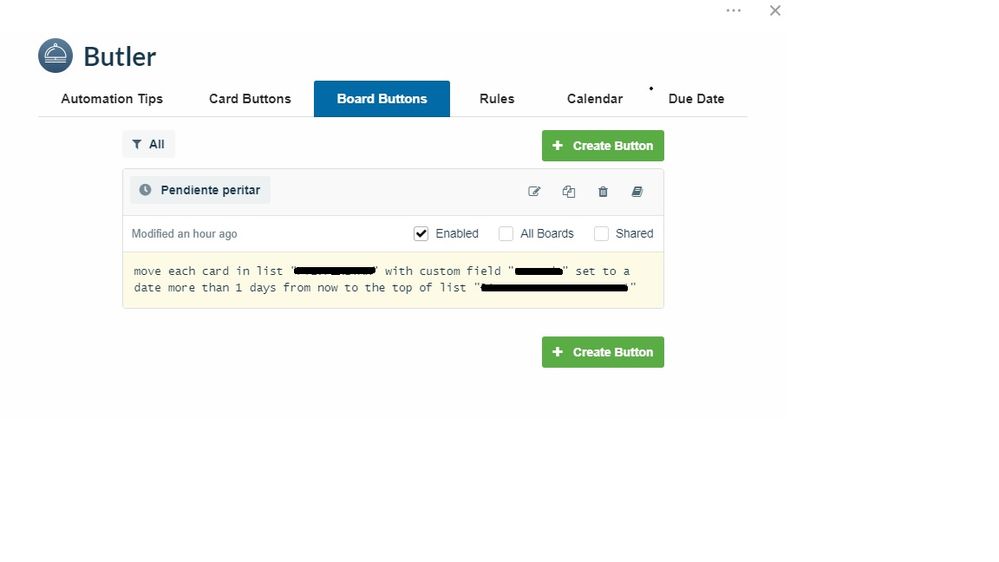
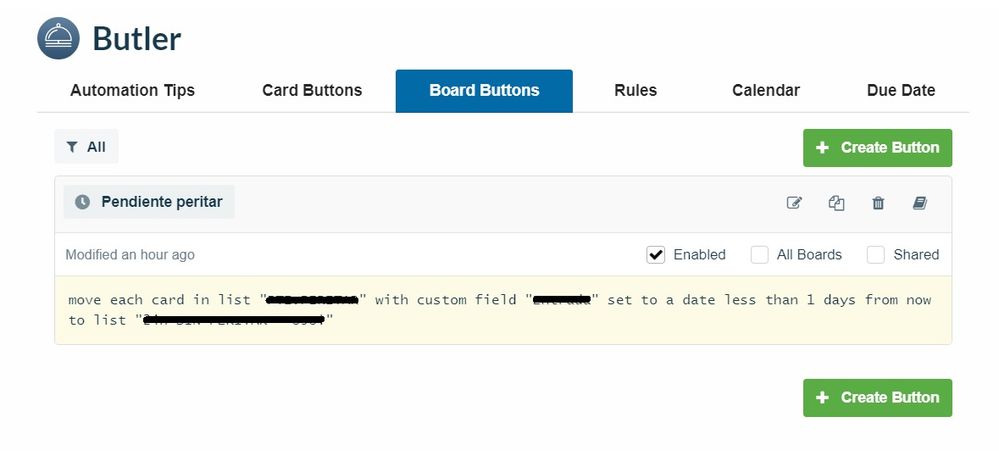
You must be a registered user to add a comment. If you've already registered, sign in. Otherwise, register and sign in.