Community resources
Community resources
Butler - how to set a label based on a variable

Hi there! I'm wanting to create a rule that looks something like this:
"When custom dropdown is set, apply the label {customfieldvalue}."
So, let's say the custom field is set to "DOG", it should apply the "DOG" label.
If the label exists, it should apply the pre-existing label. If the label does not exist, it should create a new one.
Is it possible?
1 answer
1 accepted

@Hannah Humbert - Simpla Workflows
Possible if you use custom labels using one colour and it creates one if the name does not exist.

Thanks @milynnus for the reply. I can't seem to add a variable into the label action, I only see the option to select an existing label 🤔 what am I missing?
You must be a registered user to add a comment. If you've already registered, sign in. Otherwise, register and sign in.

@Hannah Humbert - Simpla Workflows
Choose any invisible custom label(aka with a name) Then replace the name with your cf value
If I recall, Trello will find a matching name and use the colour.
You must be a registered user to add a comment. If you've already registered, sign in. Otherwise, register and sign in.

@Hannah Humbert - Simpla Workflows
Or temporary create a custom label for the colour of your choice. Then replace the name
You must be a registered user to add a comment. If you've already registered, sign in. Otherwise, register and sign in.

Sorry if I'm not understanding your answer, but would that mean I'd have to create a different rule for each cf value? I currently have a label already created for each cf value, but I want to avoid having to create a separate rule for each cf value. The goal is to just have one rule and I don't have to create a new rule and a new label everytime a new cf value is created, so ideally if would just say "when cf is set, add label with cf value".
You must be a registered user to add a comment. If you've already registered, sign in. Otherwise, register and sign in.

@Hannah Humbert - Simpla Workflows
Watch the video
https://www.loom.com/share/2dbed447ede24738b8f43081e5292266
If there is a CF with no corresponding label and invisible label with the name will be created.
That is why if you want a coloured label instead of an invisible one that use a temporary custom label (ie with a name) of the colour of your choice and replace the temporary name with {customfieldvalue}
You must be a registered user to add a comment. If you've already registered, sign in. Otherwise, register and sign in.

@milynnus thanks so much for taking the time to record the video! I finally managed to get it working as expected. The part that I was getting hung up on was that I actually had to create a label called "{customfieldvalue}". Thank you again!
You must be a registered user to add a comment. If you've already registered, sign in. Otherwise, register and sign in.

@Hannah Humbert - Simpla Workflows
Hmm that result is different from what I had experienced. What is got was an invisible label with name equal to to {customfieldvalue}
You must be a registered user to add a comment. If you've already registered, sign in. Otherwise, register and sign in.
How can we delete these 'invisible' labels. It seems once they are set they can not be removed?
You must be a registered user to add a comment. If you've already registered, sign in. Otherwise, register and sign in.

Was this helpful?
Thanks!
- FAQ
- Community Guidelines
- About
- Privacy policy
- Notice at Collection
- Terms of use
- © 2024 Atlassian





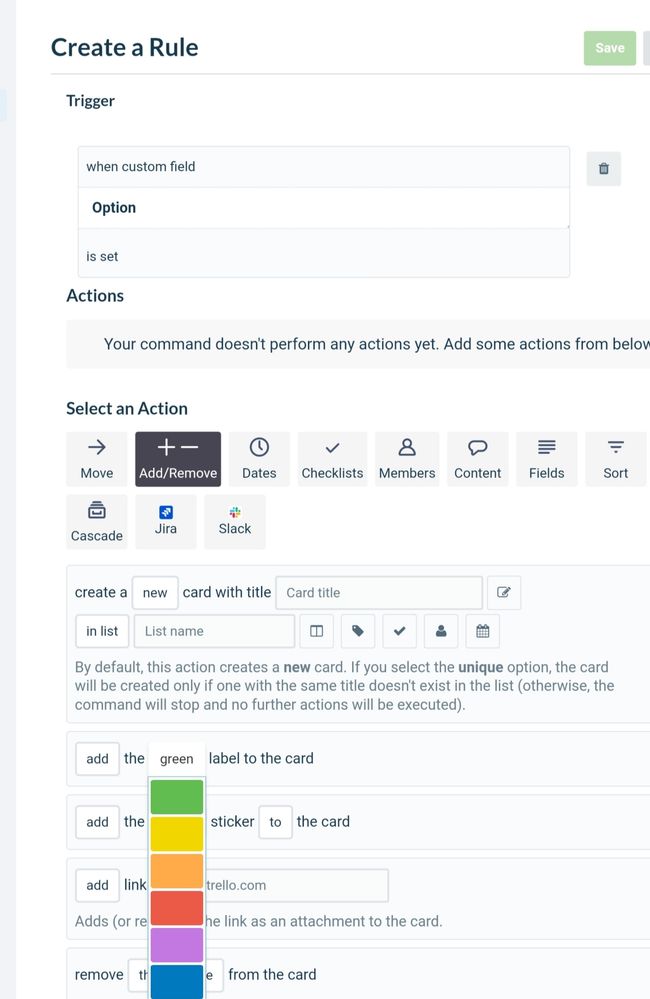
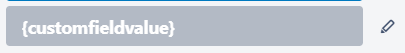
You must be a registered user to add a comment. If you've already registered, sign in. Otherwise, register and sign in.