Community resources
Community resources
Butler contradiction
Hi,
I'm trying to explore this automation to sort my cards based on the due dates into my list.
I have a 'Today' list and a 'This Week' list.
Here are the commands I set up
I was imagining if I create a card that is due in next week in my inbox, it will stay there. Then when the week comes, the card will be moved to my 'this week'. Then one day before, the card will be moved to my 'today' list.
However, problem comes when I create a card that is due tomorrow in my 'today' list. The card will be moved to 'This week' based on my second butler command. And lately even those cards that are due next week, will be moved to 'this week' and then stay there even past their due date, not having reached 'today' at all.
How can I go about resolving this? Could it be a command issue? Or a set up issue? Any advice will be much appreciated ! Thanks!
1 answer

@Ms Tan I think what you might need are 3 rules:
When a due date in this week is set on a card by me move the card to the top of list "This week"
When a card with a due date less than 1 days from now is moved into the "This week" list move it to the top of list "Today"
1 day before a card in list "This week" is due move it to the top of list "Today"
That last command needs to be created in the "Due Date" section rather than the "Rules" section.

Was this helpful?
Thanks!
- FAQ
- Community Guidelines
- About
- Privacy policy
- Notice at Collection
- Terms of use
- © 2024 Atlassian





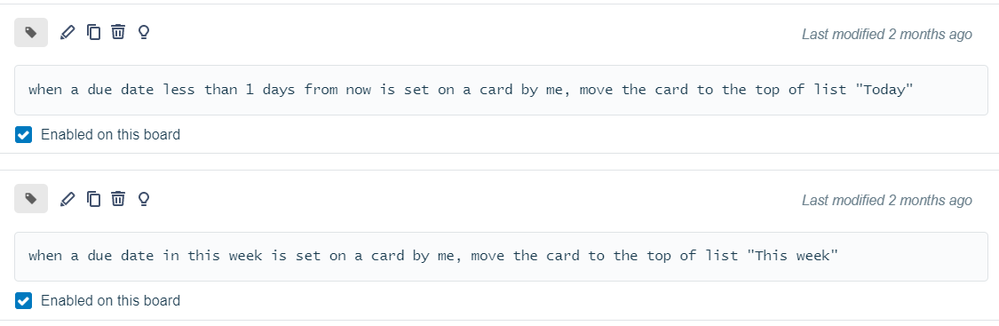

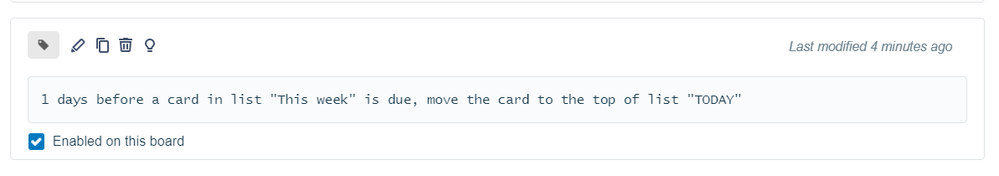
You must be a registered user to add a comment. If you've already registered, sign in. Otherwise, register and sign in.