Community resources
Community resources
Butler auto-set of due date not working on cards created from google calendar
I've recently added some great Butler calendar rules that move cards automatically based on due date into my "this week" and "tomorrow" lists on my main planner.
To make this more useful, I have added a rule that automatically sets a due date if there is a date in the card title or description.
In my system, cards get sent to this board from several other boards and sources. The "set due date" rule is working for many of the cases where cards get moved to my planning board. But it is not working for the cards that are created from my two google calendars. Both create cards the same except for having a different color label assigned. This gets done using a bot at automate.io.
The cards that are created have the date in both the card title and the card description. I have tried building the rule around having the date in the card, and also around having the date in the description. But it is not working.
Here is the description version of my rule:
when I enter a card description containing a date, set due on the date
Might the problem be one of timing, where the the rule somehow can't run b/c of the way the card is created?
My other thought is that date format might be the problem. These cards end up with a European date format, plus a time. They look like this in both title and description:
17-May-2021 14:30:00
I'd appreciate any thoughts on what the problem is. This will be such a time saver when it is working properly.
1 answer
1 accepted
Whelp, it was during writing all this out that it occurred to me that the Euro-style date formatting might be the problem.
I went to automate.io and changed that, and the add due date is now working.
So maybe this will help someone else.
And, if there are ways to so the google calendar thing inside Trello that I'm not aware of, if you have a spare minute, please let me know.
Thanks!
Hi Anne. I have a similar problem. I used to have this working fine with the old version of Butler, but since 'updating' to the new Trello automation I can't find a way to add a command such as 'when I enter a card description containing a date, set due on the date'. Can you tell me if you've managed to do this, and if so, how?
I use IFTTT to create cards based on Google Calendar entries, and want European date format as I live in Europe!
Thanks for any tips you can offer.
You must be a registered user to add a comment. If you've already registered, sign in. Otherwise, register and sign in.
This Butler rule works for me, except for the cards from google calendar that had euro-style dates. I had to change them to US style by editing the IFTTT bot to make it work.
You must be a registered user to add a comment. If you've already registered, sign in. Otherwise, register and sign in.
Thanks Anne. However, I'm clearly missing something. I can see how to create a trigger that says 'when the description of a card contains a date', but I can't find an option that allows me to create an action 'set due on the date'. It will allow me to do things like 'set due now' or 'set due' on any specified date, but I can't work out how to edit the action field to create what you suggest. Can you tell me how to do this please? The old version of Butler was much easier for me in many ways when you could write your own rules in plain language, as you seem to have managed with this new version! I must be missing something but can't find any help on how to edit rules. Thanks for any help you can offer.
You must be a registered user to add a comment. If you've already registered, sign in. Otherwise, register and sign in.

Was this helpful?
Thanks!
- FAQ
- Community Guidelines
- About
- Privacy policy
- Notice at Collection
- Terms of use
- © 2024 Atlassian





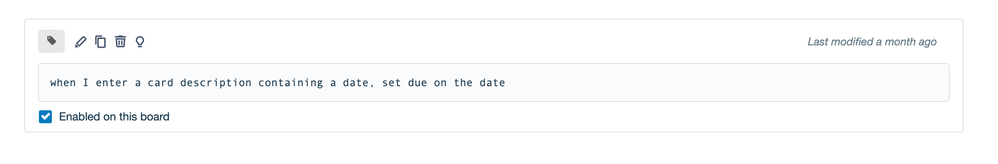
You must be a registered user to add a comment. If you've already registered, sign in. Otherwise, register and sign in.