Community resources
Community resources
Butler & Email: Capture recent cards
Hi all! :)
I've created a scheduled report using Butler, which returns all cards within a list and drops it into an email. The list has around 100 cards at the moment.
I would love to be able to filter those results to cards that have been created in the previous 7 days - rather than returning them all. None of the cards use due dates currently.
Is there a way to filter by creation date? Is there a better way to do this?
1 answer
1 accepted

Hi @Deano
Welcome to the Community!
Right, let's get into this!
Okey dokey!
I know you have 100 cards that you want to be able to sort, so this first step is going to take some time, but stay with me, you'll only need to do it once!
Right, I would suggest you have Custom Fields enabled and that you create a CF called "CC" (standing for Card Created) and have it as a date field.
Then you can go to the back of each card, scroll to the 'Activity' section, click 'Show Details' and it'll bring up the date that the card was created as the very first entry, depending on how many entries there are, you might have to scroll down a bit! It should look something like this:
Go to the CC custom field and change it to match the date that the card was created in the 'Activity' section.
Now, if you have Butler availability, I would also create a rule that states whenever a card is added to the board, Butler will set the CC date to now:
As you can see, I have this set up, so right above the time and date that the card was created, there's another entry by me saying that I changed the CC to now.
Now, if you want to organise the list, you can click on the 3 dots, you can order by the CC field.
Please let me know if this is what you meant?! If not, we'll try something else!
Esme :)

You can also do this without doing any of that!
If you click the 2 dots, you'll get the option to 'Sort' - if you click on that, it'll give you options where you can sort by the date that the card was created:
So you could ignore everything I previously said, and do that instead!
You must be a registered user to add a comment. If you've already registered, sign in. Otherwise, register and sign in.

So you might be able to add the CC to the report that you want to run?
You must be a registered user to add a comment. If you've already registered, sign in. Otherwise, register and sign in.

Woohoo!
No worries!
If you have 2 minutes, could you accept the answer (now we know it worked) so that others who have the same question know that this works?
Thanks!
Esme :)
You must be a registered user to add a comment. If you've already registered, sign in. Otherwise, register and sign in.

Was this helpful?
Thanks!
- FAQ
- Community Guidelines
- About
- Privacy policy
- Notice at Collection
- Terms of use
- © 2024 Atlassian





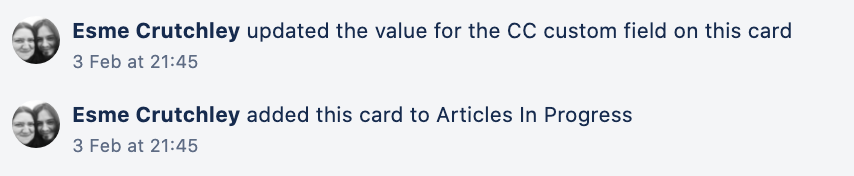

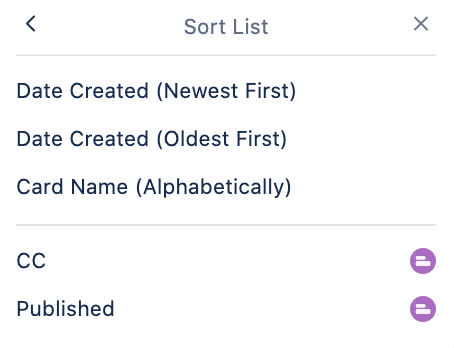
You must be a registered user to add a comment. If you've already registered, sign in. Otherwise, register and sign in.