Community resources
Community resources
Butler: Trying to view Upcoming, Due and Overdue cards in one board
Hey Trello gang!
I'm pulling my hair out trying to figure out how to view Upcoming, Due and Overdue cards in one 'master' board..
I have several boards with a ton of cards and tasks - and I'd like to copy and track cards that are due this week, today and overdue - in this 'All Upcoming tasks' board.
I've tried this automation, but it's not working annoyingly...
Is this sort of thing even possible in Trello, or have I totally misunderstood how to use it as project management tool?
Thanks so much guys
2 answers
2 accepted

Hey @Stuart Edwards ! Welcome to the community :) what part isn't working? Are cards just not copying over at all? It's definitely possible to create that sort of workflow in Trello (I just tested it out and it works as expected), but as Felix mentioned, it might not be sustainable. For example, what happens if a card on one of the original boards gets a date change and is no longer due this week? Also, the cards aren't synced, so if a change is made to one, you won't see that in the copied version.
Workspace table is one way to consolidate cards from many boards. If you're wanting to manage cards from many boards in one mainboard, you can also sync boards together using Unito's board sync power up. This allows you to create a 2-way sync between boards allowing you to build a master board that consolidates cards from many. You can either sync all cards, or just a subset based on certain triggers.
Hey Hannah! Thanks for the reply.
For example, what happens if a card on one of the original boards gets a date change and is no longer due this week?
Yeah that's a valid point!
I think for now the Workspace table is enough to view all due/overdue cards across the boards. I've looked into Unito's solution but I'm not sure it's suitable.
My boards are all very similar (repeating tasks for multiple clients) - and I think the master board would just end up looking suuuppper busy and confusing :)
You must be a registered user to add a comment. If you've already registered, sign in. Otherwise, register and sign in.

Yeah, I think that's a good call! Having a dynamic report will most likely be a bit easier to manage :) If the Workspace Table option isn't detailed enough, I recommend using the quick list option by Blue Cat Reports.
You must be a registered user to add a comment. If you've already registered, sign in. Otherwise, register and sign in.
You must be a registered user to add a comment. If you've already registered, sign in. Otherwise, register and sign in.
Using Butler for something like this might be frustrating, because you'd create multiple sources of truth for this content. I wonder if your requirements could be met with the Workspace Table view: https://help.trello.com/article/1235-workspace-table-view
It'd allow you to set up a filter for upcoming, due and overdue cards, as well as sort the table by due date.
You must be a registered user to add a comment. If you've already registered, sign in. Otherwise, register and sign in.
Heya Felix - thanks for this. It's super helpful. It would be amazing if it somehow listed the boards in the columns.
You must be a registered user to add a comment. If you've already registered, sign in. Otherwise, register and sign in.

Was this helpful?
Thanks!
- FAQ
- Community Guidelines
- About
- Privacy policy
- Notice at Collection
- Terms of use
- © 2024 Atlassian





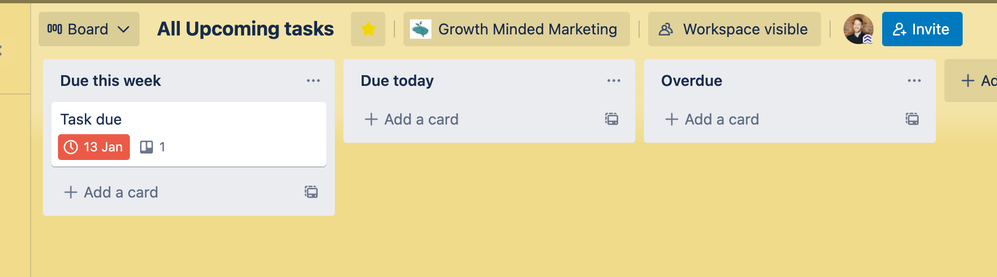
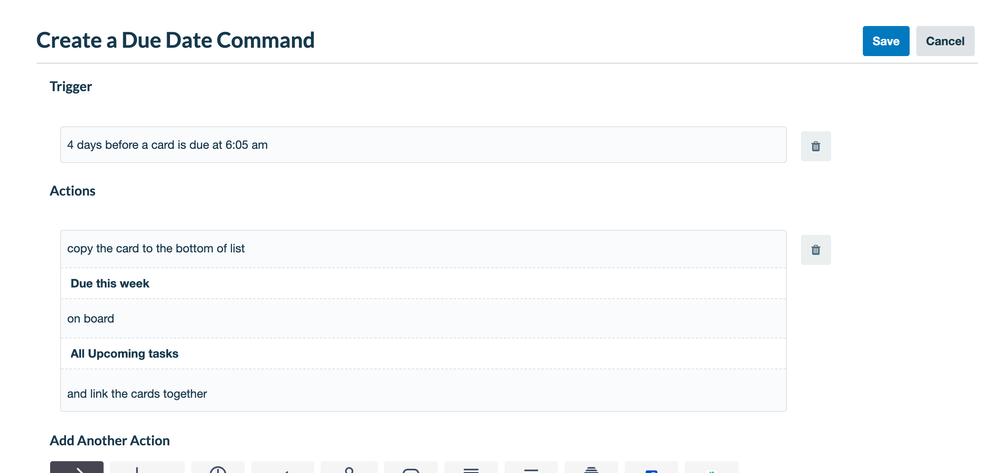
You must be a registered user to add a comment. If you've already registered, sign in. Otherwise, register and sign in.