Community resources
Community resources
Butler - Sort all lists by due date
My coworker is trying to set up a Butler automation so that she can sort ALL lists on a board by the Due Date on the card. Right now I can't see how to do that in Butler and so she is having to manually click on each list and sort individually.
I know there is a way to sort a card in a particular list (when creating, moving, etc.) but we want to sort ALL lists at once by the Due Date. I also realize that I can create separate Rules for each list in the board, but I'm wondering if there is a variable for "all lists" rather than creating them separately.
Thanks!
2 answers

@A.C. Ivory I've created a Butler Board Button with each list that I would like to order listed on it. I believe Butler only allows around 15-20 to be added, but if it's under that many, just add the separate lists to a Butler Board Button like this:

@A.C. Ivory you'd have to create this as separate rules -- there is no longer a "for each list" function the Butler Power-Up that used to be present in the Bot.
https://gist.github.com/iaindooley/97098272a9fb87effbdc4db3917e8e1a
You can read more about Trellinator here:
You must be a registered user to add a comment. If you've already registered, sign in. Otherwise, register and sign in.

Was this helpful?
Thanks!
- FAQ
- Community Guidelines
- About
- Privacy policy
- Notice at Collection
- Terms of use
- © 2024 Atlassian





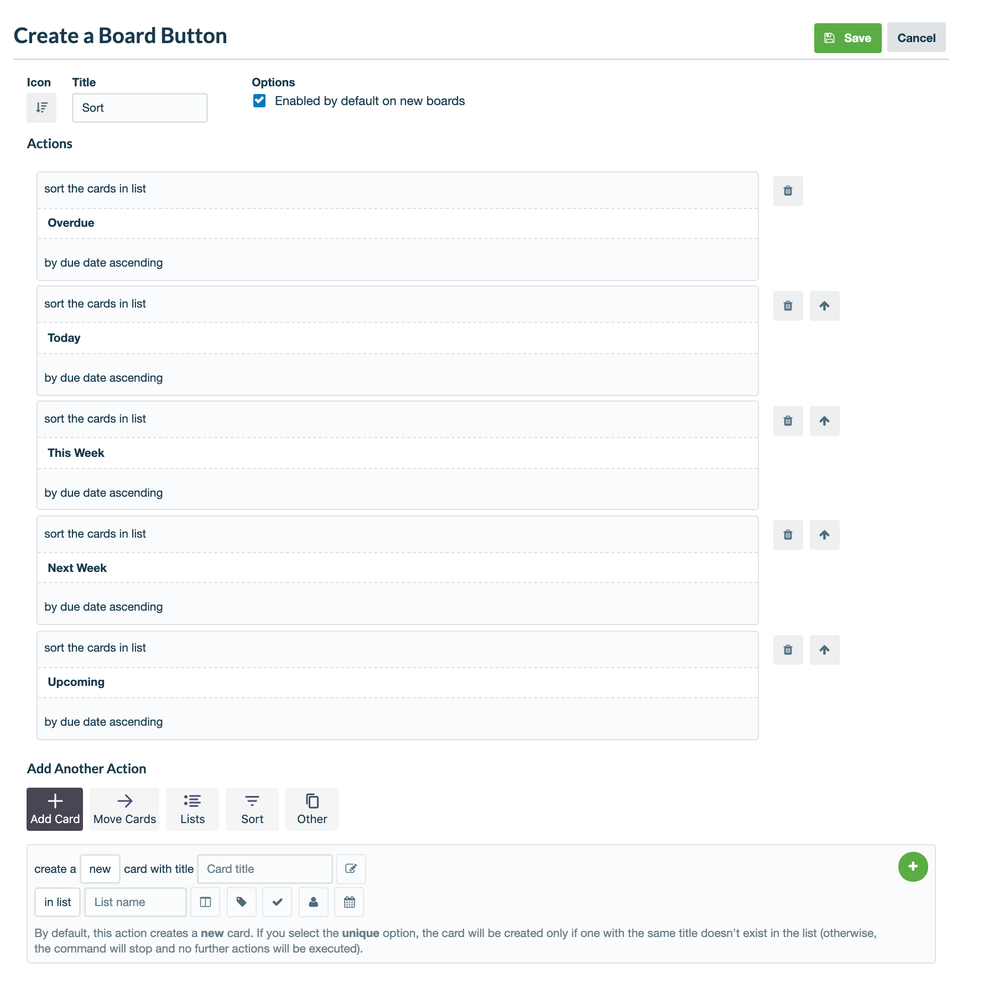
You must be a registered user to add a comment. If you've already registered, sign in. Otherwise, register and sign in.