Community resources
Community resources
Butler Question
My Weekly board has Lists for Monday, Tuesday, Wednesday, etc. along with a List called Complete. Each list has a Cover with a corresponding title (Mon, Tue, Wed, Complete.) I would like to create a Butler command that archives everything on the Completed List at the end of the week but I don't want it to archive the card with the Cover.
Is this possible?
Thank you.
Chip
1 answer
1 accepted

Hi @Chip Morris
This can be done if you set a 'Calendar' command.
You would need to label all the cards in the list that you want to archive with a 'Done' label or something similar, and then run the command like this:
You could have a grey label, which wouldn't show up on the front and clutter up the card. Grey labels are really useful when you want to run Butler rules on cards but don't want them showing up on the front of the card.
So you could have the label on all the other cards except for the heading card, and then run the rule so everything would archive except the header cards.
Let me know if this helps!
Esme :)
@Esme Crutchley I thought of that, too, but it seems to me that doing it that way means taking an extra step when I create a card. Not only will I have to create the card by doing whatever it is I'm doing, but then I'll have to go over into Labels and assign it Grey. I was really hoping there was a command like "all cards EXCEPT grey" or something like that, but I didn't see one.
I've only been using Trello for two weeks so if I'm missing something here don't be afraid to call me out on it.
You must be a registered user to add a comment. If you've already registered, sign in. Otherwise, register and sign in.

No worries @Chip Morris !
Right, are the heading cards static (as in you don't alter them or change them around or anything like that?
If they are, you could have a Butler rule to kick in on card creation. It could look something like this:
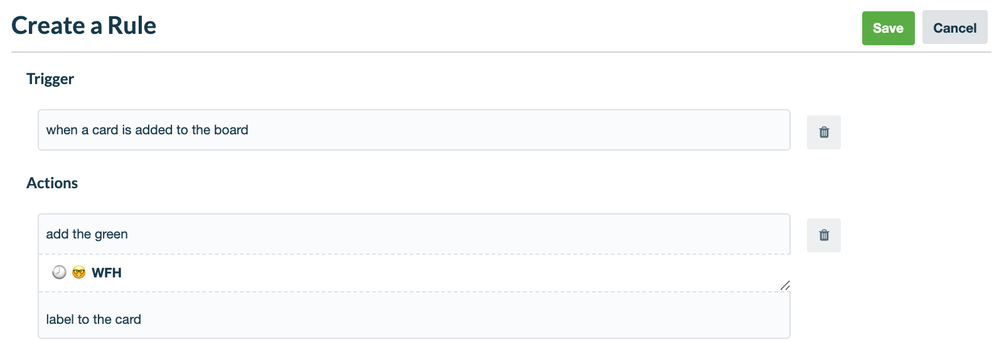
Does that help?
Esme :)
You must be a registered user to add a comment. If you've already registered, sign in. Otherwise, register and sign in.
@Esme Crutchley Here's where I'm at. I can create a rule that adds a label every time I a add a new card. (Thanks for the grey tip. I didn't know why you'd want to use it if it didn't show up.) That's easy enough. And when I'm done with that card I simply move it over to the List Complete.
I can create a calendar command that removes cards at a certain time with the grey label, but I don't know how to further specify that I only want them removed from a certain list.
I'm sorry that I'm not getting this quicker. It shouldn't be this difficult, I know.
You must be a registered user to add a comment. If you've already registered, sign in. Otherwise, register and sign in.

Hi @Chip Morris
Are all the cards in that list to be archived? As in, are there ever cards in that list that shouldn't be archived?
If all the cards need to be archived, then rather than archiving the cards you could archive the list (as long as the list was called the same).
If you go into Butler, click on Calendar, add your day & time and then click on 'lists' there is an option to archive a specific list. So you could have a list called 'Done' or 'Archive' or something similar, then once a week, it would archive that list. Of course, you would have to have another Butler command to create a new list once the list has been archived.
There is an alternative that you might want to consider. I, personally, don't archive anything, I have a card button that moves a card that's done to another board, so that I have all the cards I've finished in a list in another board:
That way, I have all the cards that I've completed available for me in another board so I can always find them. I don't need to worry about archiving cards on a set day, one click and it's dealt with.
Then, on that Done 2020 board, I have another rule running that looks like this:
Having this extra rule means that the rule for the card button to get the cards into that board never needs to change. On the last day of the month, the rule will rename the existing list to Done 🎉 April 2020 and then create another one called Done 🎉 so that the rule always works. This rule only needs to be disabled at the end of the year, when I create another board for Done 2021. Of course, the first rule then needs to be updated so that 'done' cards feed into the 2021 board, but again, it only needs to be updated and changed once a year.
This is what I use, so I thought that I would share it in case this works better for you. I never have to worry that I've archived a card I shouldn't have, I never have to worry about missing something, because I've still got all of them!
If you think this is something that you might want to play around with, let me know and I can take you through it step by step (if I haven't explained it properly).
Esme :)
You must be a registered user to add a comment. If you've already registered, sign in. Otherwise, register and sign in.
@Esme Crutchley You've been very patient with me and I appreciate it. I think I need to re-think my strategy. In an effort to make my board a little more visually appealing, I think I'm also making it a little too cumbersome.
For me, I'd rather have a daily to-do list as opposed to a weekly one and I'd like to have a cover that stands out. But based on what you've talked about, I may have to scrape those ideas and go to something simpler: Upcoming, Today, Done.
My idea would work if there was some way to say that when a card gets moved to Done (which I can easily do manually or with a command) that at a certain time during the week all of the cards on the Done list would get archived (or in your example, moved to another board) but leave my cover card where it is.
As a side note, I wish I could move a card to a list to the first position underneath the cover.
Thanks.
You must be a registered user to add a comment. If you've already registered, sign in. Otherwise, register and sign in.

No Worries @Chip Morris! We're here to help!
I had lists for today, tomorrow, this week, next week and upcoming with rules that move cards through the lists as they need to be in different ones. Then I have a done list where everything goes when I've finished it, as you say, it's on another board, but that's just what works for me.
The beauty of Trello is that you can make it whatever you want, if you want pretty card covers for the days then you need to have rules that put cards at the bottom of the list, rather than the top. You could even have a completed due date on your header cards of 01 Jan 2010 so that you can order the list by due date and they would always appear at the top. Unless you wanted to order by due date the other way around, in which case, you could have a completed due date of 01 January 2030, so it would always appear at the top.
You can then have Butler rules that when you add a card to the list it'll automatically order in due date ascending or descending depending on which way around you want it.
Is that something that might help?
Esme :)
You must be a registered user to add a comment. If you've already registered, sign in. Otherwise, register and sign in.

Was this helpful?
Thanks!
- FAQ
- Community Guidelines
- About
- Privacy policy
- Notice at Collection
- Terms of use
- © 2024 Atlassian





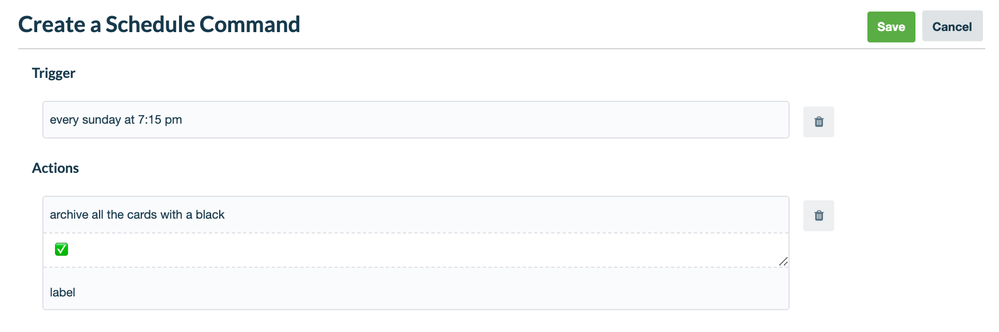
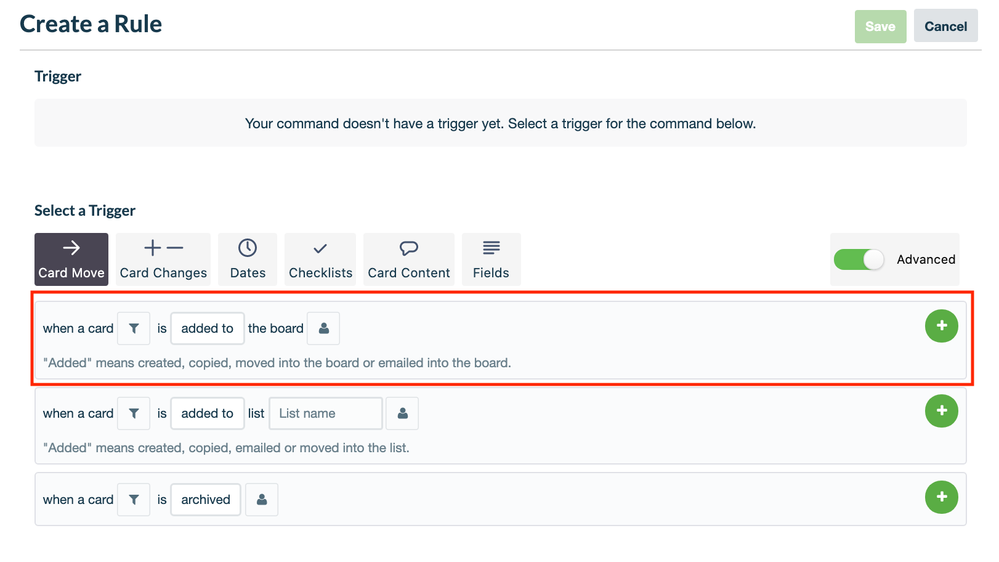
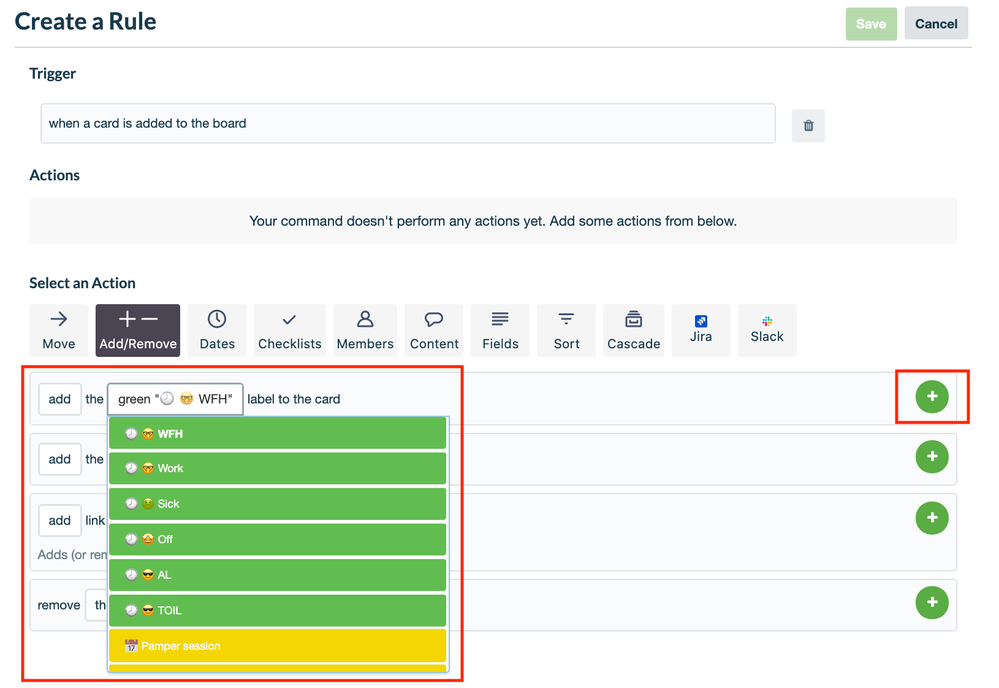
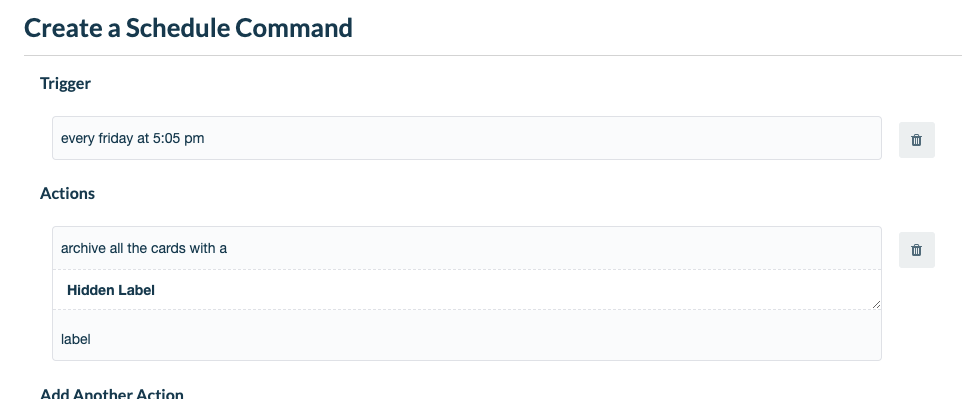
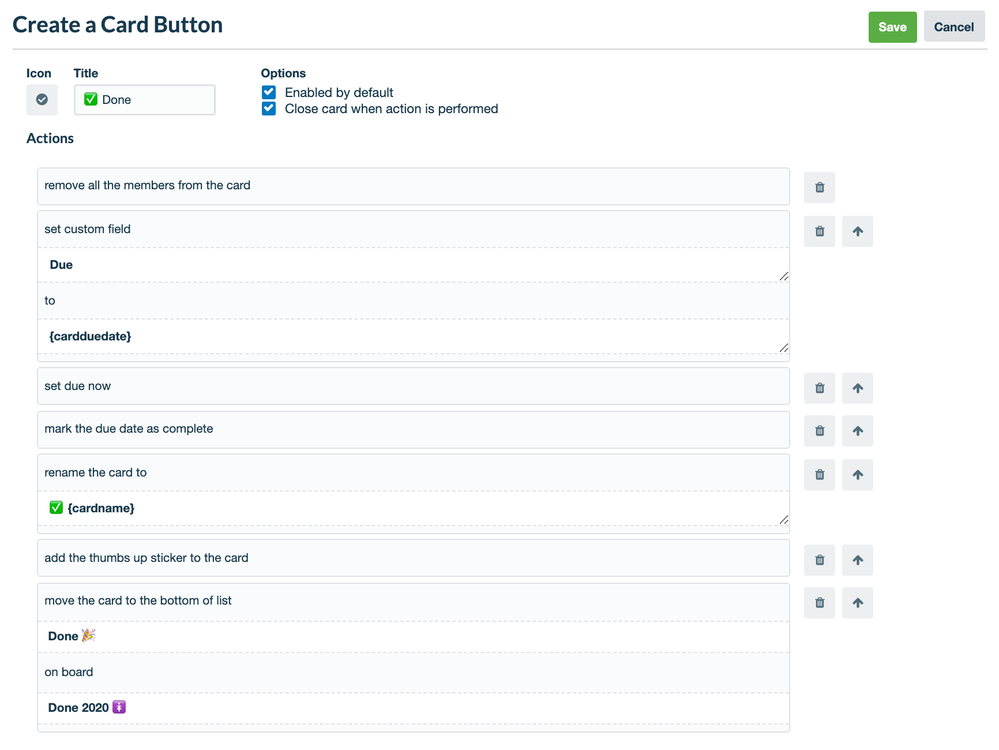

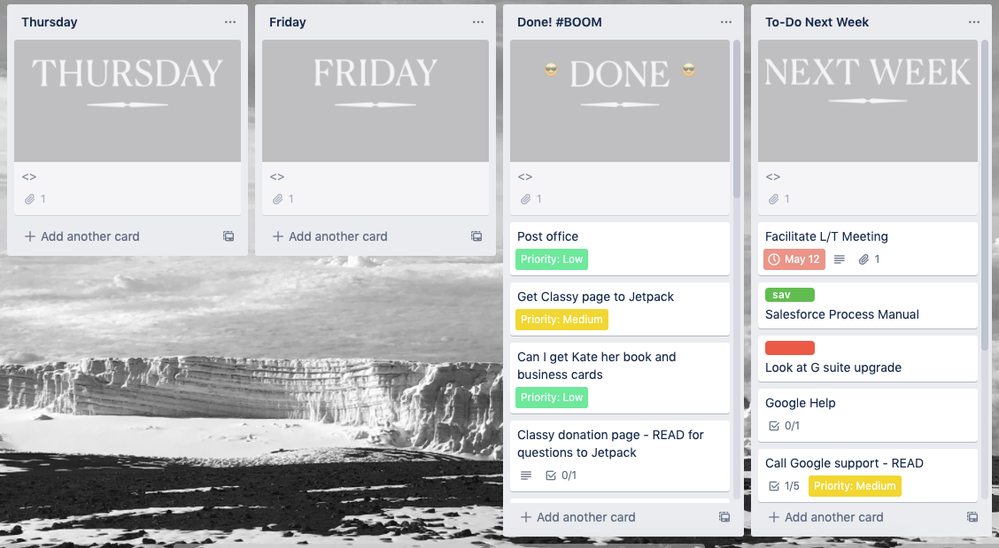
You must be a registered user to add a comment. If you've already registered, sign in. Otherwise, register and sign in.