Community resources
Community resources
Butler - Move card to adjacent list
Hi there,
I would love to have a button to move a card to the list right next to the list in which it
currently is but am unable to find a way of doing this. In my trello board, the list next to the current list is changing monthly.
Can someone help me to achieve such a button? I have the feeling that I'm right on it without knowing, because cards are contantly moving to the lists next to it all the time in so many boards online, but I haven't found a way to make a button for it.
Thanks in advance for your reply!
Kind regards,
Peter
2 answers
1 accepted

@Peter Wilbrink it's an option in the button actions you just have to click the menu:

Wow did know it existed. Is it new? 👍👍👏
You must be a registered user to add a comment. If you've already registered, sign in. Otherwise, register and sign in.

@milynnus it was always in Butler Bot, I think it may have been recently added into New Butler
You must be a registered user to add a comment. If you've already registered, sign in. Otherwise, register and sign in.
You must be a registered user to add a comment. If you've already registered, sign in. Otherwise, register and sign in.

Update : see solution from Iain
Try this : use a lookup (not find) of a card that you know will always be on that list ...like a marker card, then you use {foundcardlistname} when you use your move action. Note that Trello did say the listname is not always available. So try to see if it will work for you.
You must be a registered user to add a comment. If you've already registered, sign in. Otherwise, register and sign in.

Was this helpful?
Thanks!
- FAQ
- Community Guidelines
- About
- Privacy policy
- Notice at Collection
- Terms of use
- © 2024 Atlassian





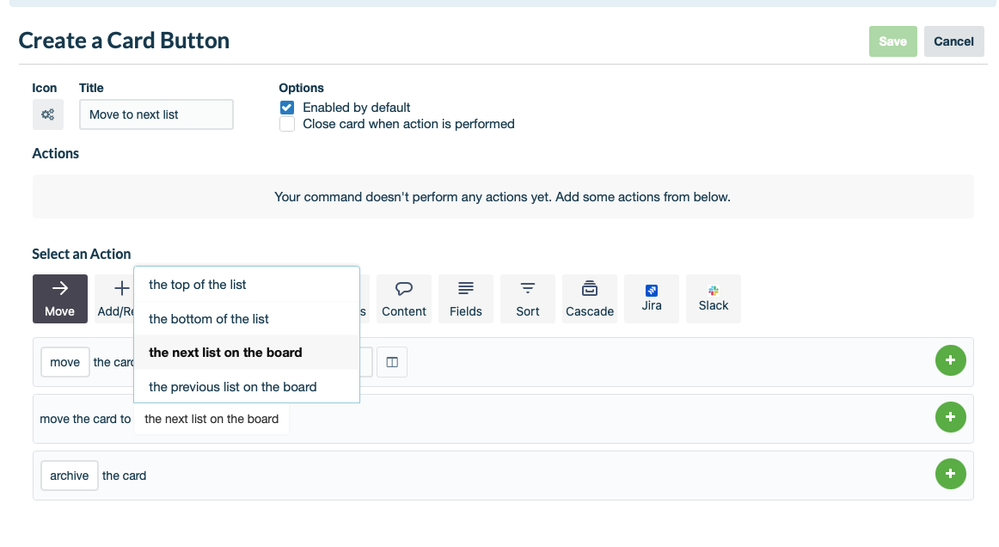
You must be a registered user to add a comment. If you've already registered, sign in. Otherwise, register and sign in.