Community resources
Community resources
1 answer
1 accepted

@[deleted] as far as I know, update to Trello date fields requires the text to be translated to a datetime object. This means you would have to do it programmatically. The only flexibility is increment a CF date by x working days/days.
ご連絡いただきありがとうございます。
難しそうですね…
ButlerのCard Buttonの設定ではできないでしょうか?
You must be a registered user to add a comment. If you've already registered, sign in. Otherwise, register and sign in.

@[deleted] it is definitely not a standard rule that you can put on a card button since there has to be a program that will inspect the card name or description for a date and it has to determine it is in the right format. If you have a form/app that captures a date from the user that will make it a whole lot easier because you can feed this into Trello when creating a card.
You must be a registered user to add a comment. If you've already registered, sign in. Otherwise, register and sign in.

@[deleted] Or something like this
You must be a registered user to add a comment. If you've already registered, sign in. Otherwise, register and sign in.
親切に教えていただきありがとうございます。
助かりました。
頑張ってみます。
You must be a registered user to add a comment. If you've already registered, sign in. Otherwise, register and sign in.

Was this helpful?
Thanks!
- FAQ
- Community Guidelines
- About
- Privacy policy
- Notice at Collection
- Terms of use
- © 2024 Atlassian





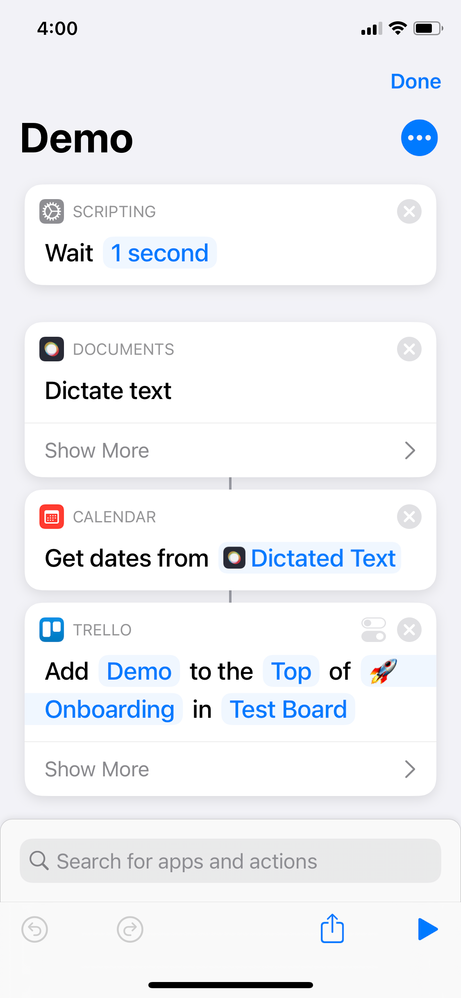
You must be a registered user to add a comment. If you've already registered, sign in. Otherwise, register and sign in.