Community resources
Community resources
Board divided into two lines of lists
Hello everybody!
When I visualize the board for the first time, when entering Trello, all the lists are side by side. (see figure A board not splited)
I would like to work with the board with all my lists side by side but when I edit something, including a card for exemple, it splits automatically into a two line board like this (figure B, board splited with two lines)
A long time a go I used to work it like figure A, but now, I looked every where to configure it to stay with the lists side by side but cannot find where I can change it...
Can someone help me please?
Best regards!
1 answer
1 accepted
Hi @Thereza Oliveira - Trello doesn't offer this natively, as the app is designed to horizontal scroll. I recommend looking for a browser extension that offers this.
You must be a registered user to add a comment. If you've already registered, sign in. Otherwise, register and sign in.
@Alex Waite , actually, I had to uninstall an extension that was dividing the screen in two lines.
But your tip was fundamental to get to it!
Finally!!!
Thanks so much!
You must be a registered user to add a comment. If you've already registered, sign in. Otherwise, register and sign in.

Was this helpful?
Thanks!
- FAQ
- Community Guidelines
- About
- Privacy policy
- Notice at Collection
- Terms of use
- © 2024 Atlassian





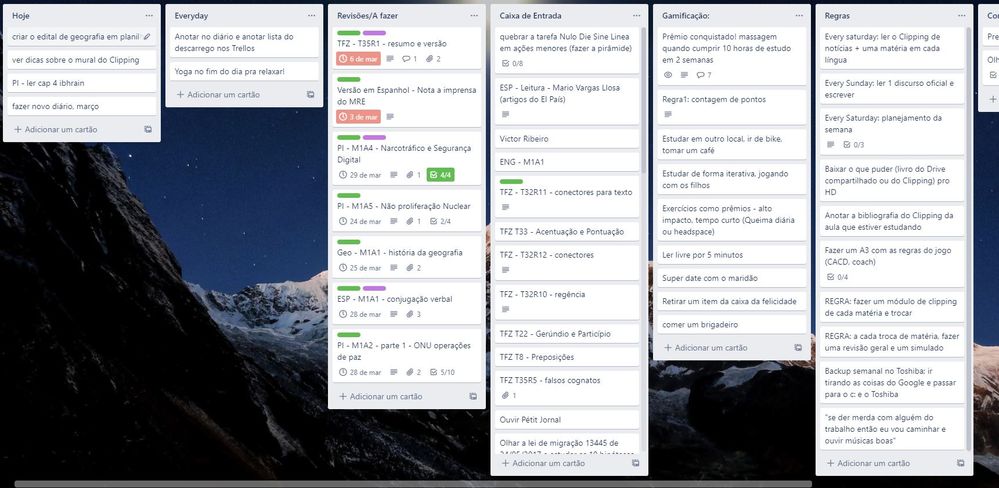
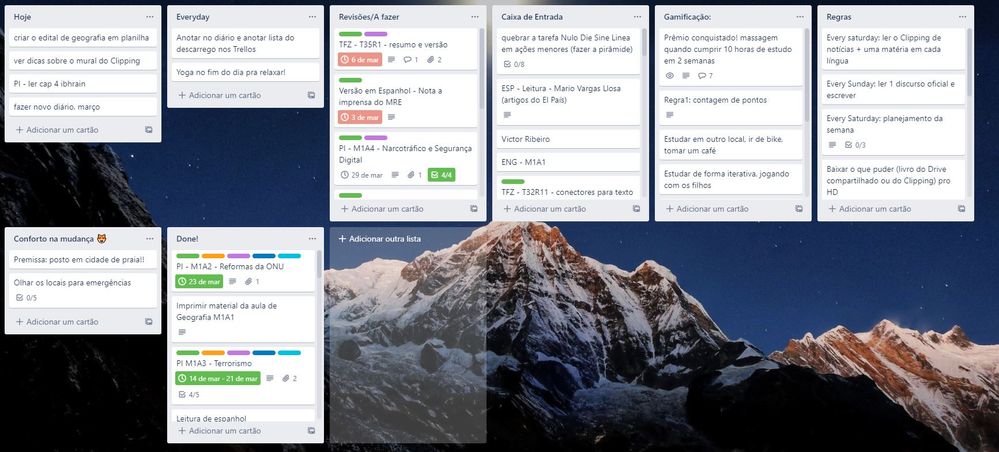
You must be a registered user to add a comment. If you've already registered, sign in. Otherwise, register and sign in.