Community resources
Community resources
Board Privacy
1) I am creating a board for each one of my client. But inside each board, even if marked it Private, if I hover over to the Bell (notification), how come i can still see updates from my other clients?
Will my client see notifications from each other posting?
2) How many boards are allowed for free subscription and what's the next tier up paid subscription?
2 answers
1 accepted

Hi @Vera Lynn
Welcome to the Community!
The bell icon is for your notifications only. So if you have 5 boards with you and a client on each, it will give you the notifications for all 5 boards, but the client will only see notifications for the boards that they are members of. If they are only a member of one board, they will only get notifications for that single board.
On the free version of Trello you can have unlimited personal boards (https://help.trello.com/article/1177-personal-vs-team-boards#Personal-Boards)
If you want Trello Gold (the next tier up from free), which gives larger attachments, more Butler Commands and 3 PowerUps per board (rather than 1 on the free version), it's about $45 a year and information can be found here https://trello.com/en-GB/gold.
Trello Business Class is next up from that, and is $9.99 per month, when paid annually, per person within the team. E.g. I had BC just for me (because of the increase in Butler commands and unlimited PowerUps per board) and it was $129 a year, when I added my husband, it doubled. So if you're going for BC, just be careful of how many people are in the team when you do!
If we can be of more help, please come back to us!
Esme :)
You must be a registered user to add a comment. If you've already registered, sign in. Otherwise, register and sign in.

It's a slippery slope @Vera Lynn - trust me on this!
Butler is amazing, but you (ok, I) always want more and more!
Once you start using it, you think of a million and one ways that you could use it, and have to rein yourself in because it gets a little bit addictive and you end up running out of command runs on 10th of the month (that might just be me mind you!)!
I'm on Business Class, with 2 Team Members (myself and Hubster), meaning we have 1400 command runs per month and this is what I've used in 16 days:
And that's after I've got rid of some and tried to be leaner!
Esme :)
You must be a registered user to add a comment. If you've already registered, sign in. Otherwise, register and sign in.

Hi @Vera Lynn ,
Welcome to the community!
1. Well, the board members will receive a notification when you perform any change in the board and visa versa.
OR
Any board member can visit the board activity panel to view all the activity performed by anyone on the board since the board was created.
2. To know the features and plans for Trello visit: https://www.trello.com/en/pricing
You must be a registered user to add a comment. If you've already registered, sign in. Otherwise, register and sign in.
Thank you Soumyadeep. So how I can find out who the board members are? That board is currently under Private and Personal.
Do I need a paid version of Trello to be able to manage board members?
Thank you
You must be a registered user to add a comment. If you've already registered, sign in. Otherwise, register and sign in.

Hi @Vera Lynn ,
You can find the board members besides the invite button
Please visit the link below to know about private and personal board, whether you have to upgrade or not etc...
https://help.trello.com/article/1177-personal-vs-team-boards
You must be a registered user to add a comment. If you've already registered, sign in. Otherwise, register and sign in.
You must be a registered user to add a comment. If you've already registered, sign in. Otherwise, register and sign in.

Was this helpful?
Thanks!
- FAQ
- Community Guidelines
- About
- Privacy policy
- Notice at Collection
- Terms of use
- © 2024 Atlassian





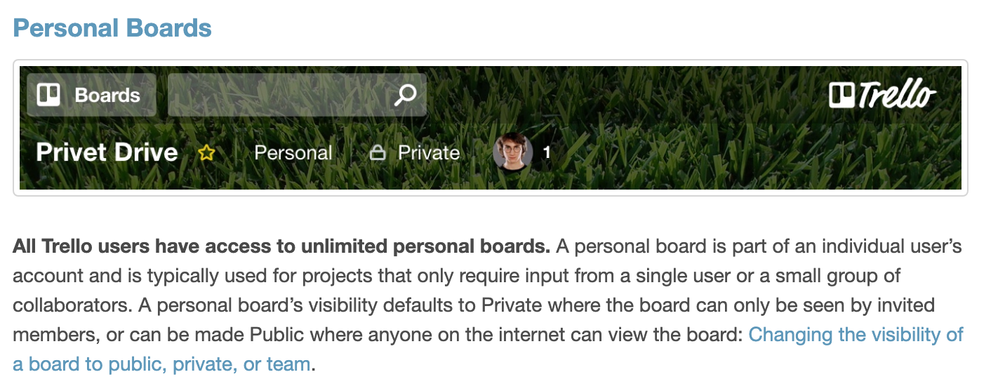
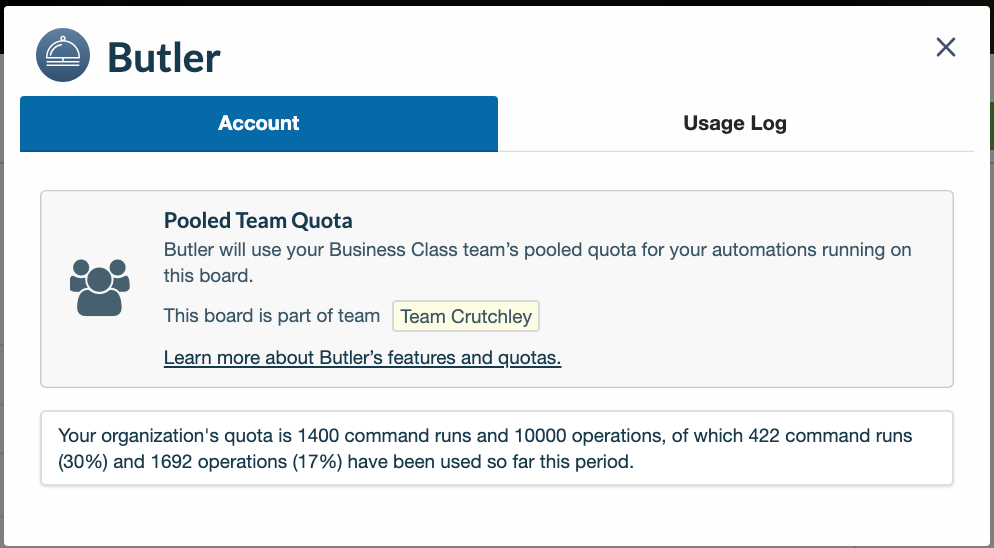
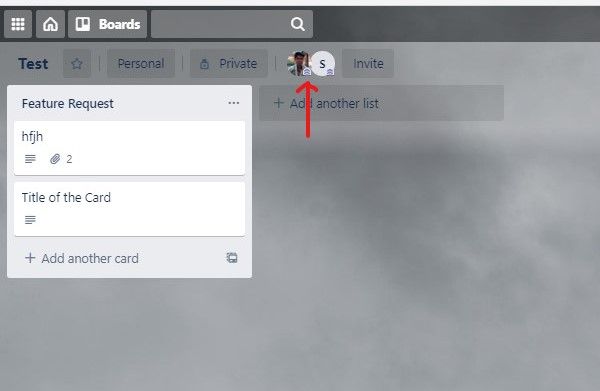
You must be a registered user to add a comment. If you've already registered, sign in. Otherwise, register and sign in.