Community resources
Community resources
Automation with due dates
I am trying to create a board for one of the instructors at my company. Before a particular class, the instructor has to complete several tasks 2 weeks before the class, 1 week before the class, etc. Is it possible to have them enter the start date of the class on one card, and have that automatically update the due dates of the other cards?
2 answers

Hey @Lauren Johnson 👋
I've taken a look at the automations Butler offer on Trello and believe the below screenshot offers as close to what you're looking for as possible...
This set up can be found under rules if you would like to take a look.
Let me know how you get on or if you have any other questions, I'm here to help 😃
All the best,
Laura
You must be a registered user to add a comment. If you've already registered, sign in. Otherwise, register and sign in.

Apologies, I completely skipped that part doh!
That's under the trigger category 'Dates' 😃
You must be a registered user to add a comment. If you've already registered, sign in. Otherwise, register and sign in.
I don't think this will work. I want a due date automatically added to the other cards based on the date they enter in the first card.
You must be a registered user to add a comment. If you've already registered, sign in. Otherwise, register and sign in.

Unfortunately, this may not be a possible at this stage with Trello then. They do have other deadline focused Power-Ups such as Smart Deadlines however I don't think this provides what you are looking for.
You must be a registered user to add a comment. If you've already registered, sign in. Otherwise, register and sign in.

You can consider using a checklist with the dependency cards as cardlink items such that when subtask is marked as completed the checklist item is also checked off.
Had this working for several clients (1) completion of maintenance work (2) delivery of goods for POs.
You must be a registered user to add a comment. If you've already registered, sign in. Otherwise, register and sign in.

Was this helpful?
Thanks!
- FAQ
- Community Guidelines
- About
- Privacy policy
- Notice at Collection
- Terms of use
- © 2024 Atlassian





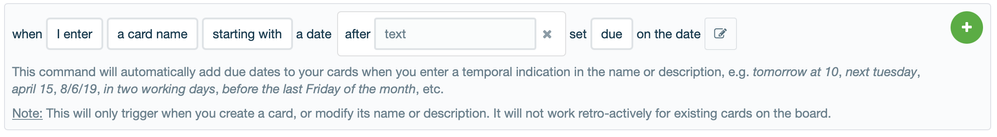
You must be a registered user to add a comment. If you've already registered, sign in. Otherwise, register and sign in.